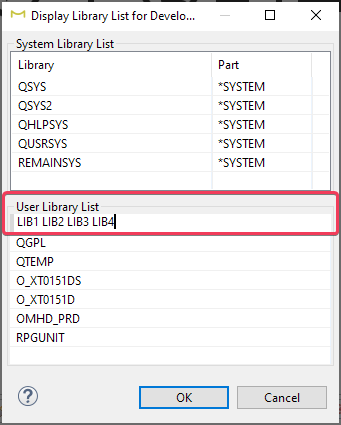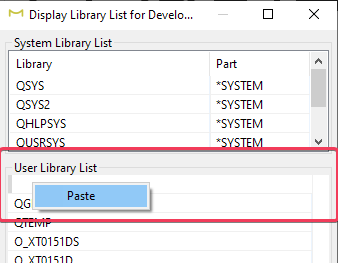Library List[edit]
The library list is defined in the connection, but it can be changed on the fly by using the context menu on the remote explorer connection.
The library dialog shows the system and the user part of the library list. You can change the user part of the library list by:
- drag and drop to reorganize to sequence
- by adding a new library in the top cell of the user library list.
- replace an entry by typing over its name
- removing an entry by blanking its name (start from the bottom)
Press OK to update the initial library list in the connection and set the job's library list.
A list of comma- or space-separated libraries can be entered into the entry field of the library list editor.
You may also copy the library list from the green screen and paste it into the field. However, since the copying from the green screen contains special characters, you need to use the "Paste" context menu as shown below.