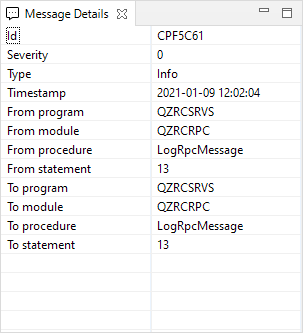Messages[edit]
Using the context menu of a job, the job messages can be viewed in an extra view.
At the top of the view is a filter section that can be used to filter the messages. The message can be automatically retrieved from the IBM i server by using the start (![]() ) and stop (
) and stop (![]() ) buttons. The toolbar of the view has a refresh button (
) buttons. The toolbar of the view has a refresh button (![]() ) which retrieves new messages when you press it.
) which retrieves new messages when you press it.
The drop-down boxes in the filter section only contain entries that are part of the list. This enables you to scan the log quickly.
The input box enables you to enter a search term. The search terms will be remembered for this session.
The view can be sorted by column by clicking on the column of your choice.
Message Details[edit]
A Message Details view can be displayed via the Show View menu in the main menu. It displays the message details by selecting the message in the Messages view.