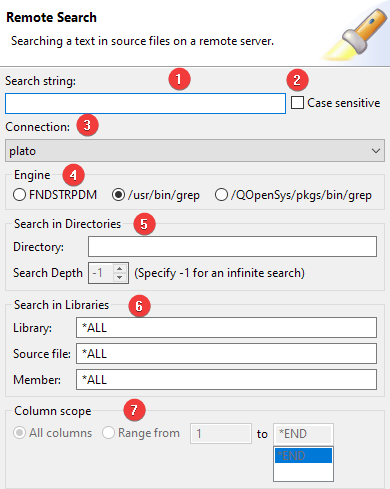Remote Search[edit]
MiWorkplace provides a dialog and a search result view for searching libraries, source files, source members, or directories on the server. The functionality is similar to the FNDSTRPDM (Find String Using PDM) IBM i command. In fact, the search can use FNDSTRPDM as a search engine or QSHELL's GREP command.
The search dialog can be accessed via the main menu Search ⇒ ![]() Remote Search (MiWorkplace).
Remote Search (MiWorkplace).
Search Dialog[edit]
Use the search dialog to enter your search criteria:
- (1) Search string
- Enter the search string. When using the GREP engine you are able to supply a regular expression that is allowed by the grep command. You can find the syntax on the internet.
- (2) Case sensitive
- Check this box if you want the search to be case sensitive.
- (3) Connection
- The connection to be used of the search. This will be filled in automatically based on what you have selected in the remote explorer or based on the previous search.
- (4) Engine
- The search engine to use. You can choose between FNDSTRPDM and GREP. With FNDSTRPDM you can only search source files. With GREP you can also search the IFS. Please read the manuals on /usr/bin/grep and /qopensys/pkgs/bin/grep on how to specify the search field.
- (5) Search in Directories
- Specify the Directory to search. If you enter something here, the library fields will be disabled. Clear the directory to enable the library fields. You can use the Search Depth field to determine how many levels deep the search must go. Specify -1 to search all sub-directories. Please note that a deep search can be slow to complete.
- (6) Search in Libraries
- Specify the Library name or *ALL for all libraries defined in the connection. Specify the Source file or *ALL for all source files. Specify the Member or *ALL for all members.
- (7) Column scope
- When using FNDSTRPDM you can limit the search between two columns.