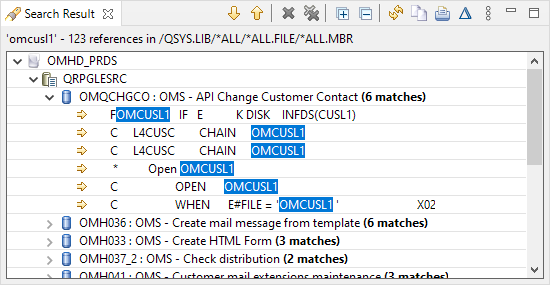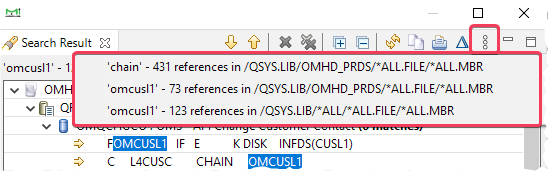Search Result[edit]
After the search finished, the result of the remote search is automatically displayed in the Search Result view.
The search string is highlighted in the search result entries.
Double-clicking on the search result entry will open the source member and go to the corresponding line selecting the search string in the line. If the entry does not appear the first time, please double-click the same entry again, after the file has opened.
By using ![]() Show Previous Match and
Show Previous Match and ![]() Show Next Match you can navigate through the search result entries in the opened source member.
Show Next Match you can navigate through the search result entries in the opened source member.
The search can be executed again by pressing the ![]() Refresh button.
Refresh button.
The search result of previously executed searches are cached and can be selected by the view menu of the view toolbar.
The search result can also be ![]() copied to the clipboard or
copied to the clipboard or ![]() printed.
printed.
Pressing the ![]() icon will fetch the member descriptions.
icon will fetch the member descriptions.
Previous Searches[edit]
All searches in this session are saved in the "kebab" menu ![]() .
.
Selecting a saved search will run the search again.