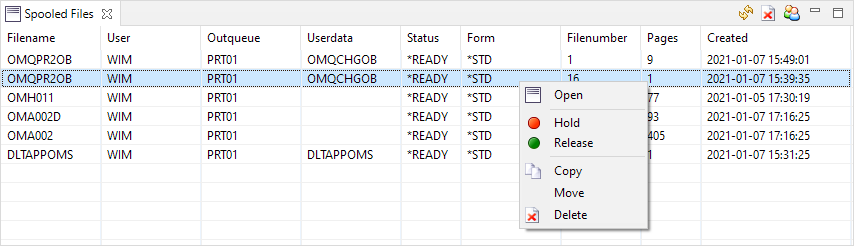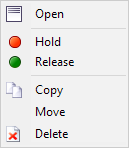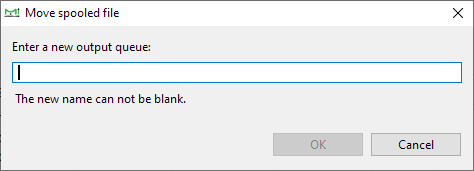Spooled Files[edit]
The application can manage and show spooled files. The view Spooled Files lists the spooled files of the connection associated with the current selection in the Remote Explorer view.
Initially, the view will only show your spooled files.
 The list of spooled files can be refreshed by clicking on the button Refresh in the toolbar of the view.
The list of spooled files can be refreshed by clicking on the button Refresh in the toolbar of the view. Delete All deletes all listed spooled files. Spooled files not listed the view are not deleted.
Delete All deletes all listed spooled files. Spooled files not listed the view are not deleted. and
and  will toggle between showing all or only your spooled files. Showing all spooled files can take a very long time to complete.
will toggle between showing all or only your spooled files. Showing all spooled files can take a very long time to complete.
- Actions
The spooled file entries in the view have a context menu (right click on entry) to work with the spooled file. You can also select multiple entries with CTRL+CLICK or select a range by using SHIFT+CLICK. Press CTRL+A to select all entries in the list.
The available actions are
- Open spooled file in an extra view (read only)
- Hold (do not print) the spooled file
- Release after Hold (make ready for printing)
- Copy to another output queue
- Move to another output queue
- Delete
- Move or Copy a Spooled file
After selection of the move or copy action, a dialog box appears where you can enter the name of the target output queue.