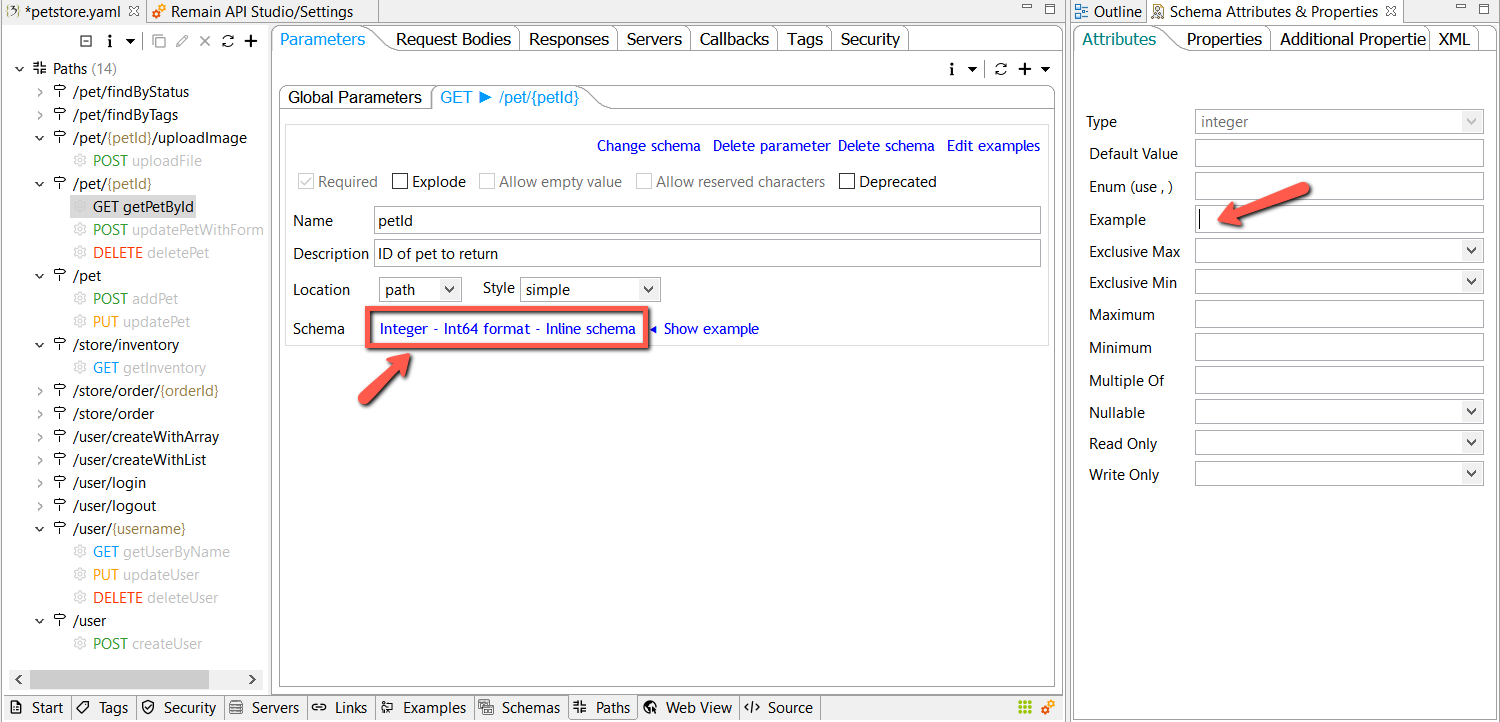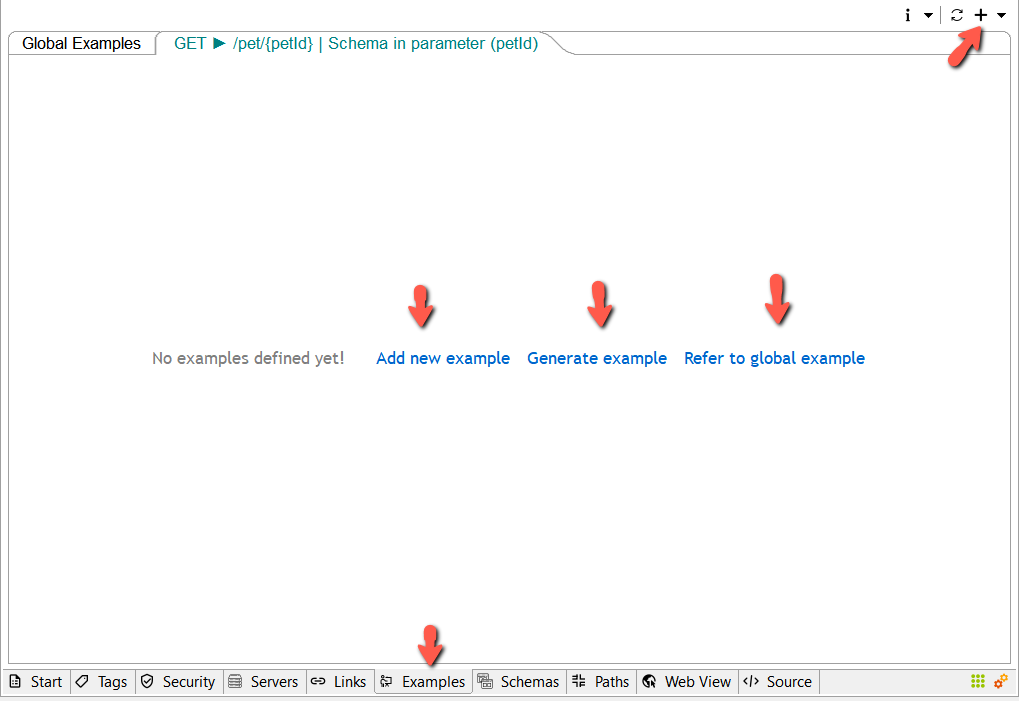Edit Inline Schema Example[edit]
An inline schema is a schema that is not defined in the components section of your OpenAPI document. You see inline schemas usage mostly within parameters, request bodies or responses.
You can edit an inline schema example in two ways:
1- In the Attributes tab (under the Attributes & Properties view). This is handy for non-object schemas where the example itself shouldn't be large or complex such as a number or short string. In this case, click the inline schema link to activate the Attributes tab. There in the Example input field, fill in your example.
2- Otherwise, click the Show example just beside the schema. You'll be redirected to the Examples tab where you have more room to edit your schema example. This is handy for a full JSON example. There you can edit your current example, add a new one, refer to a global one, or just
generate one automatically.