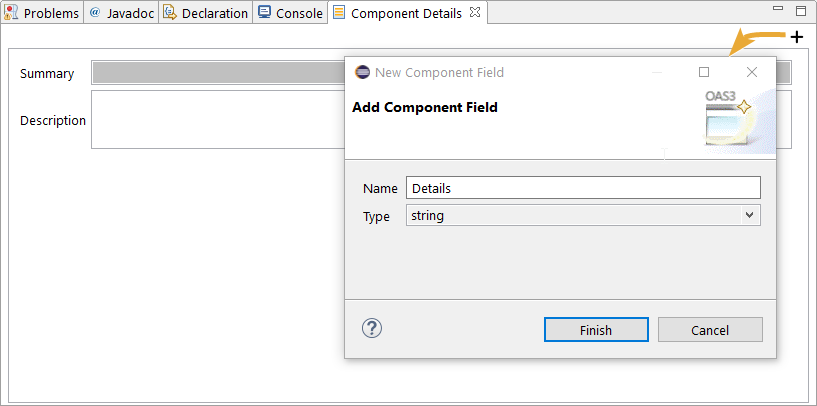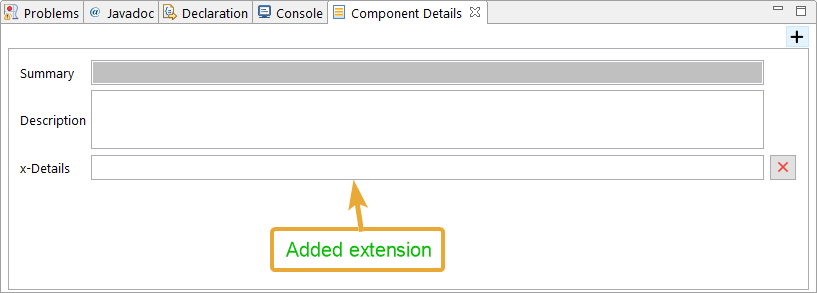Add Extension[edit]
An extension can be added to the following components:
- Schema
- Path
- Operation
To add an extension to one of the components, first open the Component Details view then select the desired component (schema, path, or operation) from the editor. Click the addition button (the + sign) from the local toolbar. You're then prompted with a wizard where you can enter the name and type of the field. Then click Finish.
The added extension will be displayed at the bottom of the view.