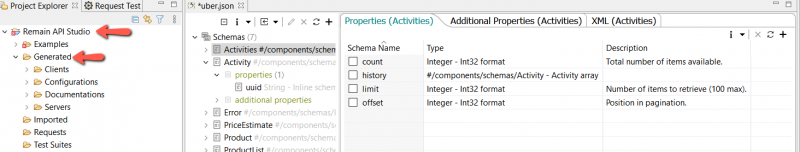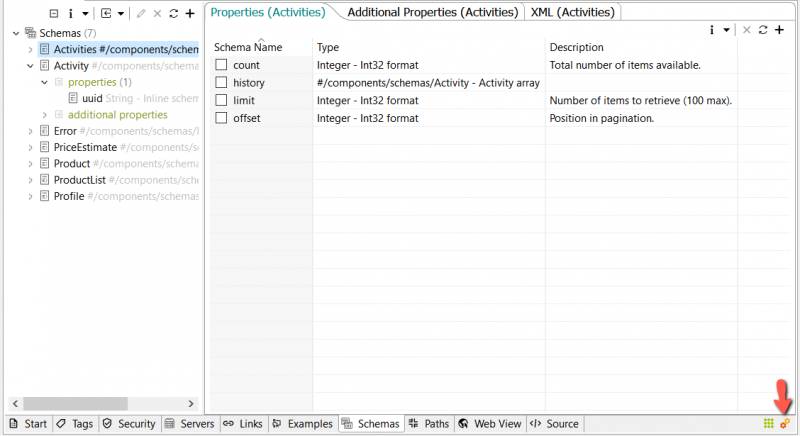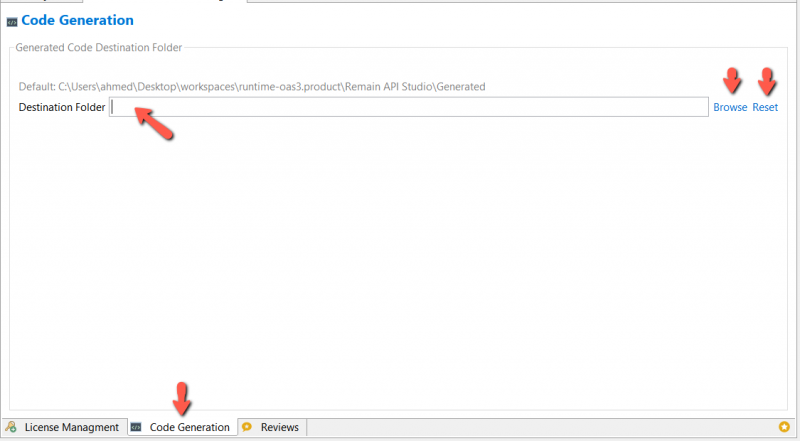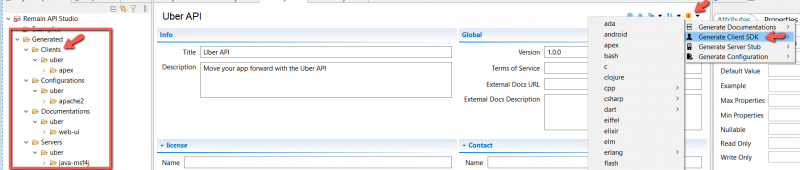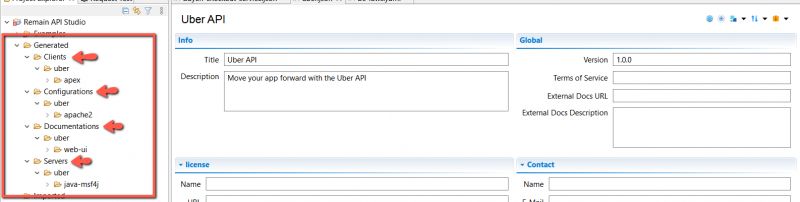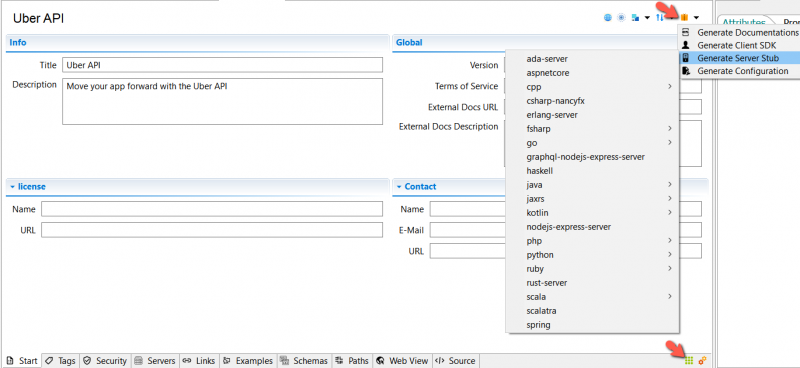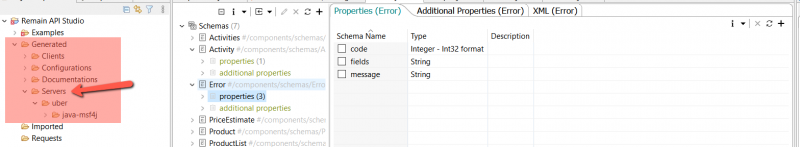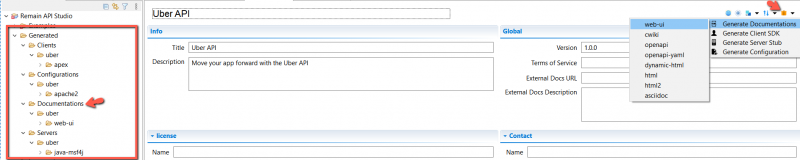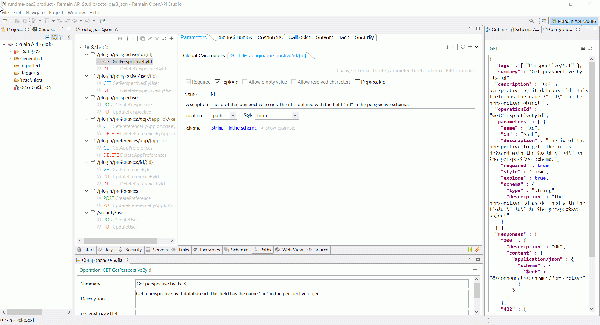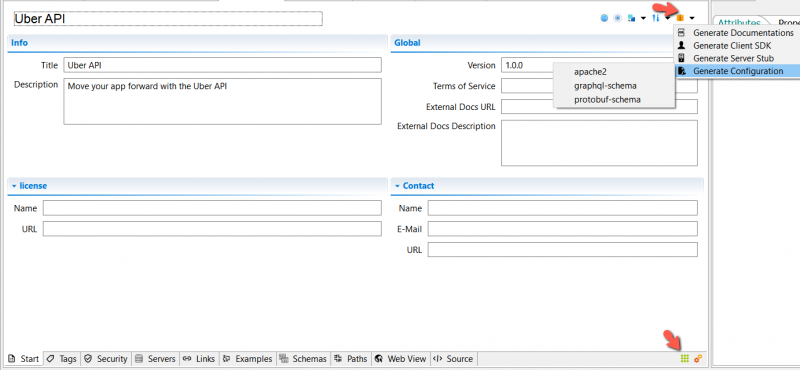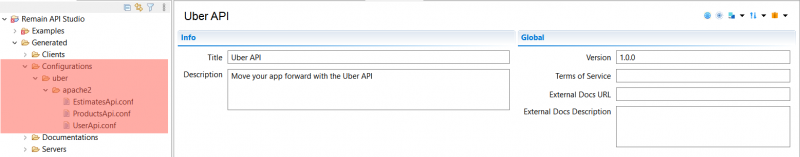Overview[edit]
OpenAPI Generator allows generation of API client libraries and server stubs. Currently, the following languages/frameworks are supported:
- API clients:
- ActionScript, Ada, Apex, Bash, C, C# (.net 2.0, 3.5 or later, .NET Standard 1.3 - 2.0, .NET Core 2.0), C++ (cpp-restsdk, Qt5, Tizen), Clojure, Dart (1.x, 2.x), Elixir, Elm, Eiffel, Erlang, Go, Groovy, Haskell :(http-client, Servant), Java (Jersey1.x, Jersey2.x, OkHttp, Retrofit1.x, Retrofit2.x, Feign, RestTemplate, RESTEasy, Vertx, Google API Client Library for Java, Rest-assured, Spring 5 Web Client, MicroProfile Rest :Client), Kotlin, Lua, Nim, Node.js/JavaScript (ES5, ES6, AngularJS with Google Closure Compiler annotations, Flow types), Objective-C, OCaml, Perl, PHP, PowerShell, Python, R, Ruby, Rust (rust, rust-server), Scala :(akka, http4s, scalaz, swagger-async-httpclient), Swift (2.x, 3.x, 4.x, 5.x), Typescript (AngularJS, Angular (2.x - 8.x), Aurelia, Axios, Fetch, Inversify, jQuery, Node, Rxjs)
- Server stubs:
- Ada, C# (ASP.NET Core, NancyFx), C++ (Pistache, Restbed, Qt5 QHTTPEngine), Erlang, F# (Giraffe), Go (net/http, Gin), Haskell (Servant), Java (MSF4J, Spring, Undertow, JAX-RS: CDI, CXF,Jersey, RestEasy, :Play Framework, PKMST, Vert.x), Kotlin (Spring Boot, Ktor, Vertx), PHP (Laravel, Lumen, Slim, Silex, Symfony, Zend Expressive), Python (Flask), NodeJS, Ruby (Sinatra, Rails5), Rust (rust-server), Scala (Finch, :Lagom, Play, Scalatra)
Code Generation Target Folder[edit]
The generated code will go, by default, into the Generated folder under the Remain API Studio directory.
But you can set this target folder yourself to the place you want. To do so, click the Settings button at the bottom right.
Then select the Code Generation tab at the bottom. To set the target folder from your file system, click the Browse link. To reset this folder to the default one, click the Reset link.
Generate Client SDK[edit]
To generate a client SDK, click on the Generate Client SDK from the main menu, then select a client language.
The generated code will be placed in a folder named after your OpenAPI file name, in the Generated/Clients directory under the Remain API Studio project (or in the folder specified as the target folder in the settings, if you did so).
Generate Server[edit]
To generate a server, select Generate Server Stub from the main menu (at the top of bottom of the editor), then select the server language.
The generated server code will be placed in a folder named after your OpenAPI file name, in the Generated/Servers directory under the Remain API Studio project (or in the folder specified in the settings as the target folder, if you did so).
Generate Docs[edit]
To generate client docs, click on the 'Generate Documentations from the main menu, then select a document type.
The generated docs will be placed in a folder named after your OpenAPI file name, in the Generated/Documentations directory under the Remain API Studio project (or in the folder specified in the settings as the target folder, if you did so).
How To Generate Docs - Short Video[edit]
Generate Swagger Web UI[edit]
To generate Swagger web UI, click on the Generate Documentations from the main menu, then select web-ui option.
The generated Swagger web UI content will be placed in a file named web-ui under the folder named after your OpenAPI file name, in the Generated/Documentations directory under the Remain API Studio project (or in the folder specified in the settings as the target folder, if you did so).
Generate Configuration[edit]
To generate configurations, click on the Generate Configuration from the main menu (at the top or bottom of the editor), then select a configuration name.
The generated configuration will be placed in a folder named after your OpenAPI file name, in the Generated/Documentations directory under the Remain API Studio project (or in the folder specified in the settings as the target folder, if you did so).