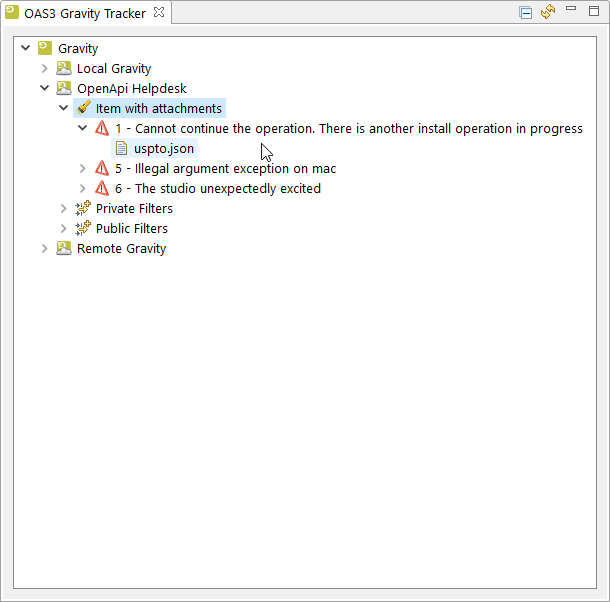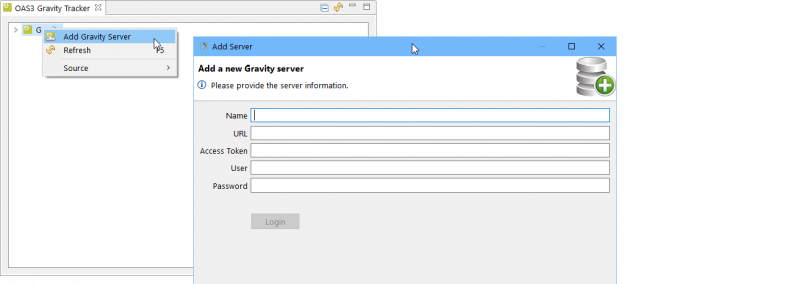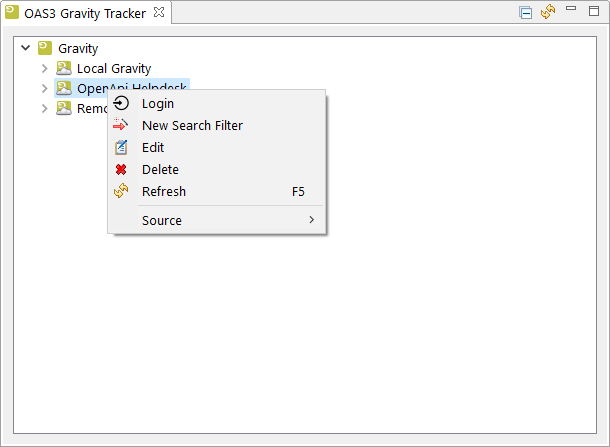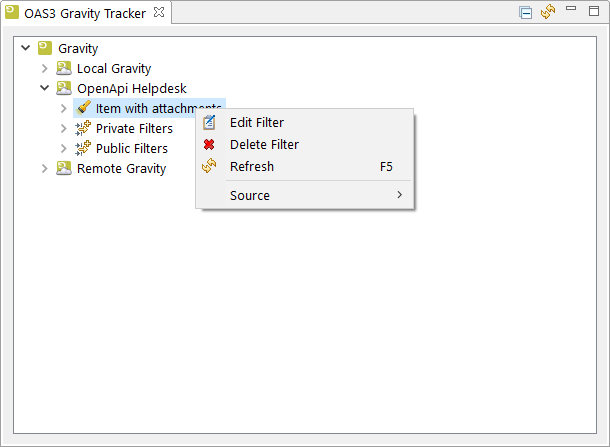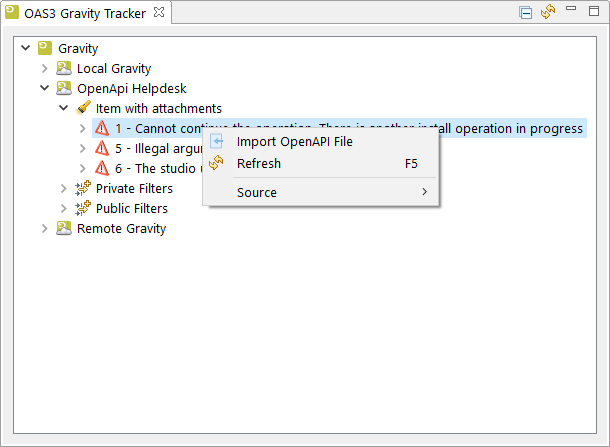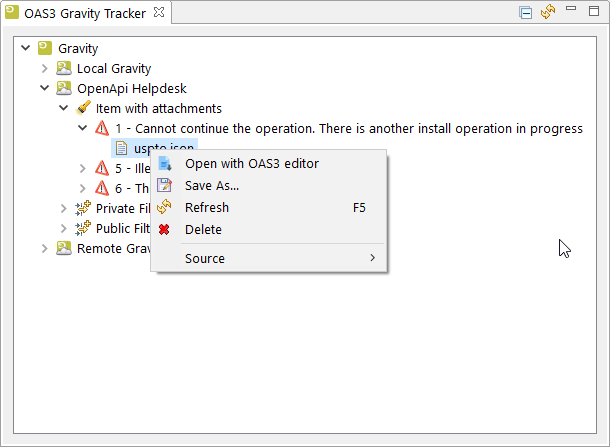Introduction[edit]
Installation[edit]
In order to enable the interface and be able to view servers and their contents in OpenAPI Editor you just install the gravity tracker plugin. You need to have an account on the Gravity you want to connect to.
Overview[edit]
The OpenAPI editor allows the user to connect to gravity without going to that system itself. This provides a level of convenience for the user that is not heavily involved on how a system operates but wants to view its items in a fast way or even perform some basic actions on them.
The OpenAPI editor also adds the ability to link an OpenAPI file to the gravity item. A link is made visible in a separate node in the editor.
Options[edit]
- Add a Server
The following options are available from a Server node:
- Login to a Server
- Add Search Filter
- Edit a Server
- Delete a Server
The following options are available from a search filter node:
- Edit a search filter
- Delete a search filter
The following options are available from an item node:
- Link one or more OpenAPI files to the item
The following options are available from an OpenAPI file node:
- Open with OAS3 editor
- Export the file
- Delete the file