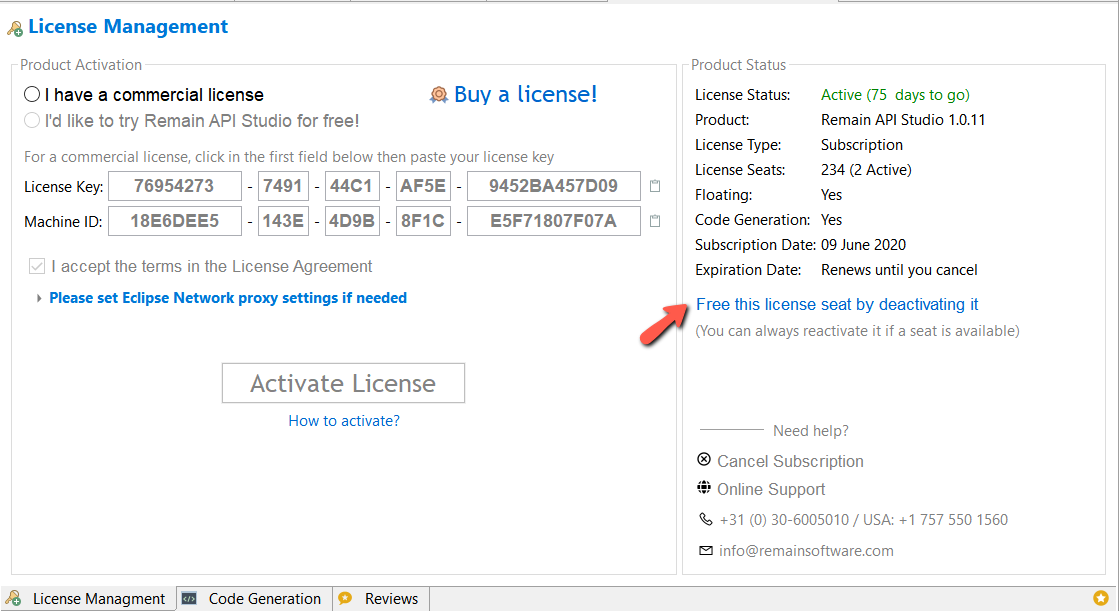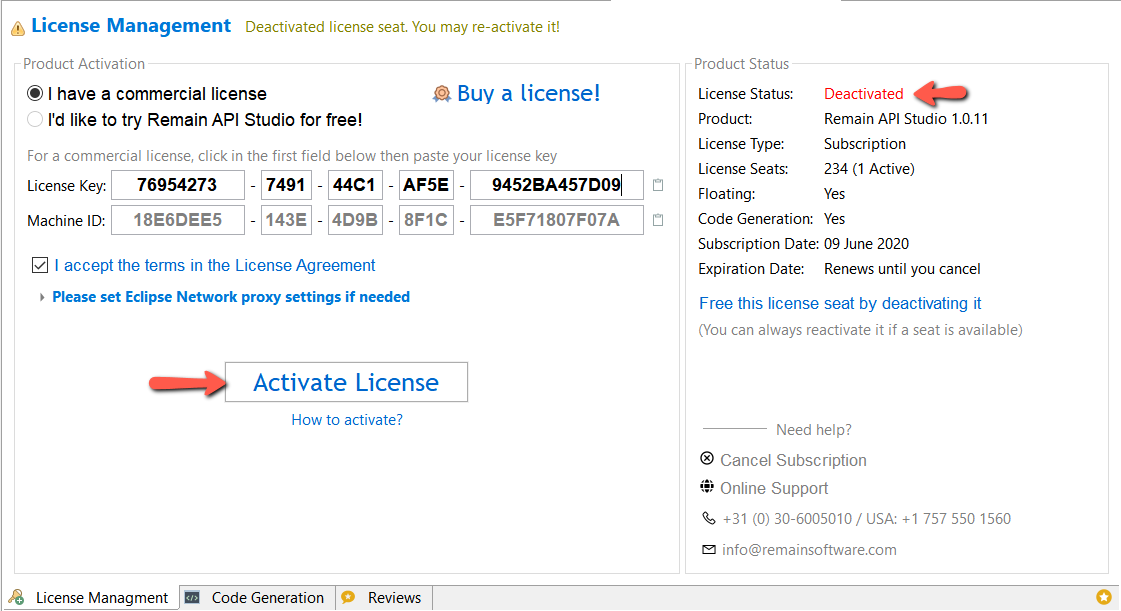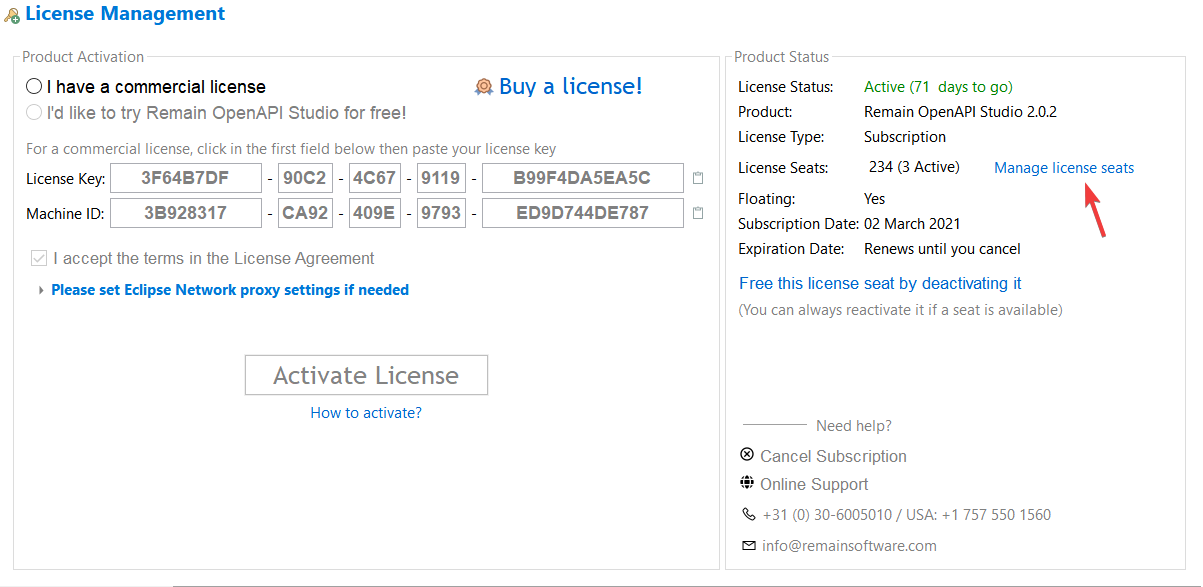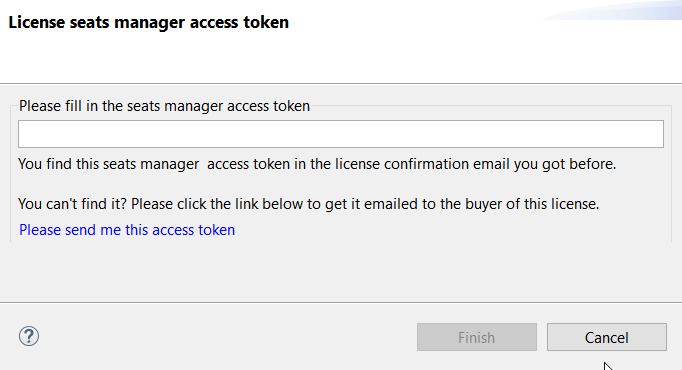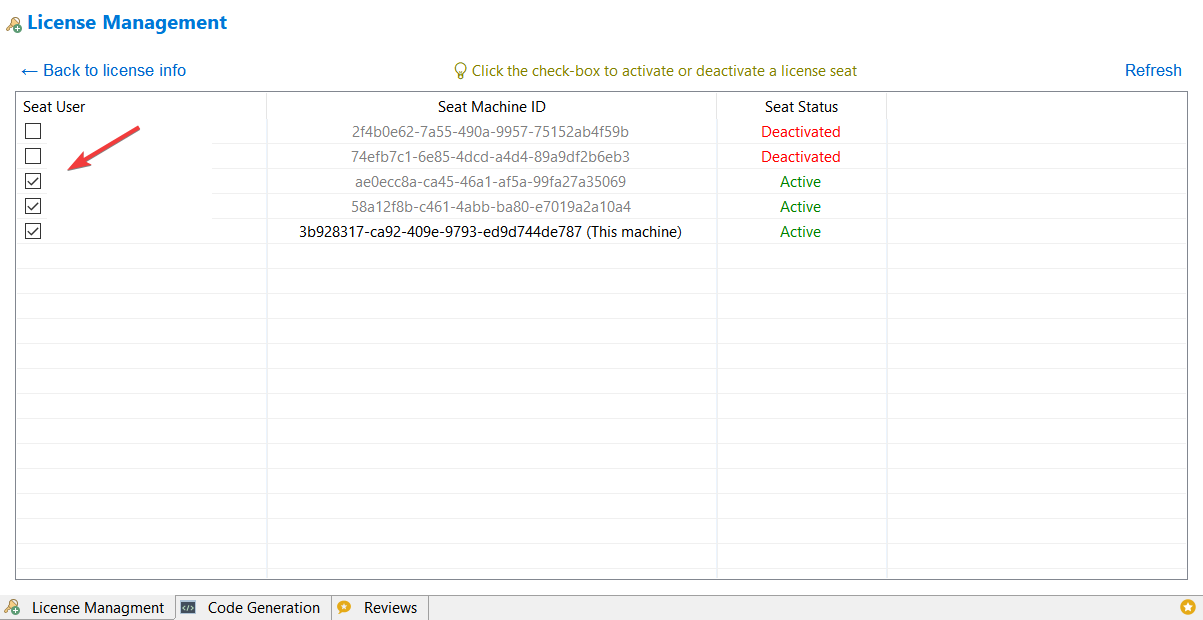Manage Floating Commercial License Seats
A floating commercial license comes with a limited number of seats. Each seat entitles you to run a Remain API Studio instance. If you run out of seats then an already activated license seat can be used on some other machine by deactivating it then activating it on that other machine!
First, go to the Settings/License Management editor.
Deactivate your Seat
To deactivate your active seat click the link: Free this license seat by deactivating it. The license status on the top right of this editor will show Deactivated upon successful action.
Activate your Seat
To reactivate this same instance, or activate another Remain API Studio instance using this freed-up seat, click the Activate button.
Manage All Seats
If your license is a floating one, you can view all seats on all machines/computers using this license. This way, you can manage them by de/activating the seats you want. To do so, click the Manage license seats link beside the seats count label.
The very first time, you'll be prompted to enter your license Seats Manager Access Token.
Enter the seats manager access token (you can find it in the license purchase confirmation email). You can't find it. No problem! Just click the link Please send me this access token at the bottom of the wizard. An email with this license seats manager access token will be sent to the buyer of this license.
Once you enter the access token, click Finish. If the authentication succeeds, you'll be shown the overview where you can manage your license seats. Enjoy!
To activate a seat, just check the checkbox beside the seat user you want. Or, uncheck it to deactivate it.
To go back to the main license info page, click the link Back to license info at the top left of this overview page.