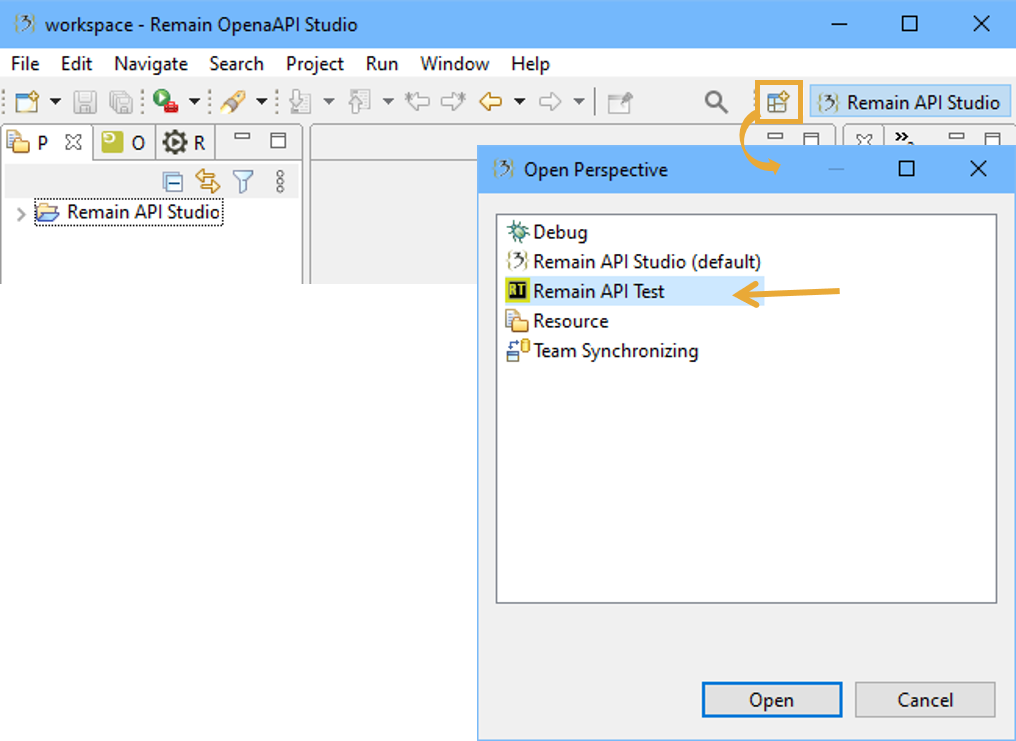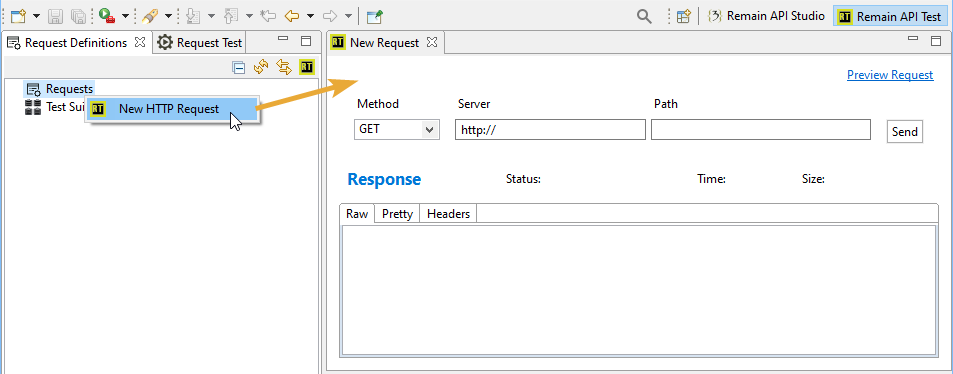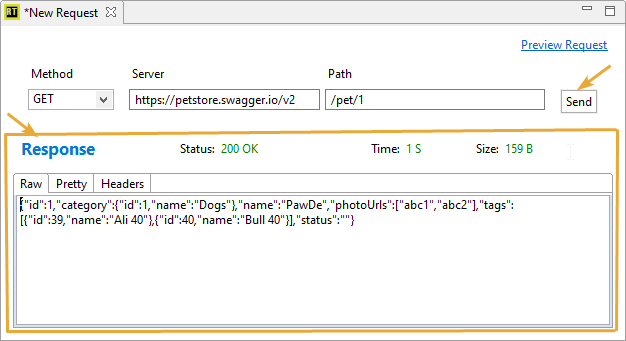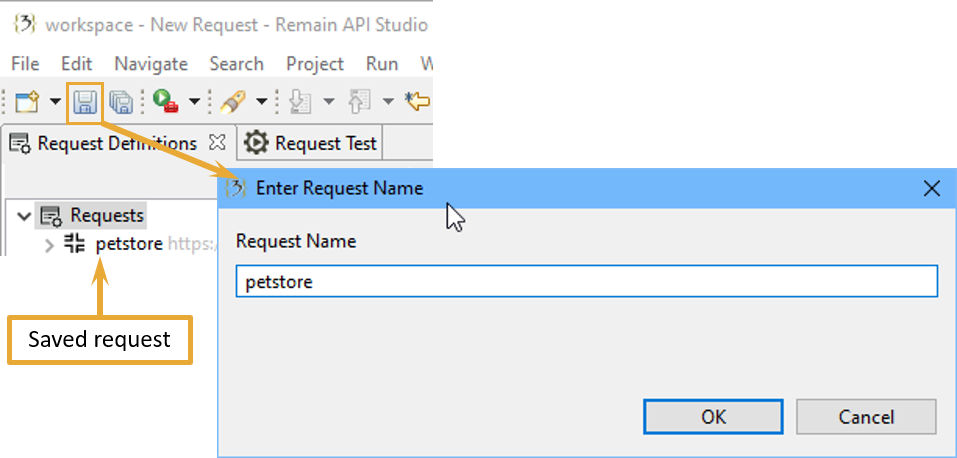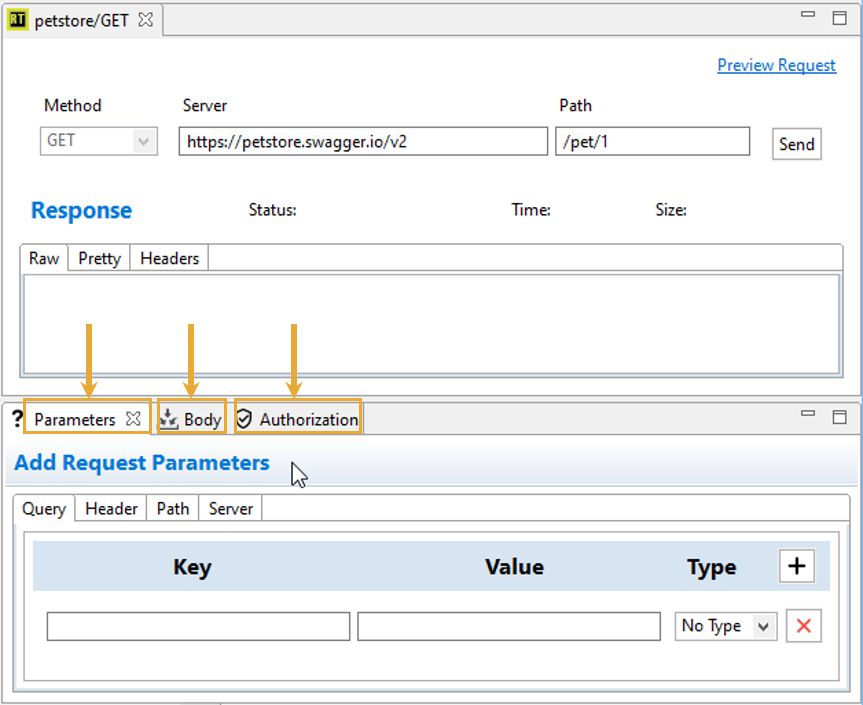Creating Request[edit]
Open the Remain API Test perspective.
Go to the Request Definitions view and select the node Requests > mouse right-click and click on New HTTP Reequest.
The request editor can be also directly opened from the top toolbar button ![]() of the view.
of the view.
Simple Request[edit]
A simple request contains a method, server, and a path. Click on the Send button to test the request. The retrieved response will be displayed as shown in the following figure:
Save Request[edit]
Click on the Save toolbar button to save the request. Specify the request name en click on OK. The saved request will be displayed as a child of the Requests item.
Advanced Request[edit]
An advanced request contains besides the above basic elements the parameters, body, and authorization. These elements are represented as views.