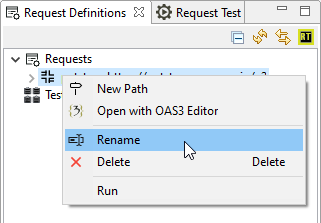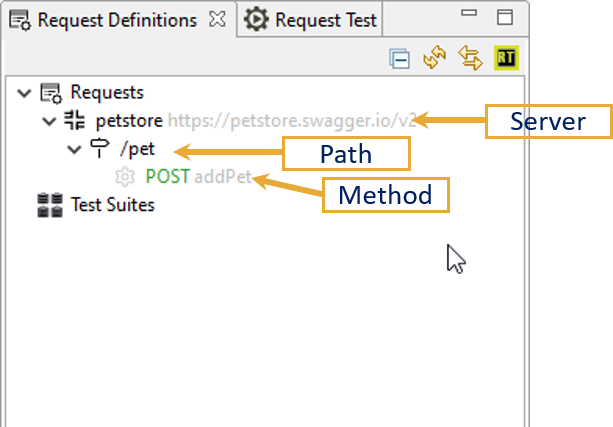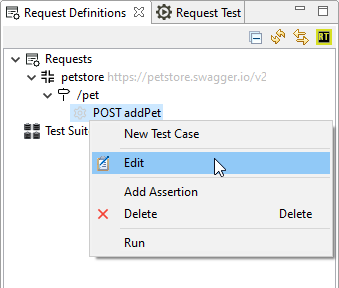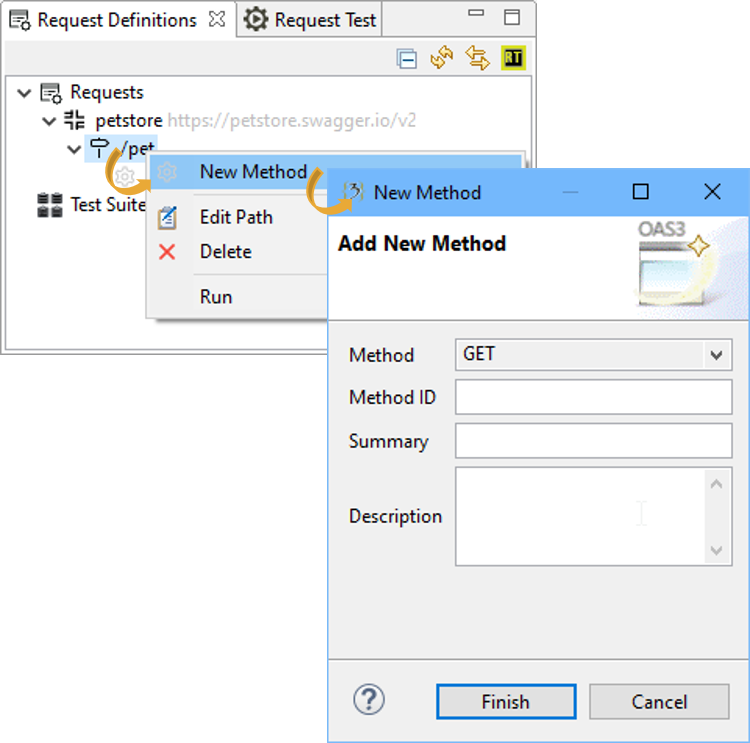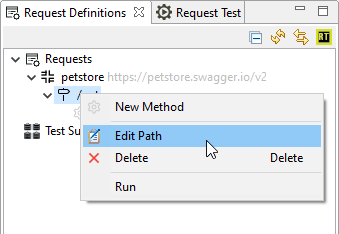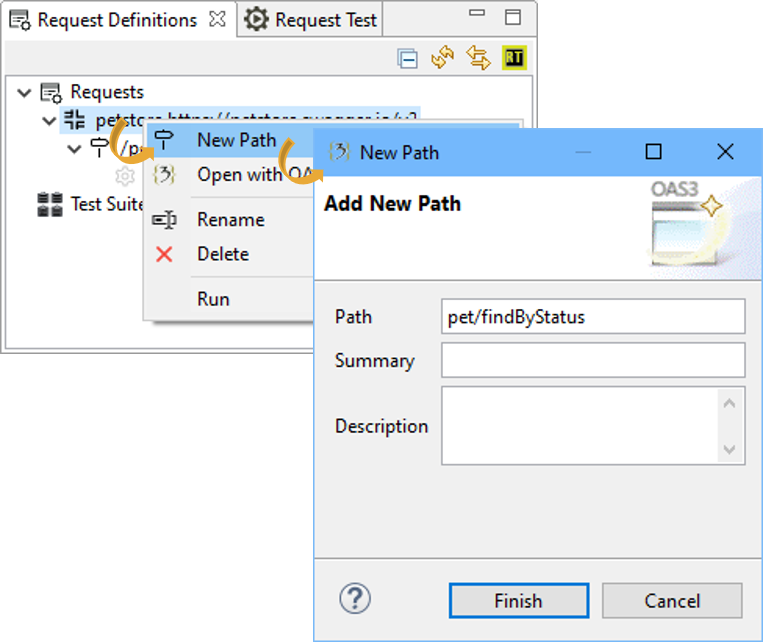Managing Requests[edit]
This section explains how to manage existing requests:
Delete Request[edit]
Select the request to be deleted, right mouse click and click on Delete.
[[Image:deltet_request.png|border|600px]|border]
Rename Request[edit]
Select the request to be renamed, right mouse click and click on Rename.
Request Structure[edit]
The basic elements of the request are represented as tree items.
Edit Request Method[edit]
Select the method to be edited, mouse right-click > click on Edit.
Delete Request Mehtod[edit]
Select the method to be deleted, mouse right-click > click on Delete.
Add Request Method[edit]
Select a request path > mouse right-click > click on New Method > Select the new method from the displayed dialog and eventually the extra method information > click on Finish. The created method will be displayed as a child of the path node.
Edit Request Path[edit]
Select the path to be edited, mouse right-click > click on Edit Path.
Delete Request Path[edit]
Select the path to be deleted, mouse right-click > click on Delete.
Add Request Path[edit]
Select a request node > mouse right-click > click on New Path > enter the pathname on the displayed dialog and eventually the extra path information > click on Finish. The created path will be displayed as a child of the request node.
Import and Export Request[edit]
To import a request select requests folder, mouse right-click > click on Import.
To export a request select the request to be exported, mouse right-click > click on Export.