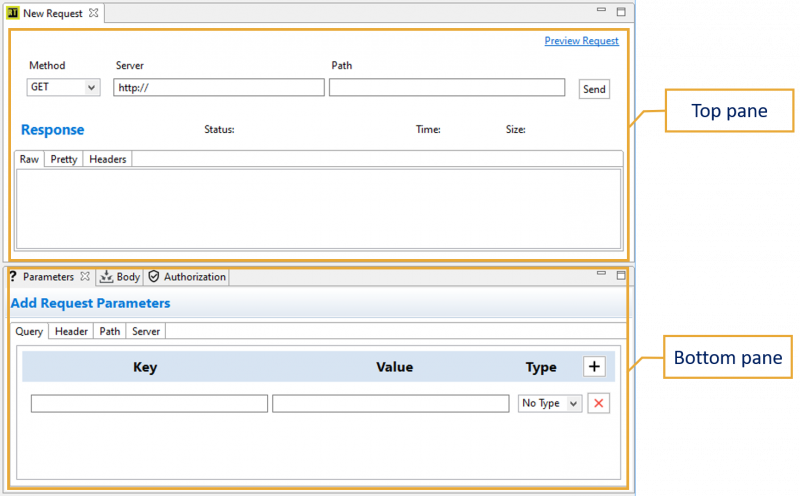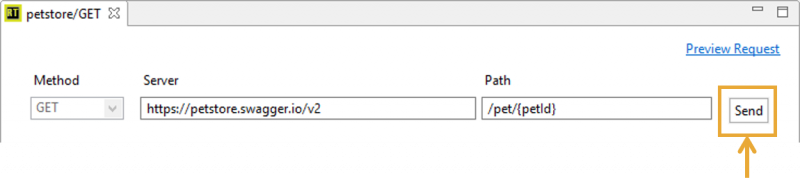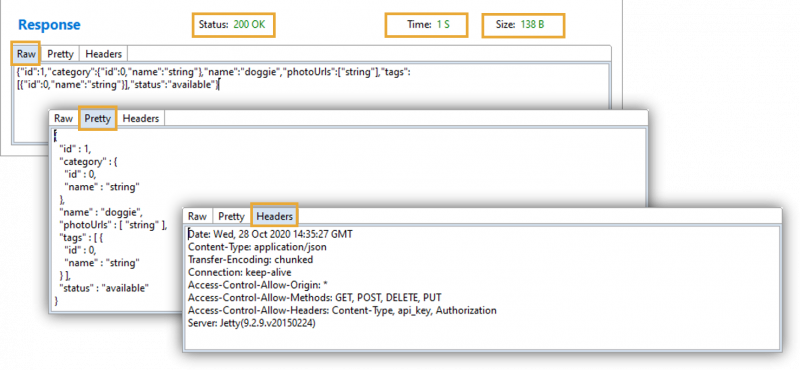Request Editor[edit]
The Request Editor is designed to provide a simple way to create, execute, and store information about HTTP requests.
The top pane in the Request Editor is where you can provide HTTP method, Server and Path, execute the request and explore the data received from the server. The Preview Request button is added to the top of the pane to display all used request elements at once in a simple view.
The bottom pane displays the request parameters, body, and authorization.
The following request methods are supported:
- GET
- POST
- PUT
- DELETE
- PATCH
- HEAD
- OPTIONS
- TRACE
- CONNECT
To execute the Request click the Send button.
Analyzing Request Responses[edit]
After the request is sent to the server, the server sends the response to the client. The server response is shown in the tabs Row, Headers, and in the labels Status, Time, and Size.
- Row tab displays the server response body.
- Headers tab displays the server response headers.
- Pretty tab displays the pretty printing of the server response body(JSON,HTML).
- Status label displays the server response status code followed by status text.
- Time label displays the server response time.
- Size label displays the size of the server response body.