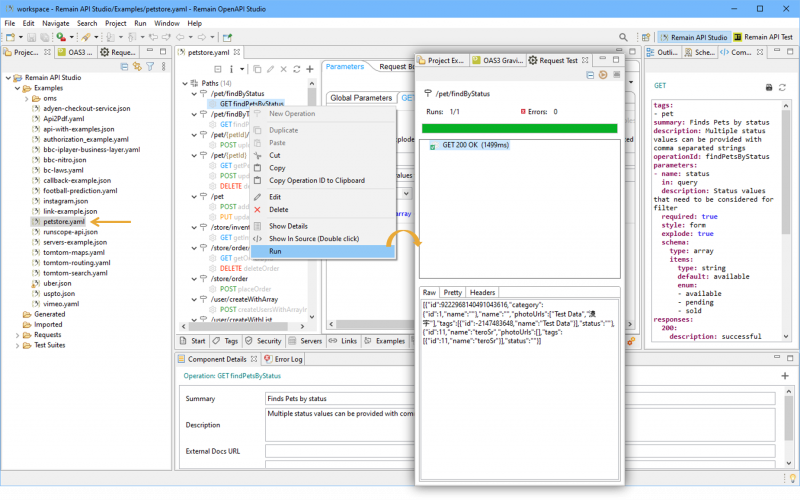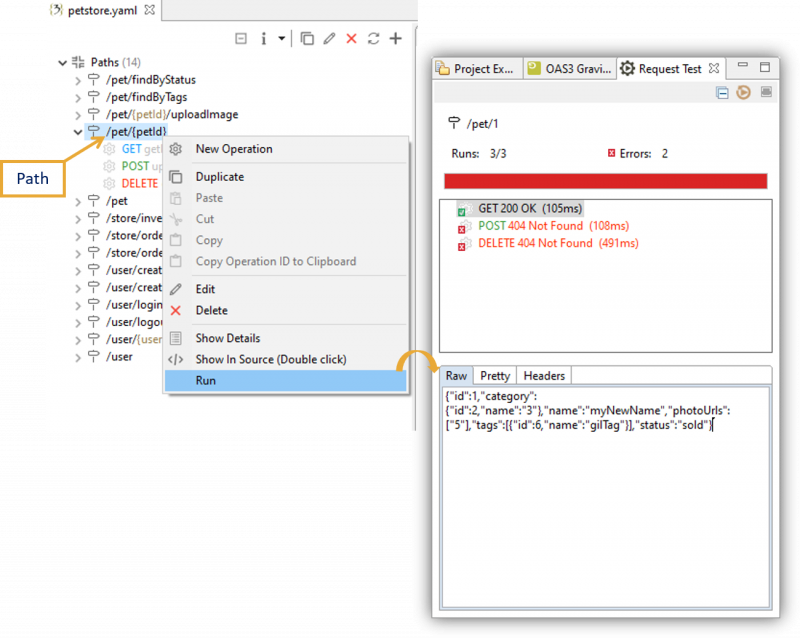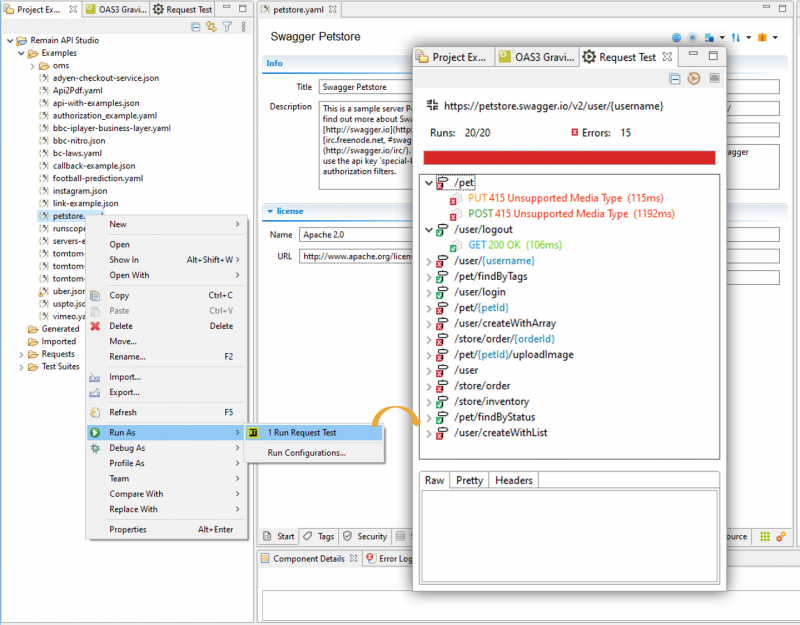Test OpenAPI File Methods[edit]
To test the OpenAPI file methods you have to open the Remain API Studio> open an OpenApi file with OAS3 editor > select Paths tab > select a method > mouse right-click > click on Run. The test output will be displayed on the Request Test view.
Test Path Methods
To test the path methods use the same steps as above, instead of selecting the method select the path.
Test All OpenAPI File Methods
To test all OpenAPI file methods select the file > mouse right-click > click on Run As > click on Run Request Test. The test output will be displayed on the Request Test view.