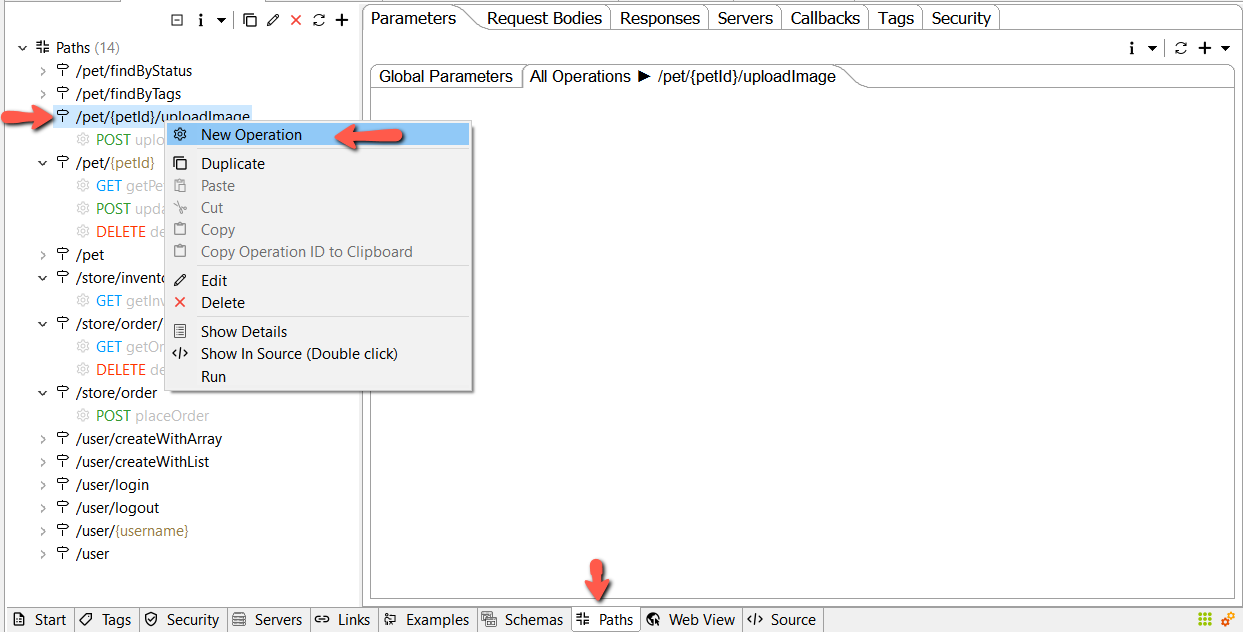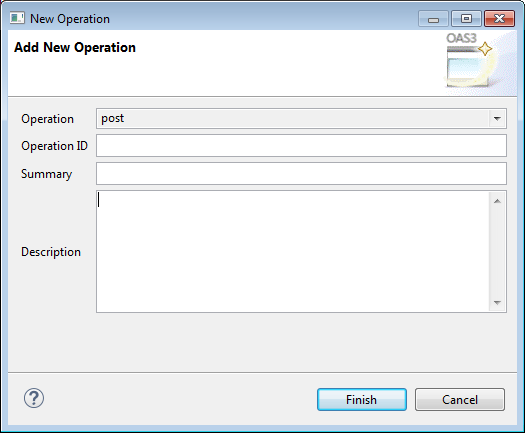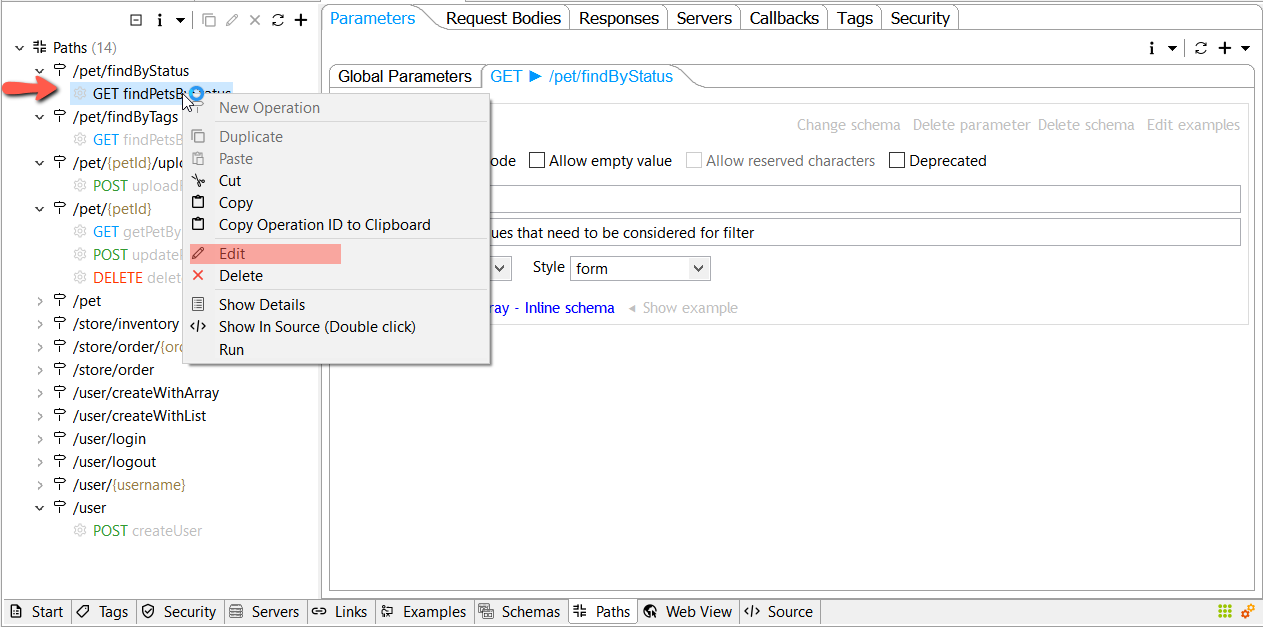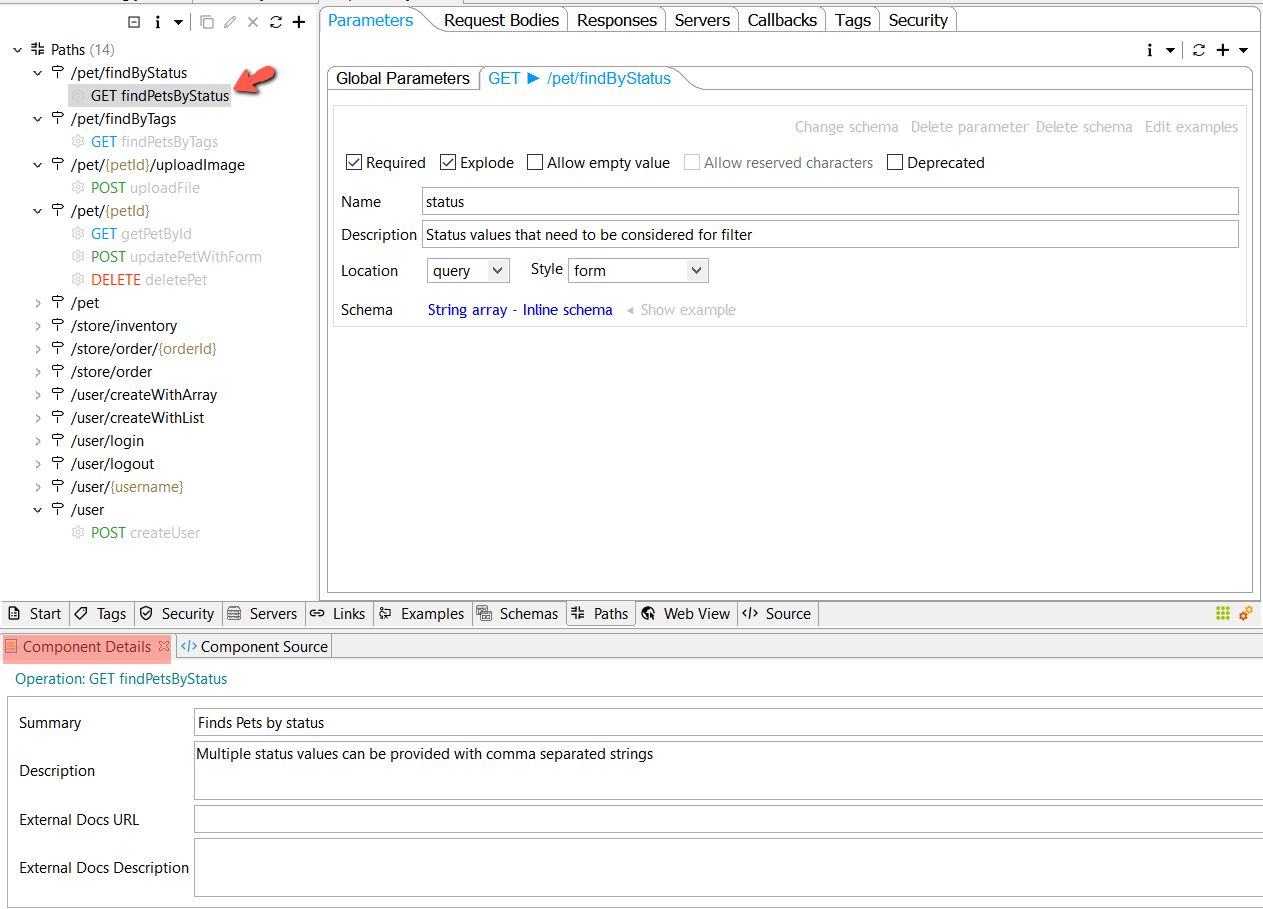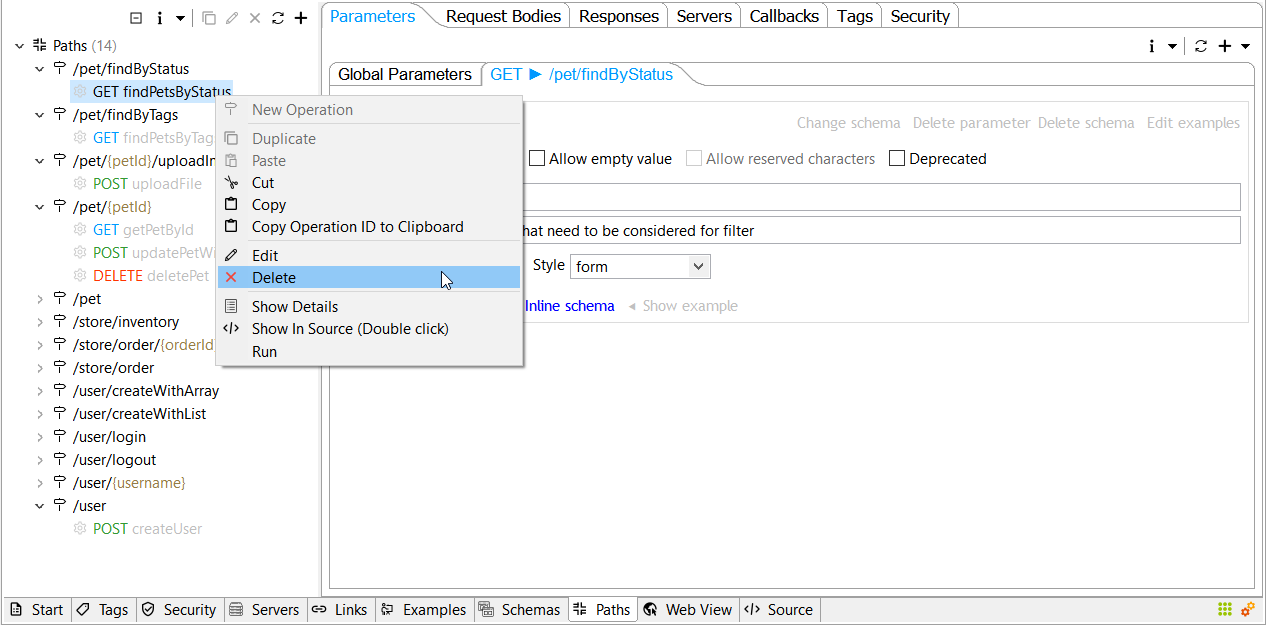Operations[edit]
For each path, you define operations (HTTP methods) that can be used to access that path. OpenAPI 3.0 supports get, post, put, patch, delete, head, options, and trace. A single path can support multiple operations.
Add Operation[edit]
To add an operation, right-click a path then select New Operation.
Fill in the operation wizard you're prompted with, then click Finish.
Update Operation[edit]
Update Operation Using Menu[edit]
To edit an operation, right-click the operation you want to edit, then select Edit. You'll be prompted with a wizard where you can edit the operation
Update Operation Using Component Details View[edit]
Additionally, you can edit an operation by selecting it and editing it in the Component Details view. If this view is not yet opened, then you can find it by going to the main toolbar:
Windows -> Show View -> Other... then Remain API Studio.
Delete Operation[edit]
You can delete an operation by right-clicking it then selecting Delete from the popup menu.