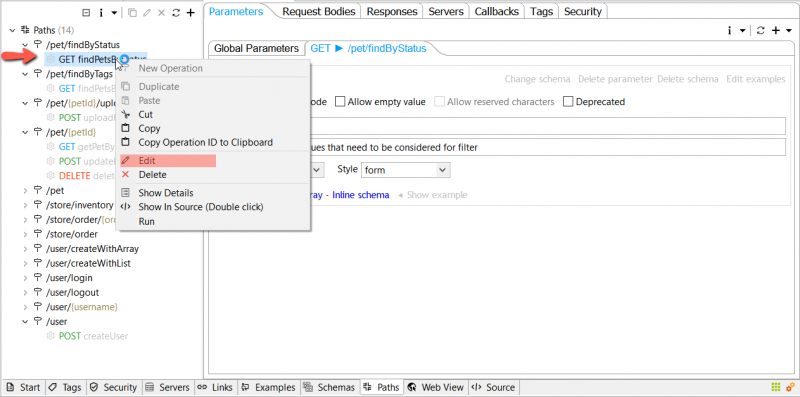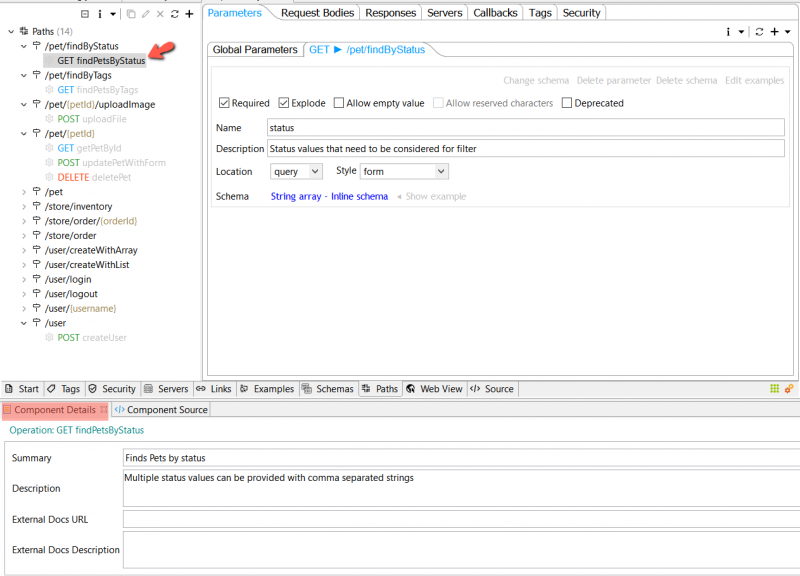Update Operation[edit]
Update Operation Using Menu[edit]
To edit an operation, right-click the operation you want to edit, then select Edit. You'll be prompted with a wizard where you can edit the operation
Update Operation Using Component Details View[edit]
Additionally, you can edit an operation by selecting it and editing it in the Component Details view. If this view is not yet opened, then you can find it by going to the main toolbar:
Windows -> Show View -> Other... then Remain API Studio.