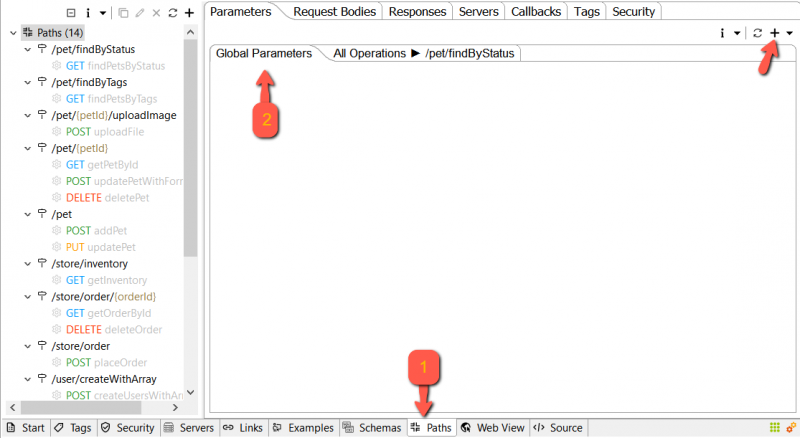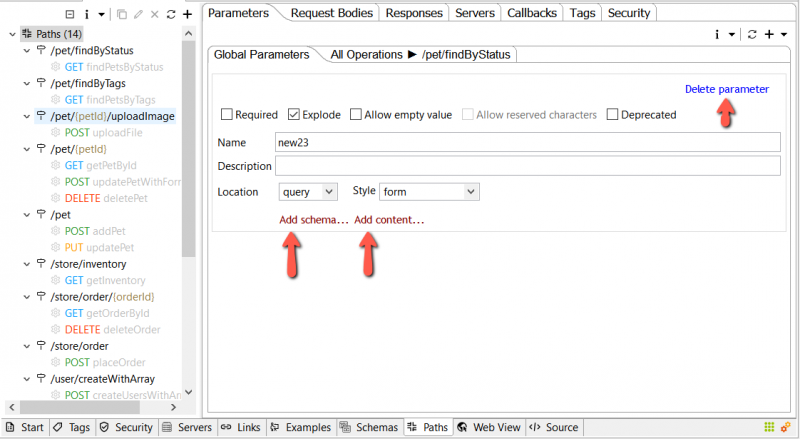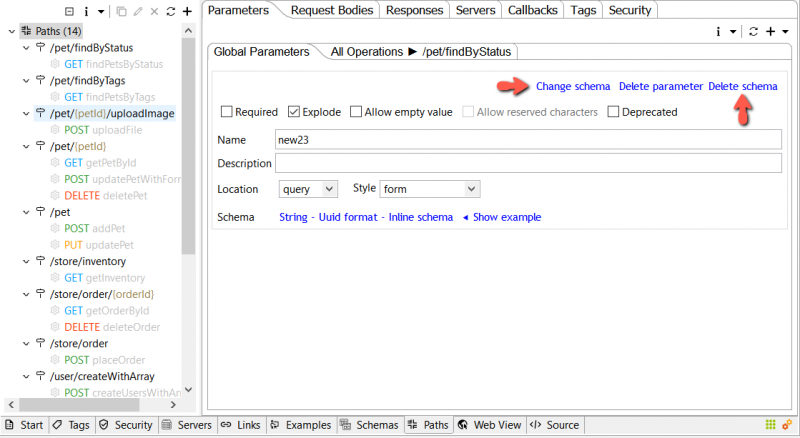Add global parameter[edit]
To add a global parameter select the bottom tab Paths, then Global Parameters tab then click the (+) button from the local toolbar at the top right.
A new parameter is added. Give it a name, then following your needs, either add a schema or content. You can delete it using the Delete parameter link from the local top-right toolbar
Add schema to global parameter[edit]
(If a content type is already used with this parameter, then first delete it by clicking the link Delete content from the local top-right toolbar.)
To add a schema to the parameter, click the red link Add schema... as shown above. You'll be prompted with a wizard to either pick an existing schema or create a new one.
You can change the schema or delete it (will be removed only from the parameter) by using the links Change schema and Delete schema from the local top-right toolbar.
Add content type to global parameter[edit]
(If a schema is already used with this parameter, then first delete it by clicking the link Delete schema from the local top-right toolbar.).
To add a content type to the parameter, click the red link Add content... as shown above. Then add a schema to this content.