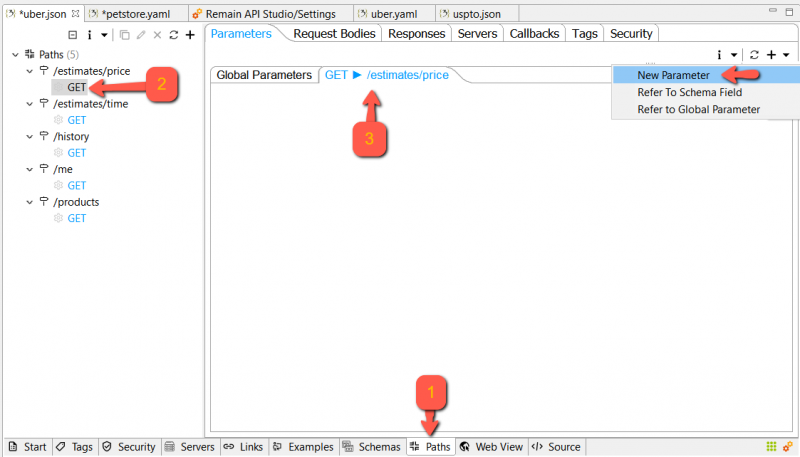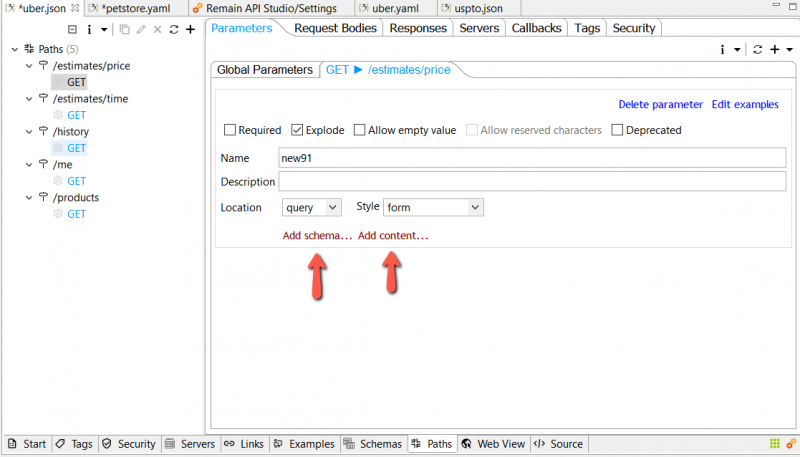Add Operation Parameter[edit]
To add a parameter to an operation, select the operation you want to add a parameter to. Select the tab having the name of the operation on the right side (right to Global Parameters tab). Then click the + button from the top right toolbar (or select New Parameter from drop-down sub-menu).
A new parameter is added and its input UI shows up. Fill in a name, pick a schema or content type, and edit the rest of the input fields, if needed.