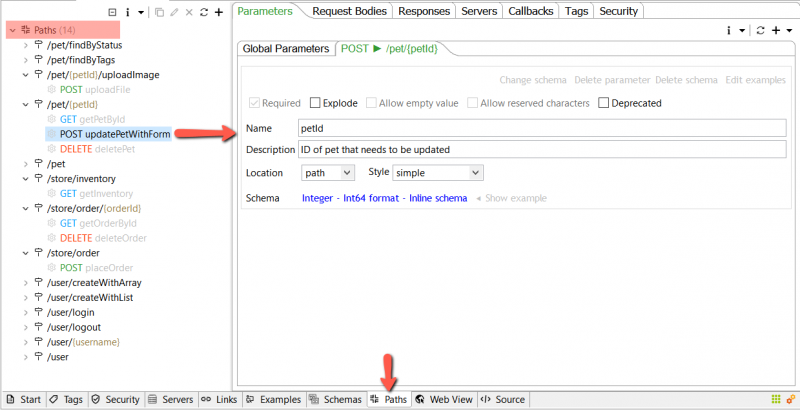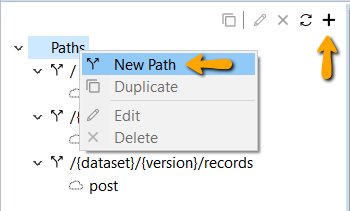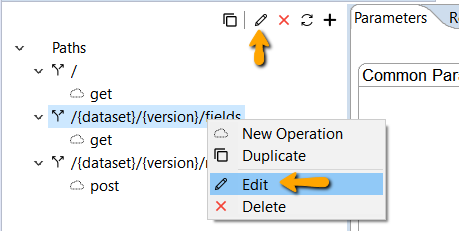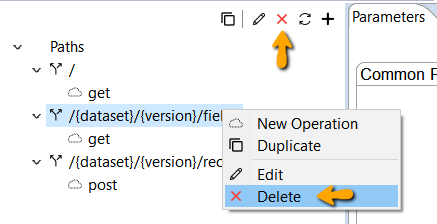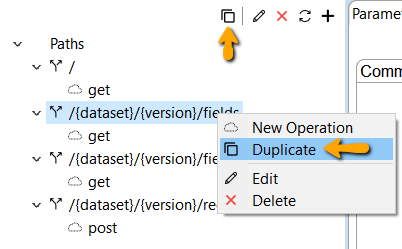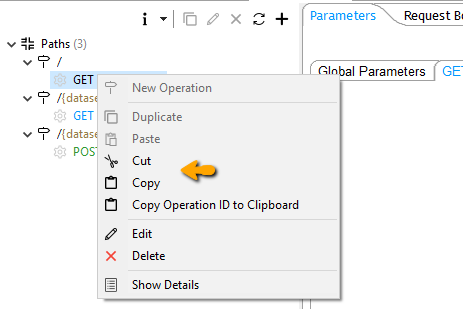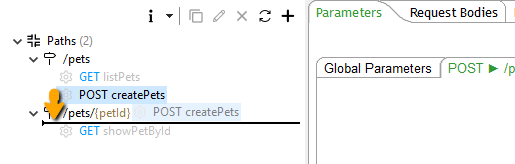Paths[edit]
This tab helps you manage your OpenAPI paths.
In OpenAPI terms, paths are endpoints (resources), such as /users or /reports/summary/, that your API exposes, and operations are the HTTP methods used to manipulate these paths, such as GET, POST or DELETE.
Add Path[edit]
To add a path either select the + button from the local toolbar or right-click the Paths node then select New Path from the popup menu.
Edit Path[edit]
To edit a path, select it then click the update button (pen icon) from the local toolbar. Or right-click the path to edit then select Edit from the popup menu.
Delete Path[edit]
To delete a path, select it then click the delete button (red icon) from the local toolbar. Or right-click the path to delete then select Delete from the popup menu.
Duplicate Path[edit]
Sometimes it's handy to just duplicate a path then edit it instead of creating one from scratch. To do so, select the path you want to duplicate, right-click it then select Duplicate from the popup menu. Or click the duplicate button from the local toolbar.
The content of the path such as operations, parameters, responses, and request bodies will also be copied.
Copy/Cut an Operation[edit]
Right-click the operation you want to copy or cut, then select Cut or Copy. Right-click the destination path then select Paste.
A cut operation can also be performed by dragging the operation and dropping it on the destination path.
Using operation Drag & Drop: