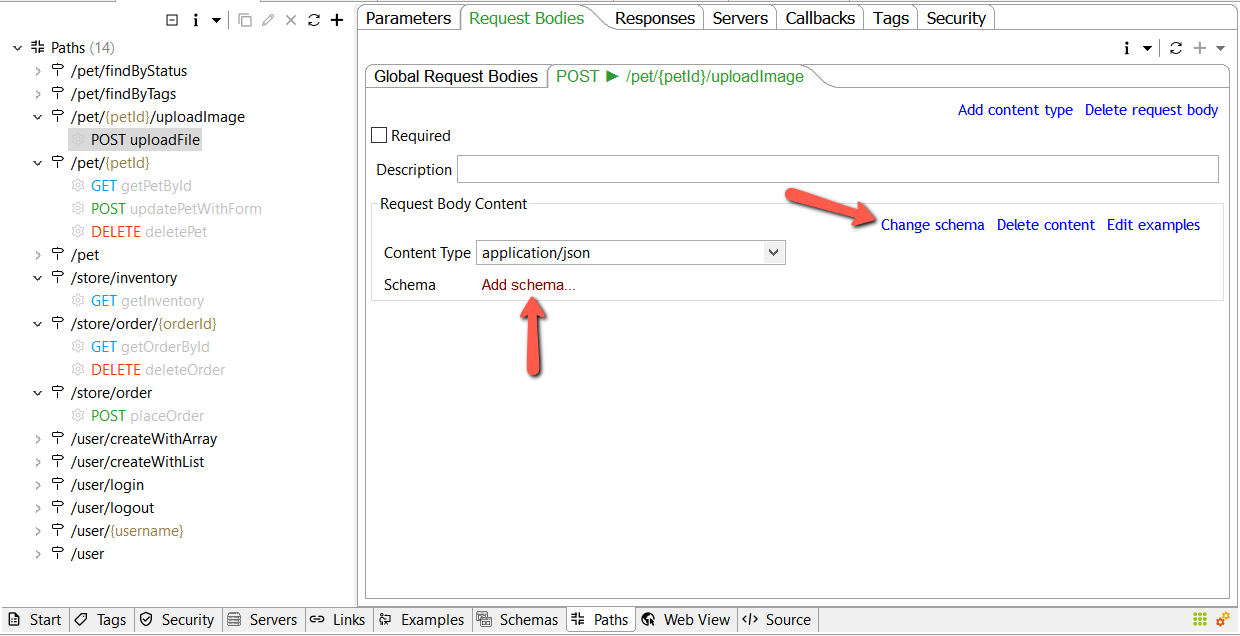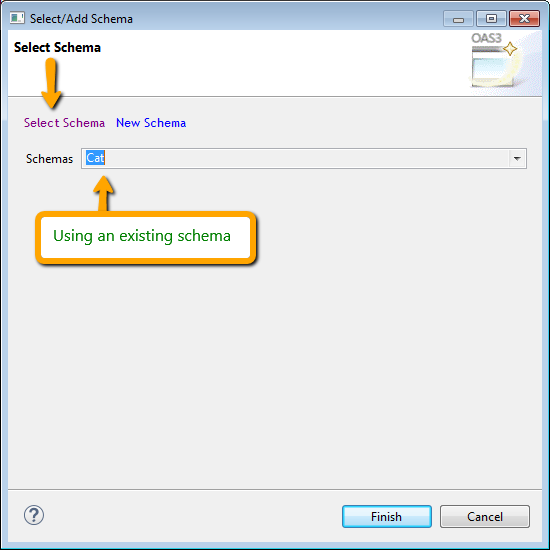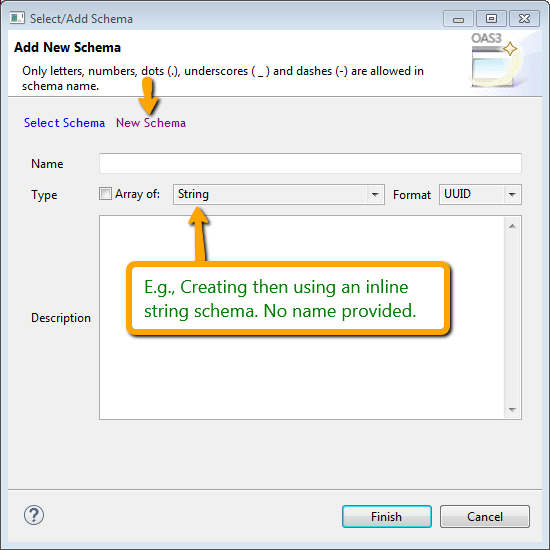Add Schema to Request Body Content Type[edit]
You can add a schema to the content type by clicking the red link at the bottom of the content type reading "Add schema. Or clicking Change schema from the local toolbar.
Then either select an existing schema:
Or create a new schema on the fly and use it in this content type. You create an inline schema by letting the name field blank.
If you give the schema being created a name, it'll be also automatically added to the global components/schemas. It's then not an inline schema but referred to, by the content type.