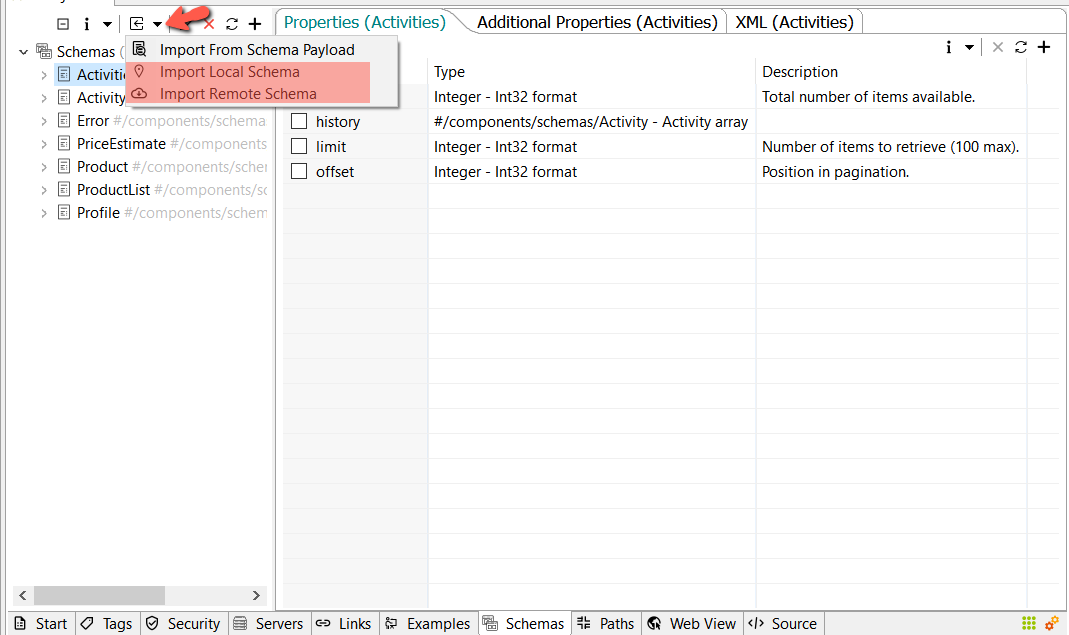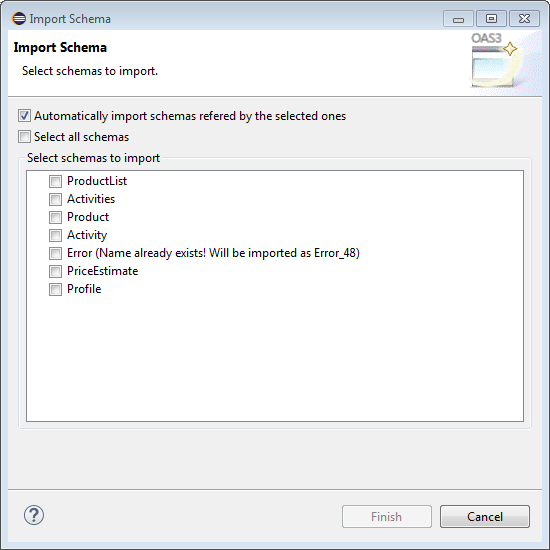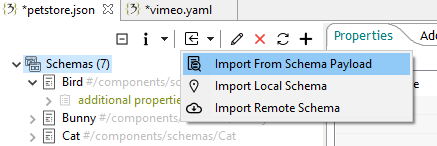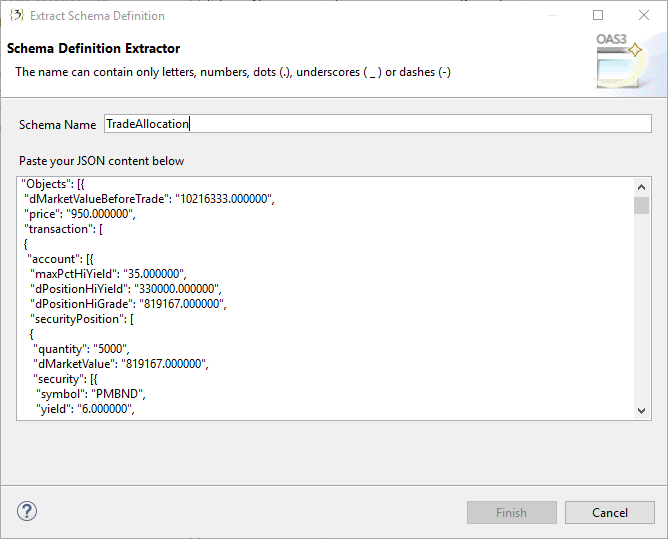Import Schema[edit]
You can import schema into your openApi file by clicking the import (dorp-down) button from the local toolbar.
Schemas can be imported either from the local file-system or remotely by using a URL:
- To import schemas from the local file-system select Import Local Schema, then pick the schemas file from the file dialog you're prompted with.
- To import remote schemas, fill in the schemas location (e.g., http://example.com/api/some-api.json) then click the Read button or hit enter.
Then select the schemas you want to import then hit Finish.
Extract Schema From JSON Sample/Payload[edit]
You can extract a schema definition from an existing JSON sample/payload.
Click the Import icon in the local Schemas toolbar or right-click any schema then select Import From Schema Payload
You're then prompted with a wizard, paste your valid JSON sample and fill in a name for the schema to extract. Then click Finish.
The newly extracted schema definition is visible in the Schemas view. It's added to the schemas under the components section in your API file.