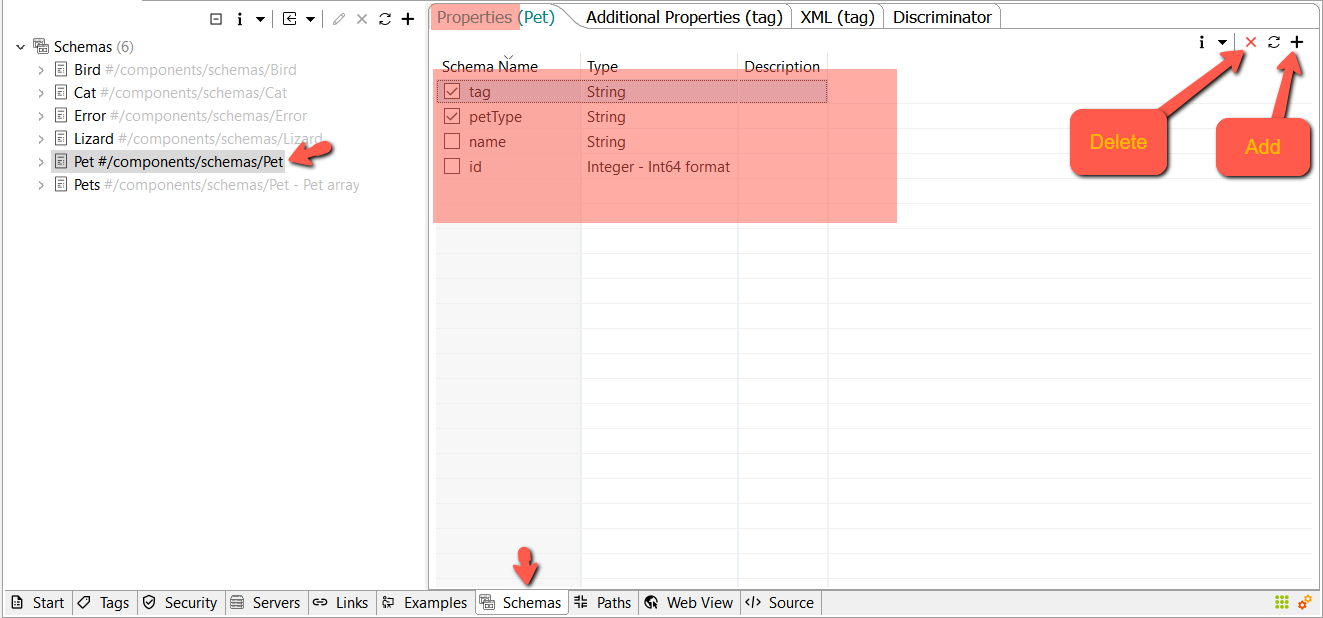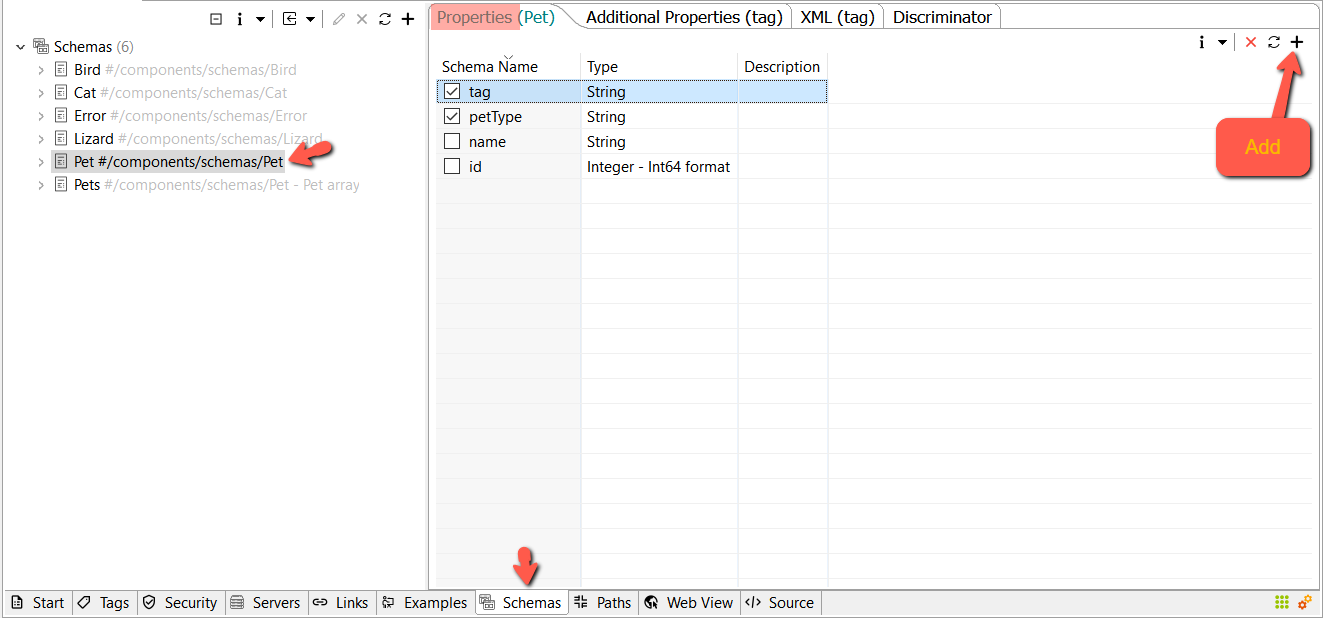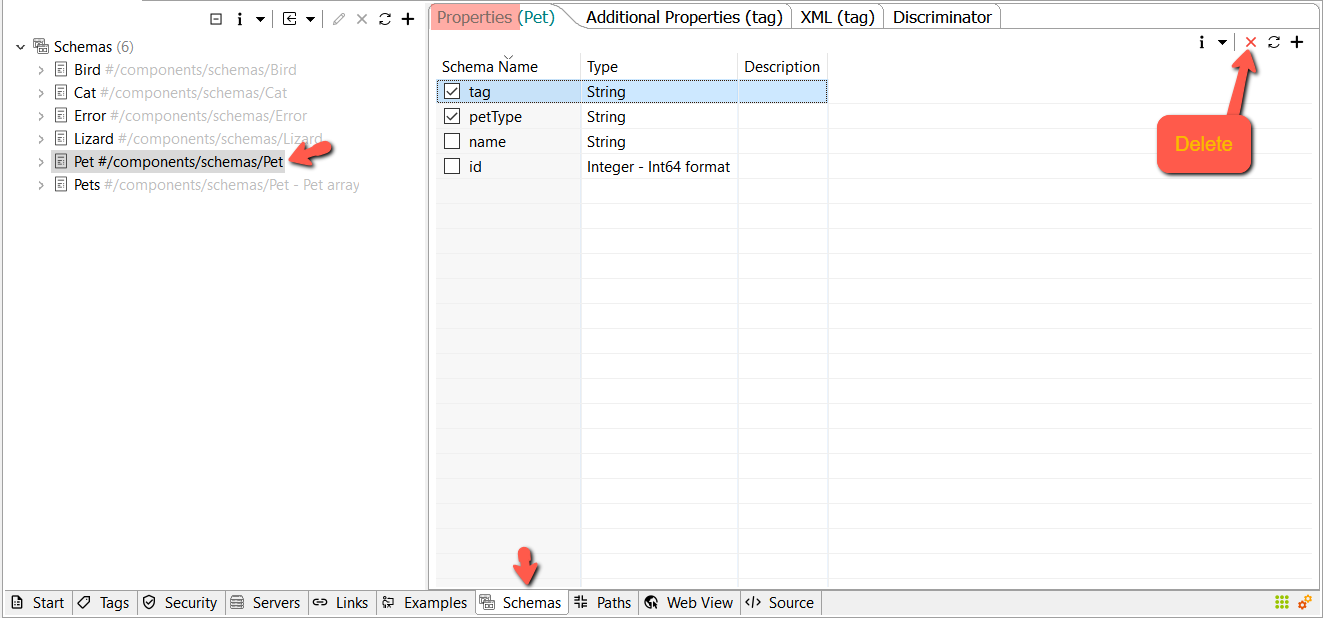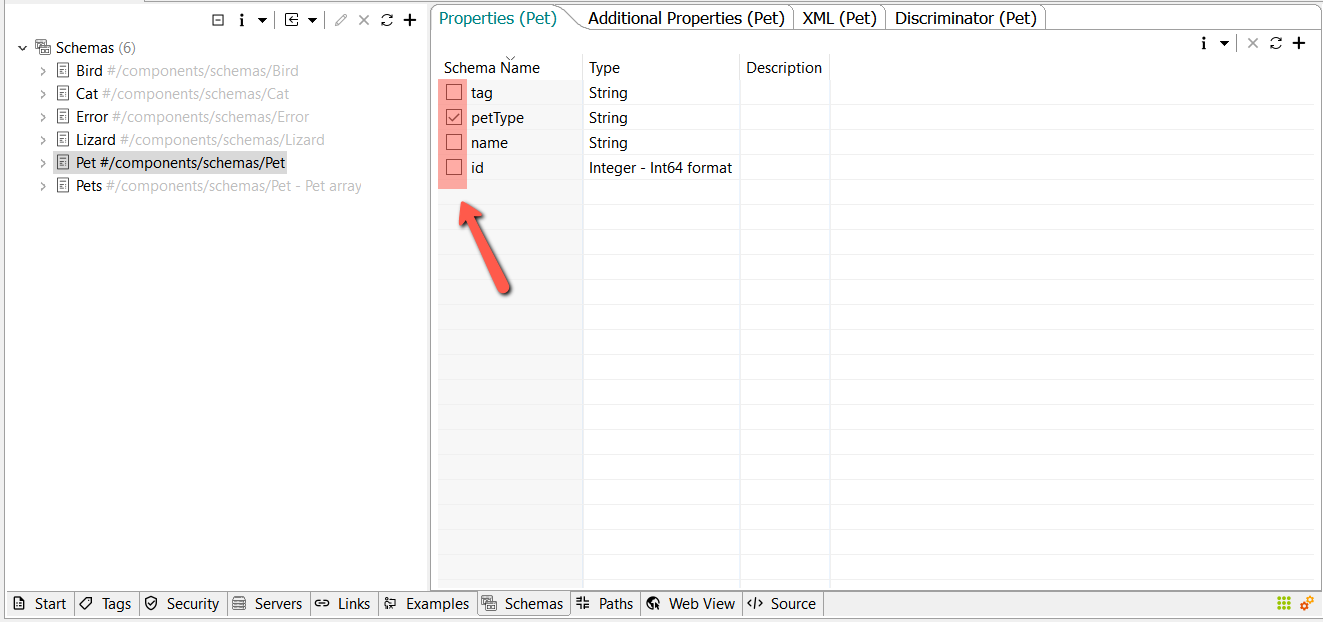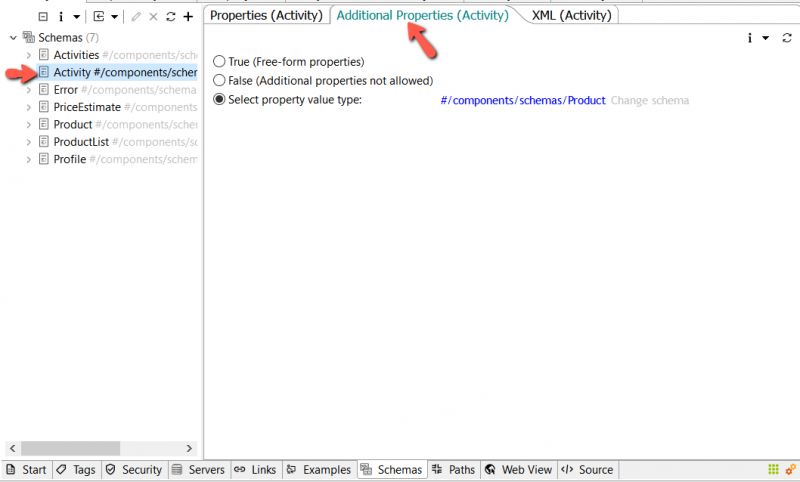Schema Properties[edit]
A schema property is a schema in its turn. To view schema properties, select that schema, then select the Properties tab. Use the local toolbar to add or delete a property.
Add a Schema Property[edit]
To add a property click the + (addition) button from the local toolbar.
Delete a Schema Property[edit]
To delete a property select it first, then click the delete button X from the local toolbar.
Set Schema Property As Required[edit]
Select the schema you want to edit, go to the Properties tab then check the check-box beside a property to make it a required one. Uncheck it to make unrequired which the default behavior.
Additional Properties[edit]
The value of the additional properties can be boolean or object. Inline or referenced schema MUST be of a Schema Object and not a standard JSON Schema. Consistent with JSON Schema, additional properties defaults to true.
To view and add additional properties, select a schema, then click on the 'Additional Properties' tab.