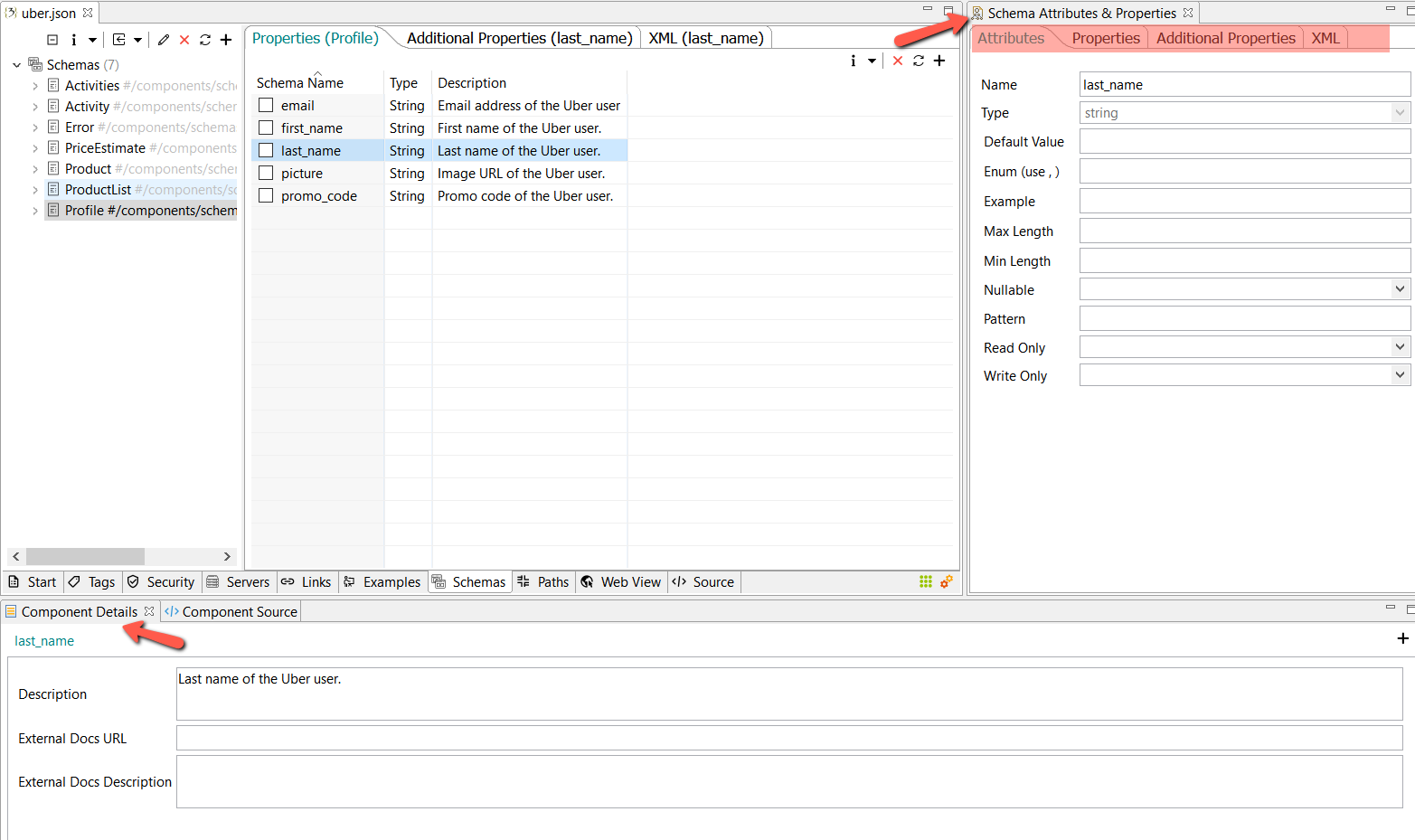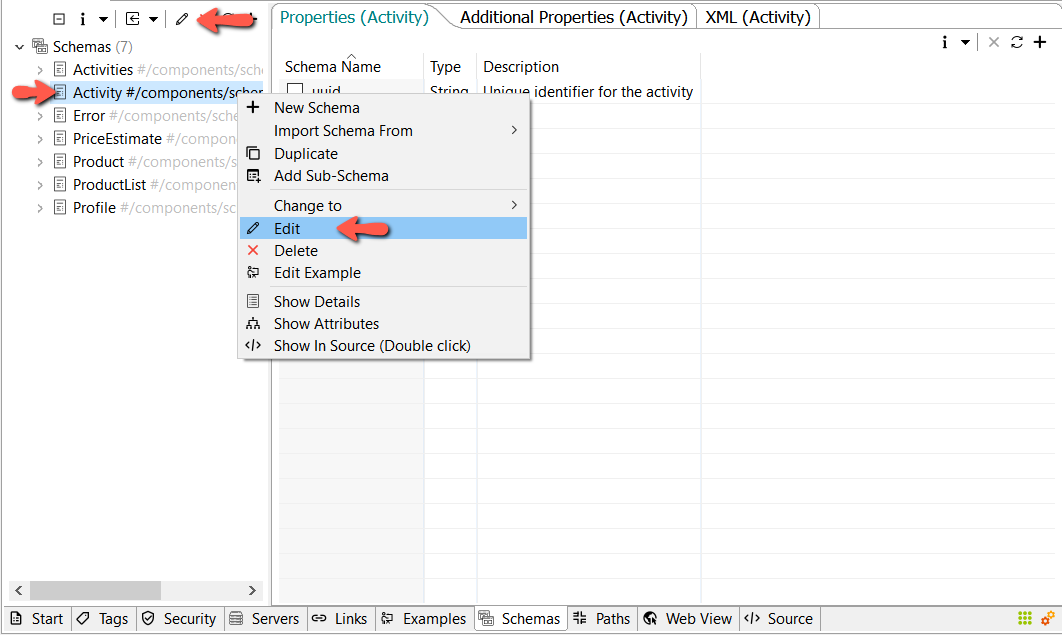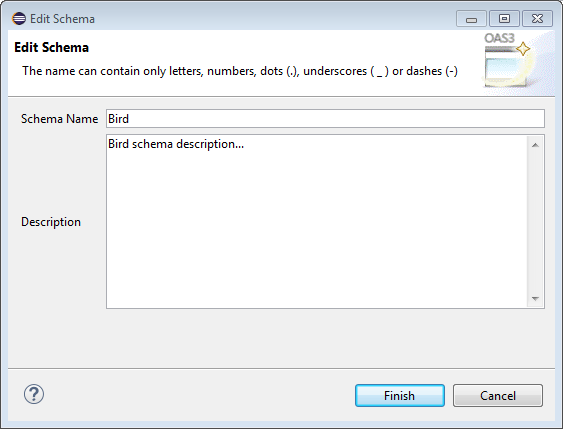Update Schema[edit]
You can view and edit schema properties (schema's themselves), additional properties, XML, and attributes in Schema Attributes & Propperties and Components Details views. If they're not opened, you can do so using the main toolbar at the top of of th window. Choose Windows -> Show View -> Other...' then Remain API Studio.
These views will react on schema selection. Please note that a schema property (as shown in the middle view above) is in turn a schema. So you can select a property and update it using Schema Attributes & Properties or/and Components Details as well.
Alternatively, you can edit a schema name or description. Select a schema then either right-click it then select Edit from the popup menu. Or just click the edit icon from the local toolbar.