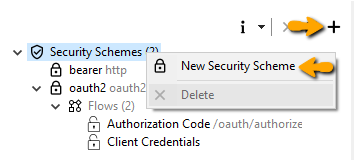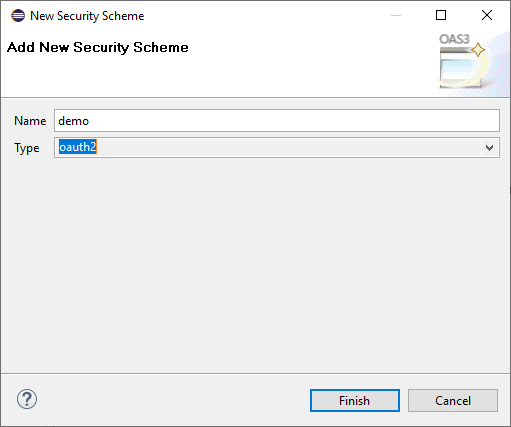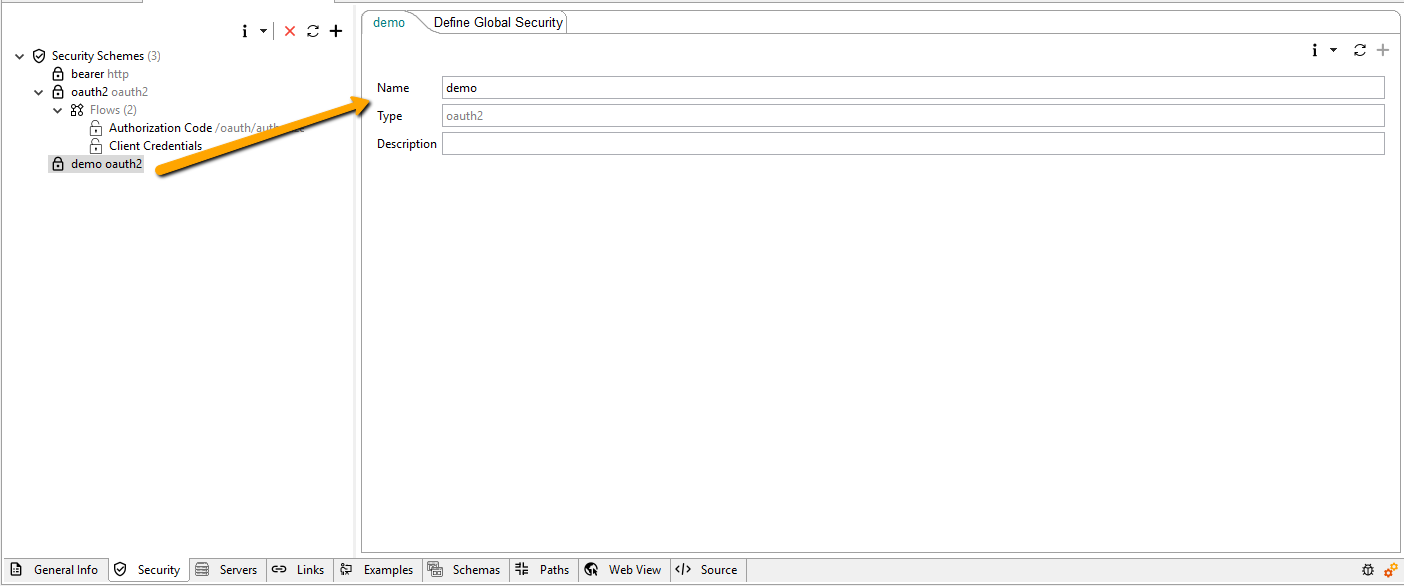Add Security Scheme[edit]
To add a security scheme, either select the + button from the local toolbar or right-click the Security Schemes node then select New Security Scheme from the popup menu.
Fill in the security name and type in the wizard then hit Finish.
The newly created security scheme appears in the left and its content in the right editor.