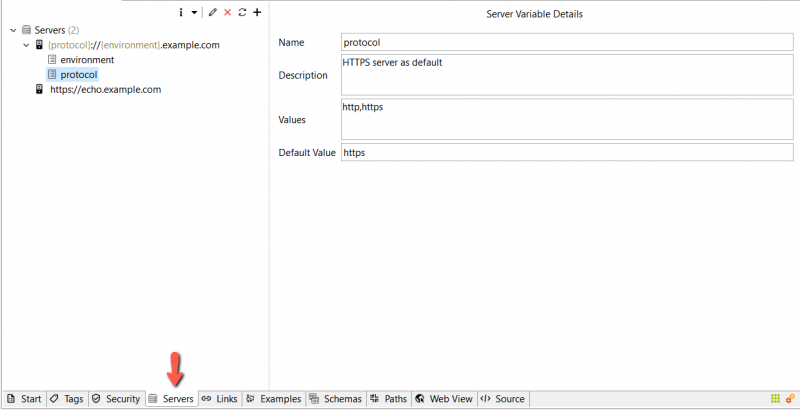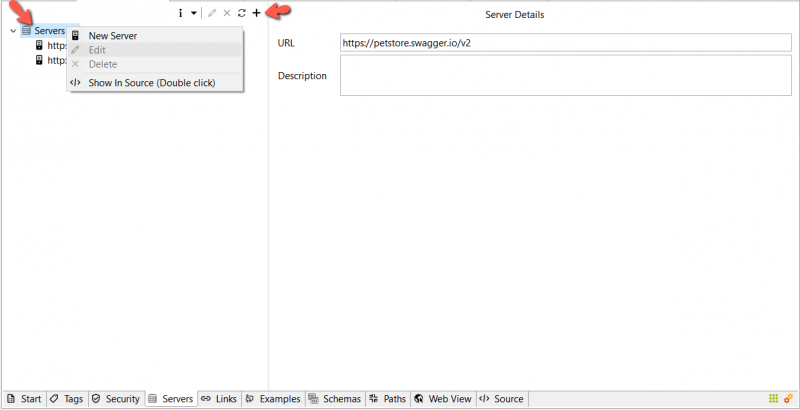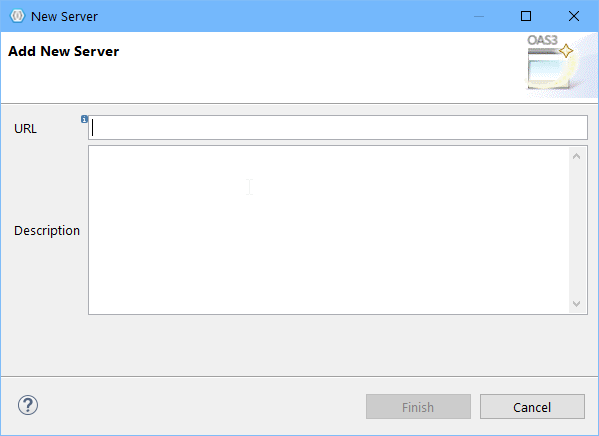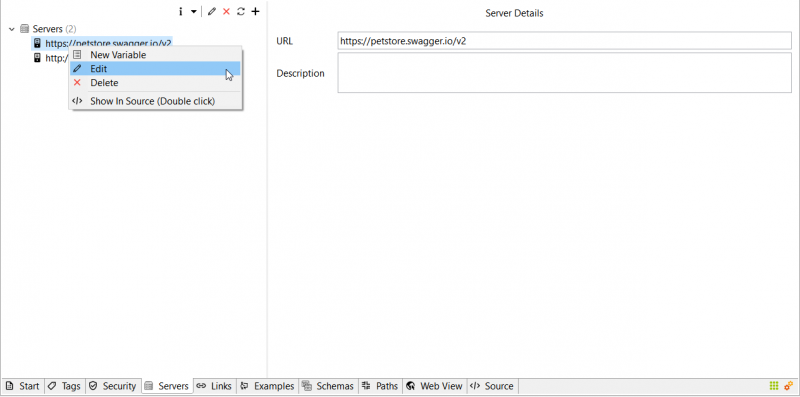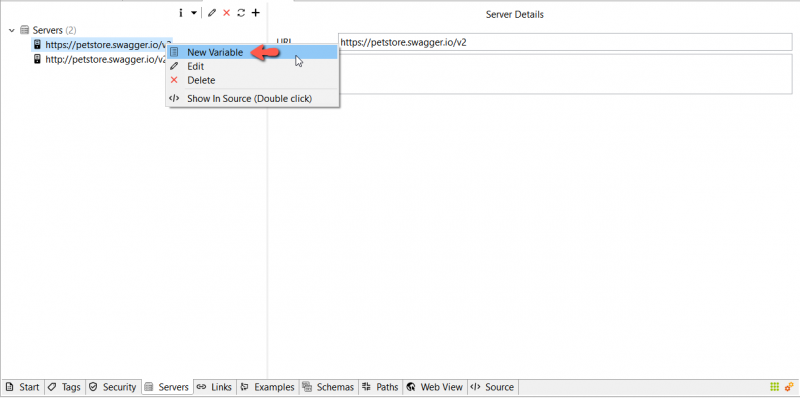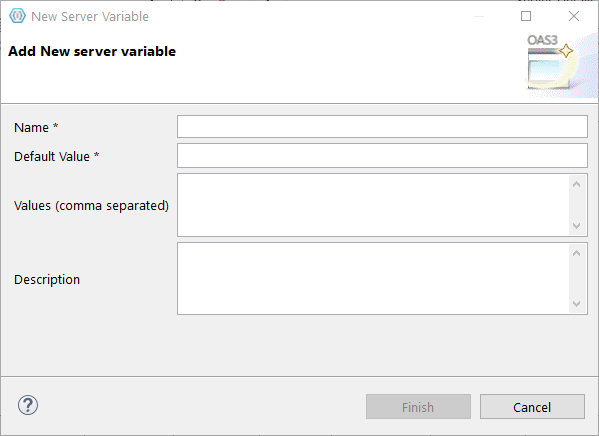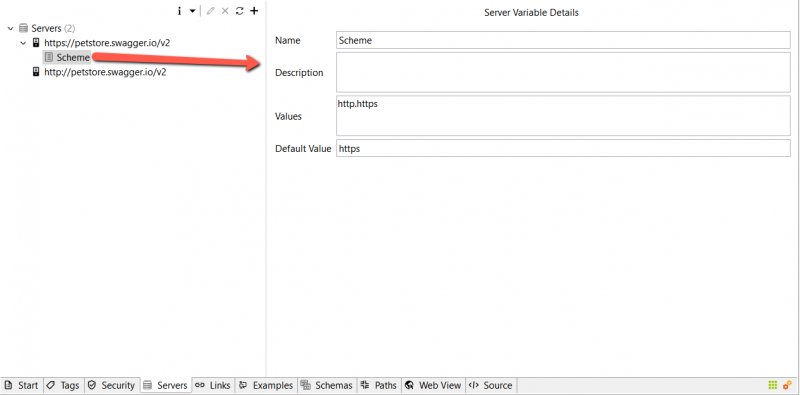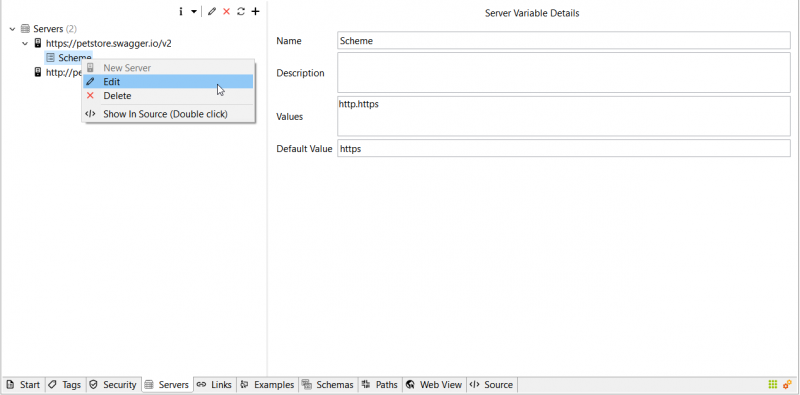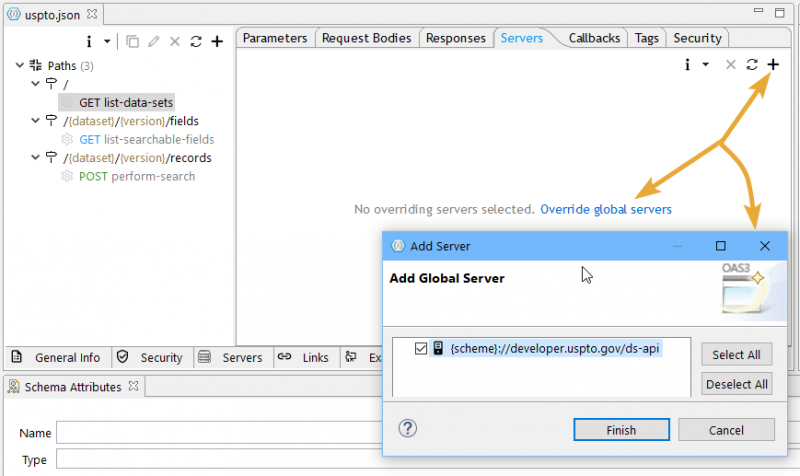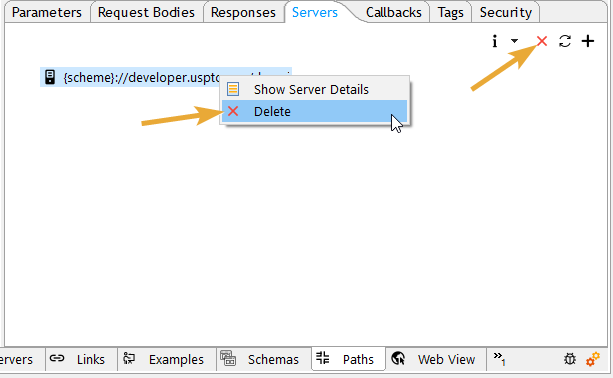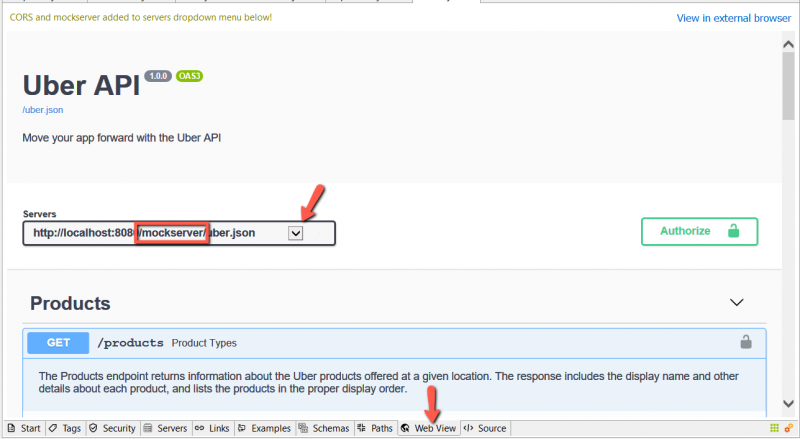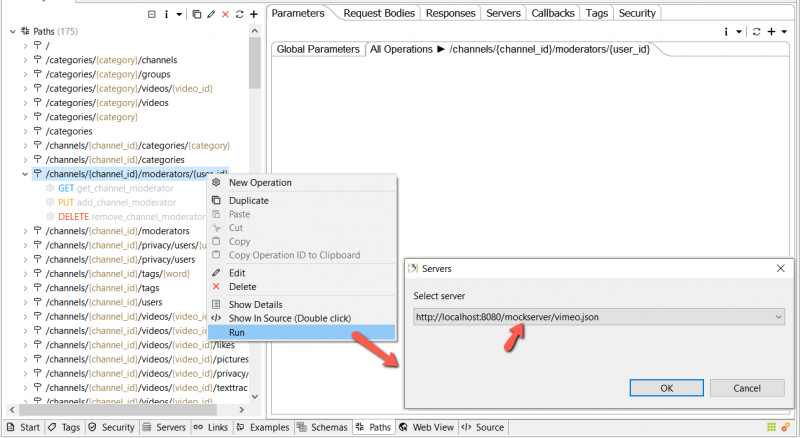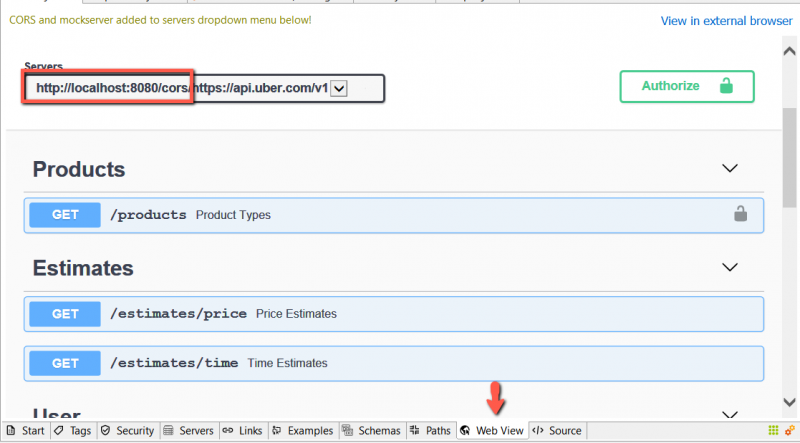Servers[edit]
In OpenAPI 3.0, you use the servers array to specify one or more base URLs for your API. All API endpoints are relative to the base URL.
Add Server[edit]
To add a server, either select the + button from the local toolbar or right-click the Servers node then select New Server from the popup menu.
Fill in the server URL and the description then hit Finish. The newly created server is added to servers on the left view and its content appears on the right editor.
Edit Server[edit]
To edit a server, right-click the server you want to edit then select Edit from the popup menu.
Add Server Variable[edit]
To add a server variable, right-click the server you want to add a variable to, then select New Variable from the popup menu.
Fill in the server variable name and the default value then hit Finish.
The newly created server variable appears on the left and its content on the right editor.
Edit Server Variable[edit]
You can edit a server variable by right-clicking it then selecting Edit from the popup menu.
Overriding Servers[edit]
The global servers array can be overridden on the path level or operation level. This is handy if some endpoints use a different server or base path than the rest of the API.
To override a global server, select path or operation node, and in the appropriate servers tab click on the + button or Override global servers link, then the wizard with global servers will be displayed, select a server and hit Finish.
Delete Global Server[edit]
To delete a server, select the server to be deleted and click on the X button from the local toolbar or right-click the server node then select delete from the popup menu.
Mock Server[edit]
Our mock server is fully integrated, automated, and locally running within our studio. You don't have to configure anything.
It automatically validates the incoming payload following your OpenAPI definitions.
How it works[edit]
It automatically reads and keeps track of the OpenAPI model document you're working on. By doing so:
- It automatically validates and handles the incoming payload for:
- Paths
- Request bodies
- Parameters
- Responses
- It automatically builds needed data and calls back registered endpoints (callbacks), if any, as defined in your OpenAPI document.
Then generates a mock response based on the definitions in your OpenAPI document. if a schema provides an example, it's used in the response payload. Otherwise, a fairly realistic example is generated.
If a payload (or portion thereof) is invalid, an explanatory error response is sent back.
How to use it[edit]
To use this mock server in the web view, select the URL containing the path "/mockserver/" from the Servers dropdown. This mock-server URL can also be called/used elsewhere. E.g., Remain API Test, command line, or from within code.
Note: Most changes you're doing in your OpenAPI document are picked automatically by the mock-server, if you don't see your changes in the response payload, then just refresh your browser.
To run a test of all operations under a path against the mock server, right-click the path you want to test, select the Run menu, then from the servers dropdown, select
the URL containing the path "/mockserver/" then click OK.
Circumvent CORS restriction when testing[edit]
If the server you're using doesn't (yet) support CORS requests, then we got you covered. You may want to use the local CORS-ed tunneling server which you recognize with the /CORS/ subpath in the server URL. For each server you define in the Servers tab, we automatically add a CORS-ed one in the servers drop-down in the Web View. (The added CORS-ed servers will not be added to your OpenAPI document)