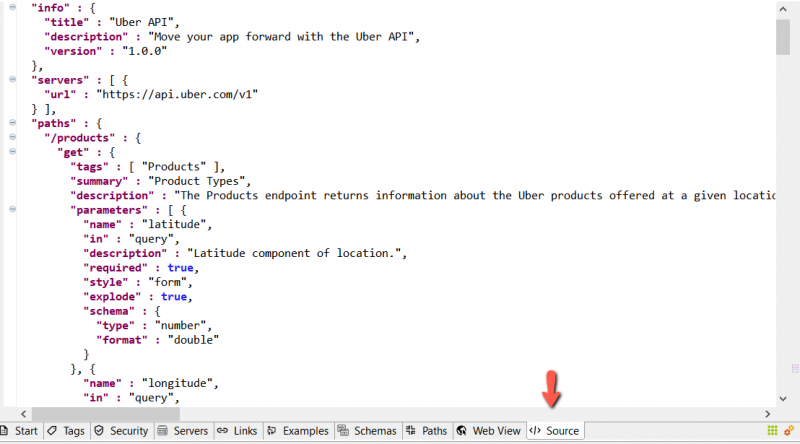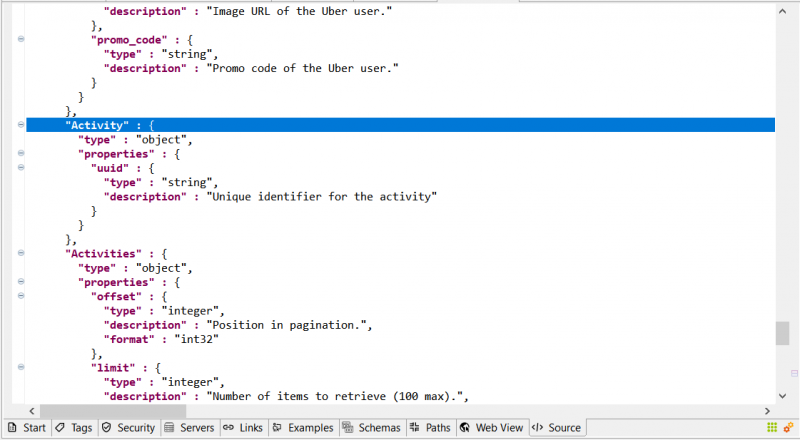Show In Source View[edit]
In Remain API Studio, you can show most of the OpenAPI components in the Source view tab.
To show the source code of a tag, security components, server, schema, path, or operation, just double-click the component you want, (or right-click it then select Show In Source).
The following depicts how to show a schema source code. But this is valid for other components: tag, security components, server, path, or operation).