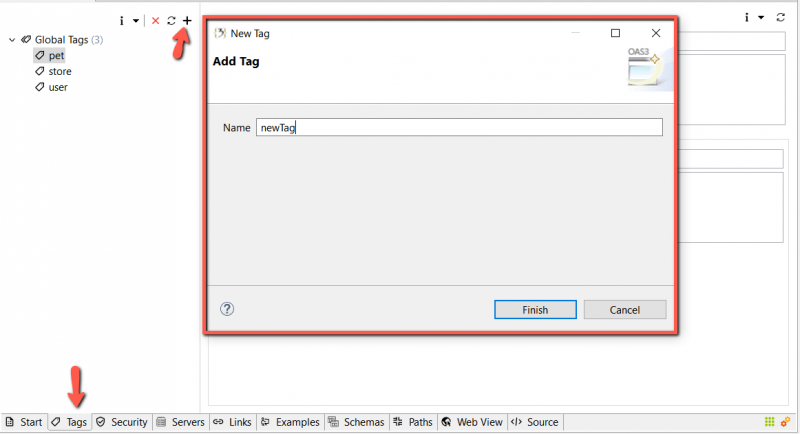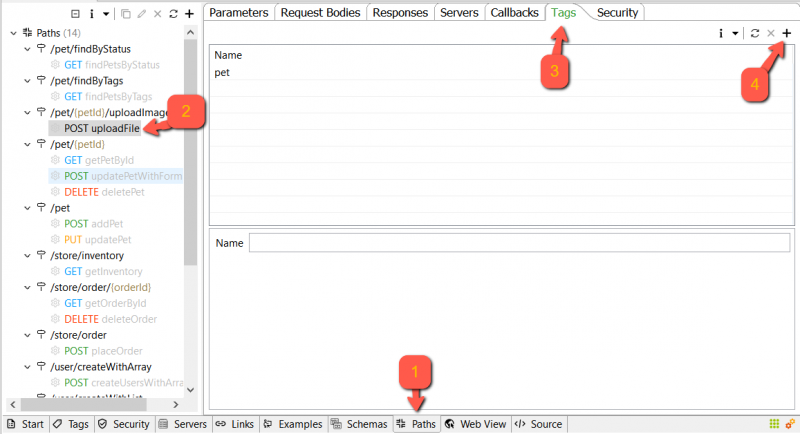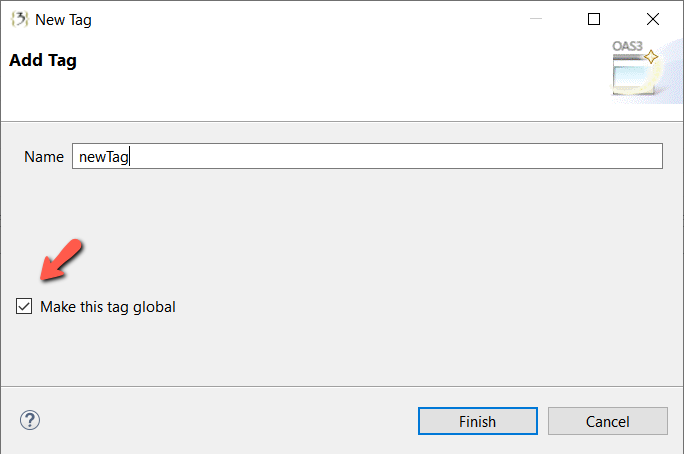Add Global Tag[edit]
Select the tab Tags from the bottom. Then click the plus ( + ) button from the top left toolbar to add a global tag. Fill in the tag name then click Finish.
Add Tag To Operation[edit]
Select the tab Paths from the bottom. Select the operation you want to add the tag to. Select the tab Tags from the right view then click the + button.
Fill in the tag name, then click Finish.
Please note that you can directly make this new tag a global one by checking the check-box