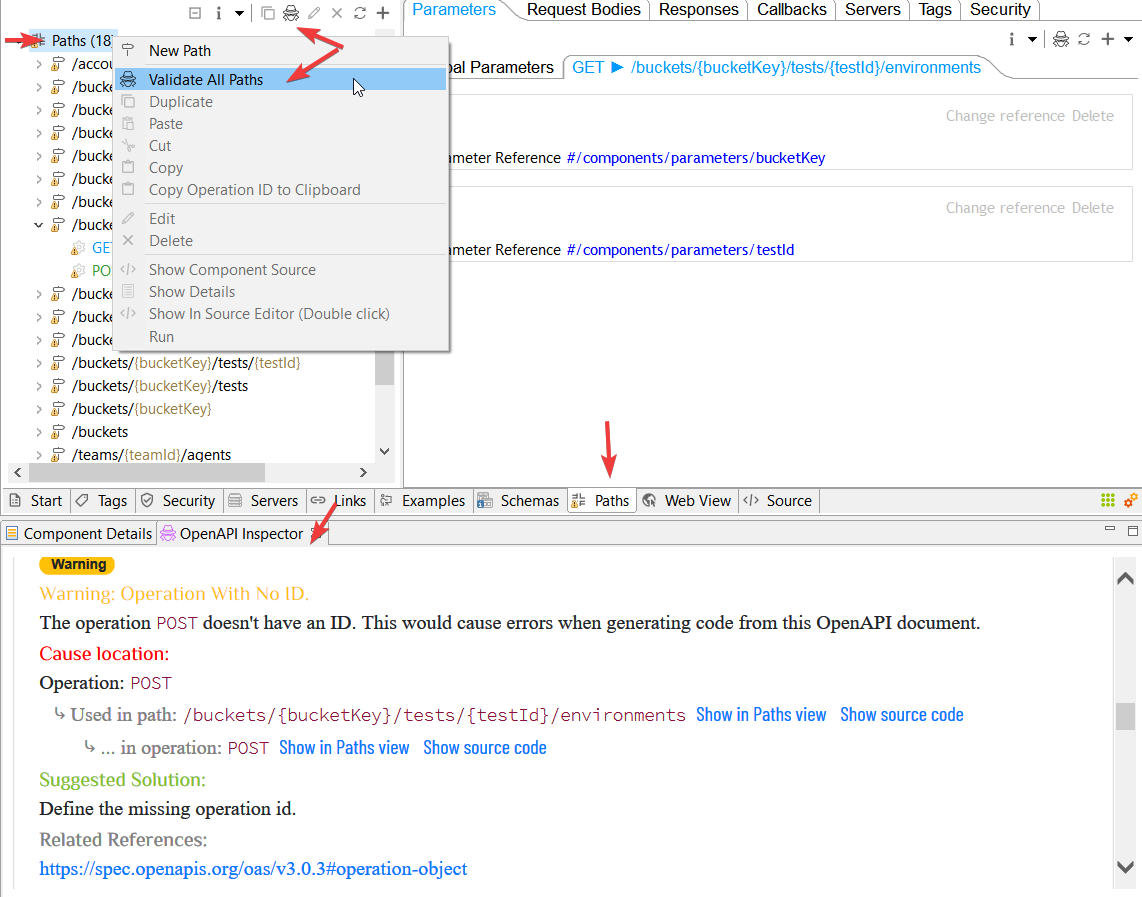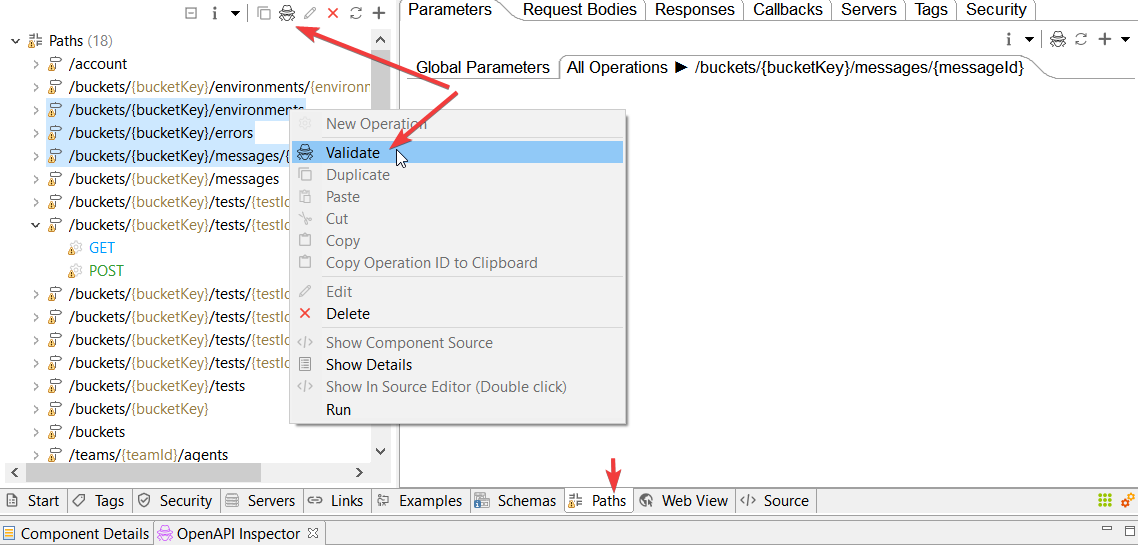Validate Paths[edit]
To validate/inspect paths select, first, the Paths tab at the bottom of the OpenAPI studio.
Please note that a path validation will also validate all its operations then drill down validating the operation parameters, responses, request-body, and so on.
Validate All Paths[edit]
To validate/inspect all document paths in one go, select the root node Paths, then either:
- Right-click it and select Validate All Paths from the context menu.
- Or click the validation button from the view local toolbar.
Please note that this Paths tab will be automatically validated the first time you open a document.
You get to see the validation report in the Inspector View
Validate Selected Paths[edit]
Select the path you want to validate/inspect then, then either:
- Right-click it and select Validate from the context menu.
- Or click the validation button from the view local toolbar