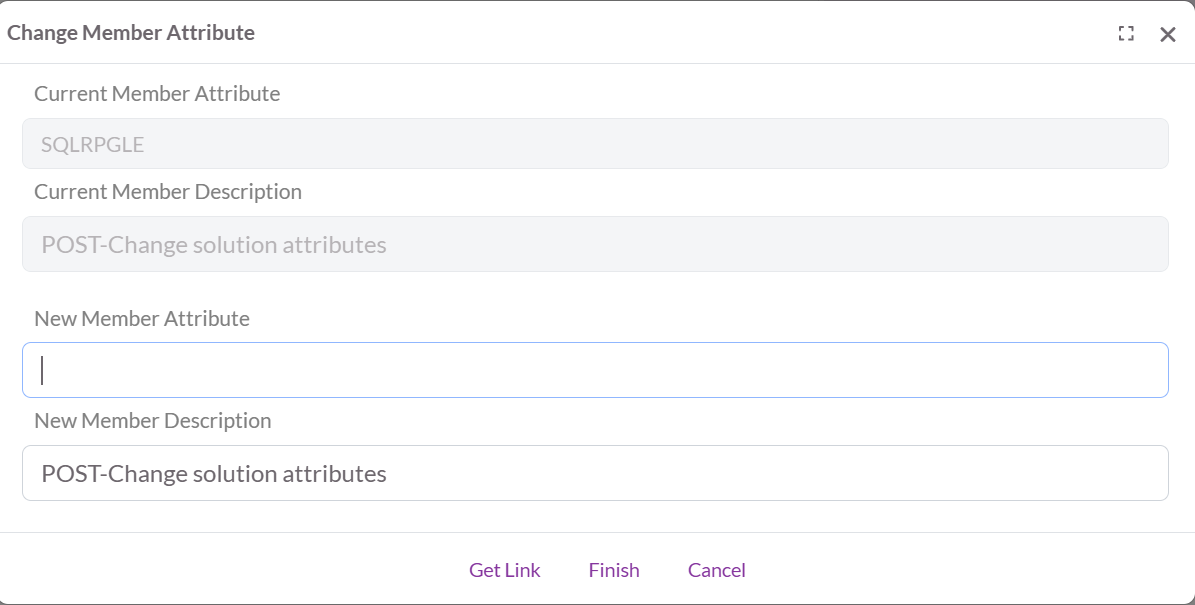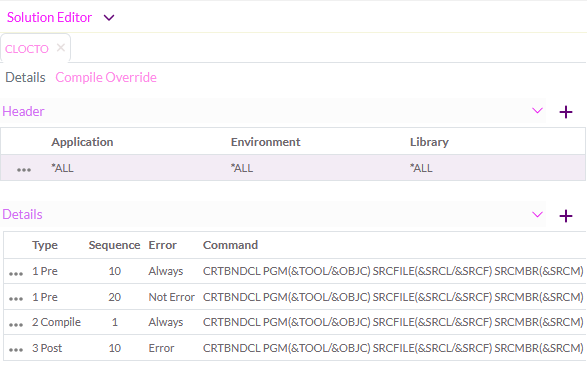ORN:V18.0 Milestone 1: Difference between revisions
Jump to navigation
Jump to search
Ayesha20191 (talk | contribs) |
|
(No difference)
| |
Revision as of 02:38, 25 July 2025
In case you do not want to wait for the official milestone build, you may install the nightly builds.
New and Noteworthy in TD/OMS V18 Milestone 1
VSCode & Octo WEB
| I03360 - OCTO: Change Member Attribute | A new wizard has been introduced to streamline changing member attributes. This enhancement simplifies managing member attributes by ensuring changes are limited to relevant solution types and specific object contexts.
Figure: The layout of the wizard for change member attribute.
|
|---|
| T00429 - Add a compile override tab in the solution editor | A tab has been added to the solution editor for the compile overrides of a solution.
Figure: A solution in the solution editor with the compile override tab active.
|
|---|
RDi & Standalone Client
IBM i Core
- 03328 - SQL ALIAS processing
- The command RNMSQLIMPNM - Rename SQL implementation name has been created to rename system-generated names assigned to long file names and alias names.
Minor Issues and Enhancements resolved
VSCode & Octo WEB
- I03375 - OCTO Add wildcard search and use reusable options component in User Option Wizard
- Implement support for asterisk (*) search in the Labels search logic to allow wildcard matching.
- I03373 - OCTO Add wildcard search and use reusable options component in Change Solution Type Wizard
- Implement support for asterisk (*) search in the Labels search logic to allow wildcard matching.
- I02927 - OCTO New Object Enhancements
- Improved UI behavior for source attribute list when empty — up/down arrows are now hidden. Changing the category now clears both object code and description. Object code input limited to 10 characters, aligning with source member name restrictions.
- I03362 - OCTO Add wildcard search and use reusable options component in CREATE NEW OBJECT Wizard
- Implement support for asterisk (*) search in the Labels search logic to allow wildcard matching.
- I03333 - OCTO Transfer gives wrong error
- The system now displays a clear and accurate error message.
- I03351 - IFS object fails to restore after hard refresh
- The restore mechanism now correctly handles IFS objects.
- I03355 - OCTO Add wildcard search and use reusable options component in Disconnect Solutions Wizard
- Implement support for asterisk (*) search in the Labels search logic to allow wildcard matching.
- I03349 - OCTO Version Conflict Icon Color turn grey when Search is implemented
- Fixed the bug where Version Conflict Icon Color turn grey when Search is implemented in wizard.
- I03344 - OCTO Add wildcard search and use reusable options component in Version Conflicts Wizard
- Implement support for asterisk (*) search in the Labels search logic to allow wildcard matching.
- I03353 - The search box query contains a field value filter code, which is no longer in use
- The deprecated field value filter code is now fully removed from the search box query logic. All associated components have been cleaned up to eliminate references to the obsolete code, ensuring a leaner and more maintainable implementation.
- I03364 - Octo- IFS Object cannot be opened in component editor
- Opening an IFS object in the component editor previously triggered a "not found" error alert. IFS objects now open correctly in the component editor.
- T00426 - Make details tab of solution editor agile
- Now some fields in the details tab of the solution editor are clickable and will direct to other plugins or wizards accordingly, e.g. clicking on the task field will open the task of the solution in the item editor.
- T00427 - Open the component editor from the solution context menu
- An extra option to open the component editor has been added to the open with menu of the solution context menu in the solutions tab of the item editor.
- T00428 - Show the confirmed version conflicts in the details tab of the solution editor
- Now the confirmed version conflicts are also shown under the required and potential ones.
- I03369 - Double-clicking a source from Solution or Component view opens the source twice
- Double-click behavior is now streamlined so that a source file opens only once in the editor, even if the action is triggered rapidly.
- I03356 - Enhanced Multiselect Handling for Large Selections
- Updated the multiselect feature to seamlessly handle selections exceeding 50 solutions. The system now processes selected solutions in batches of 50 within a loop, ensuring smooth execution and also handling potential performance issues or failures.
- I03372 - User Option Action for Multi-Select Solutions
- Introduced the ability to execute user option actions to multiple selected solutions.
- I03367 - Adjust tracker to reuse the search options dropdown component
- Adjusted the exact match option in JIRA to search for an exact match of an entire phrase and not per word separated by spaces anymore. Also fixed a bug when the tracker is showing issues of the last page and then its opened on another tab where the last page is selected by the issues of the first page are shown.
- I03173 - Generate OCTO model for the program call API
- A new model is now added to OCTO to reflect the structure of the Program Call REST API.
- I03378 - Cannot set initial selected option in search dropdown component
- You can now set an initial selected option for the component. This lets parent components define a default choice when the dropdown loads.
- I03381 - Tracker servers are not saved per user when saved in OCTO server
- Now when a tracker server is saved in the OCTO server its going to be saved per user.
- I03384 - Unify Promote and Checkout Transfer into a Single Implementation
- The promote and checkout transfer functionalities are now unified into a single implementation.
- I03391 - Unify checkout and promote transfer logic by removing copy/move decision difference
- The logic for determining copy vs. move is now unified across checkout and promote transfers.
- I03386 - Improve Multiselect Transfer Behavior in Solutions Tab
- Enhanced the multiselect transfer feature in the Solutions tab to properly reset component state after transfer execution, ensuring smoother and more consistent user experience.
- I03393 - Enhance Change Member Attributes Wizard- Improve Error Handling & UI Updates
- Enhanced change member attributes wizard with improved error handling, support for all object types except MSGF type members, and streamlined UI excluding current attribute and description.
- I03400 - Update Clause for Details in Change Member Attributes Wizard
- Adjusted the condition for fetching member attributes of Details.
- I03408 - Change Long Description Value in multiChange
- The Long Description field is now reset to its default value during multiChange operations.
Rich Client and RDi
- I03333 - OCTO Transfer gives wrong error
- Fixed a bug in the move transfer wizard where an error message was not getting displayed because of an exception when the source status is *CMP. Also changed the message displayed on checkout and promote on the same scenario as it was wrong.
IBM i Core
- I03390 - Modify the REST API response format to display cause and recovery on separate lines.
- &N and &P tokens are now replaced with newline characters for better message formatting.
- I03389 - Transfer Rest API - Missing clear error for unauthorized environment
- The Transfer REST API now returns a clear and descriptive error message when called from an unauthorized environment.
- I03407 - Label ID sequence is not organized in Label file.
- The Label ID column in the Label file is defined as an IDENTITY column; however, its sequence has become disordered. This condition is leading to inconsistencies and interruptions when generating new label IDs. Adjustments have been applied to realign the sequence with the latest Label ID value.
- I03399 - Enhance Error Message for Transfers on Completed Task
- Proper error message is displayed when a completed task having no multiple sub-environments is being transferred.
- I03382 - Memory leak was identified while running the client-generated API.
- The memory leak previously detected during the invocation of the generated REST API client has been resolved.
- I03357 - Dangling Pointer Due to Premature Deallocation
- The program now safely manages pointer assignments by ensuring that no pointer references deallocate memory, effectively preventing undefined behavior, data corruption, and potential security vulnerabilities.
- I03352 - Transfer REST API Set Correct Ownership for OMOTDDT Data Area
- The appropriate ownership and access rights are now assigned to the OMS user immediately upon creation of the data area.
- I03354 - QUEUING - "Resource busy" error in the log after deployments failed.
- The Deployment Manager started sending files before the files were prepared. This happened when sending to a large number of machines.
- I03366 - Send an event after moving object to OMQSAVRPLLIB processing
- When an active program is moved to the library pointed to by the OMQSAVRPLLIB registry, an event must be sent to enable access to this object. A new event topic object/replace is created to allow access to this object.
OpenAPI Generator Enhancements
Please re-install the generator with INZOMSSRV SERVICE(*APIRESTGEN)
- I03358 - Rest API Generator Pointer Use & Cleanup issue
- The REST API program now properly handles server data using pointers and ensures that allocated memory is correctly deallocated, effectively preventing memory leaks and dangling pointers.
- I03385 - REST API - Memory leak issue
- The memory leak issue observed in the REST API, caused by defining the response schema using an array type, has been addressed and no longer occurs.