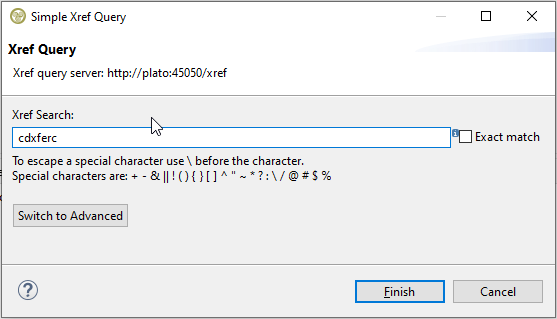GR:Gravity/Xref/Queries/Simple: Difference between revisions
< GR:Gravity | Xref | Queries
Jump to navigation
Jump to search
(Created page with "=== Running a Simple Xref query === From the Gravity or TD/OMS application you can run a simple Xref query be selecting the Xref tool button '</>' in the top toolbar. The tool...") |
m (Wim moved page Template:GR:/Gravity/Xref/Queries/Simple to Template:GR:Gravity/Xref/Queries/Simple) |
(No difference)
| |
Revision as of 14:48, 11 September 2020
Running a Simple Xref query
From the Gravity or TD/OMS application you can run a simple Xref query be selecting the Xref tool button '</>' in the top toolbar. The toolbar button opens the Simple Xref Query dialog. Before you hit this button or any other Xref menu or button make sure the Gravity Xref server has been configured in the Xref preferences (this step is not necessary when using the Gravity or TD/OMS client).
In the Xref Search field, you can enter the text which you want to cross-reference (using all the configured locations). For example, the search text ‘cdxferxc’s as entered below resulted in 7 hits.
The above query will run a full-text search of 'cdxferc' across all available locations.
- With the exact option enabled a full-text search is enhanced to overcome limitations imposed by certain special characters in the text being searched. The find with the exact match will attempt to find the text as is including any special characters and preservation of upper and lower case characters.
NOTE. A full-text search is always case insensitive even if you enclose the text in double-quotes. To get results based on a case sensitive text then use the exact match option.