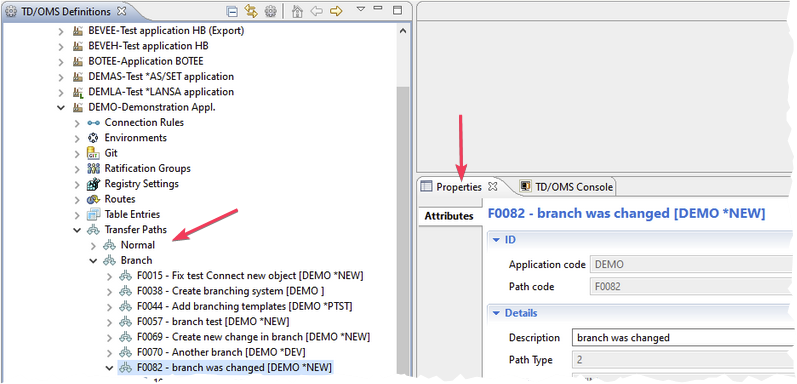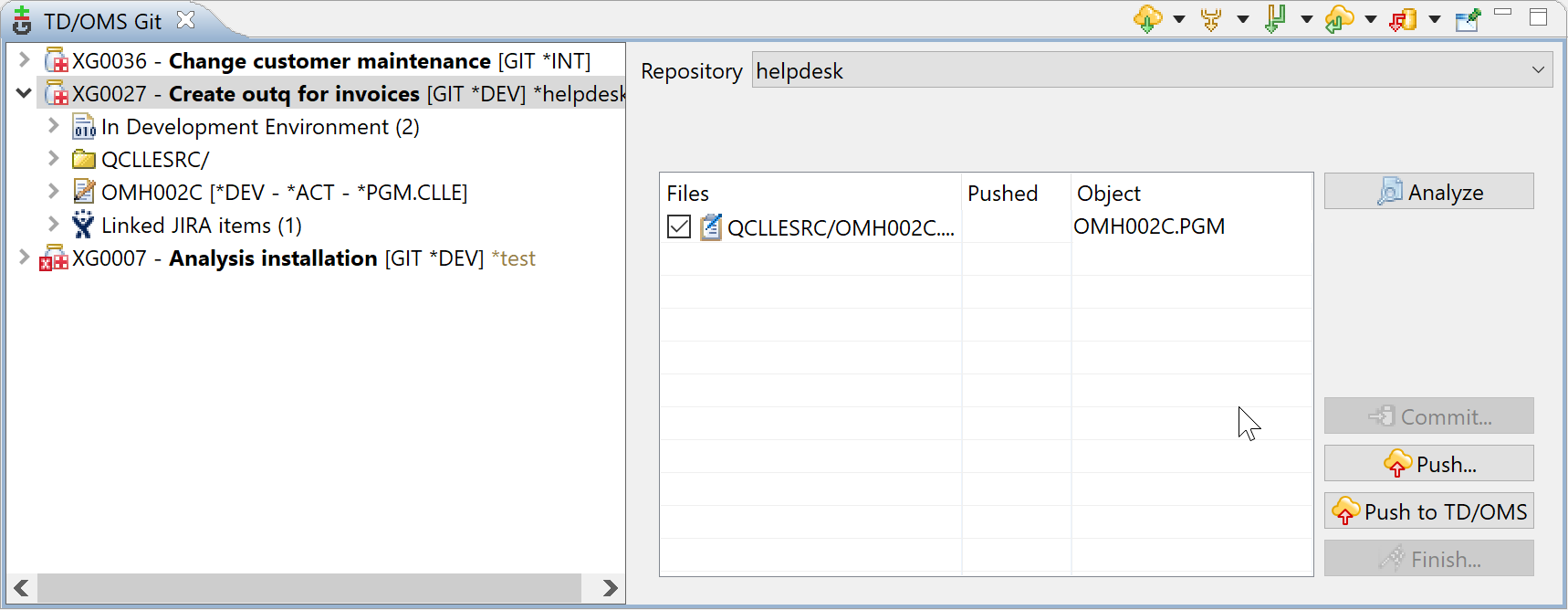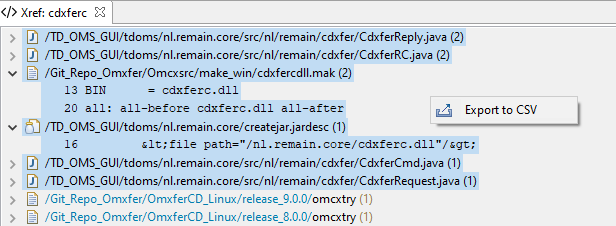ORN:V13.0 Milestone 1: Difference between revisions
(No difference)
| |
Revision as of 08:36, 27 October 2020
In case you do not want to wait for the official milestone build, you may install the nightly builds.
New and Noteworthy in TD/OMS V13 Milestone 1
| I01725 - Add transfer paths to the definition view |
Transfer paths have been added to the definition view. Now you can see which transfer paths an application is using and which subenvironments are using that transfer path. |
|---|
| T00298 Git view improvements |
The Git view has been redesigned. All the update related buttons have been moved to the toolbar with the addition of being able to rebase and pull on a specific branch directly from the dropdown menu. Also, an "Update Master and Branch" action has been added to update both the master and the current branch in one click. |
|---|
| T0033 - Search word filter in Object Maintenance |
The Filter prompt can be used for quick filtering of the list. This field works in combination with the filter you can specify with F17=subset. You may enter code or partial code of the below fields: Object Name, Library, Directory, Type, Attribute, Application, Task, Description, Source Location, Version, Creator and IFS Object Name. You have two ways to filter the records.
Filter . . . . . . . . . *FILE PF OMFTH
1=Select 2=Change 4=Delete 5=Display relations 6=Print relations ...
Object Location Type Attribute Env. Appc. Fix
OMESDL1 V130TST *FILE LF *TST KE130
OMFBC V130TST *FILE PF *TST KE130 *ACT-OTH
OMFCR V130TST *FILE PF *TST KE130
OMFCRL1 V130TST *FILE LF *TST KE130
OMFLB V130TST *FILE PF *TST KE130
OMFLBL1 V130TST *FILE LF *TST KE130
OMFLT V130TST *FILE PF *TST KE130
OMFTH V130TST *FILE PF *TST KE130
OMFTHL1 V130TST *FILE LF *TST KE130
OMFTHL2 V130TST *FILE LF *TST KE130
More...
Filter . . . . . . . . . AND *FILE PF OMFTH
1=Select 2=Change 4=Delete 5=Display relations 6=Print relations ...
Object Location Type Attribute Env. Appc. Fix
OMFTH V130TST *FILE PF *TST KE130
OMFTH V130ACC *FILE PF *ACC KE130
OMFTH V130KEP *FILE PF *PRD KE130
|
|---|
| T0032 - Source Scanner Issue | A faulty scanning pattern may cause the source scanner to hang for a long time. The source scanner patterns were updated. All users should upgrade to the new scanner. Make sure to save/restore your own scanning patterns. To upgrade perform the following steps.
|
|---|
| I2070 - Export Xref results | It is now possible to export the results of an Xref query to CSV. |
|---|
| I01724 - Fix filtering in library lists |
The Filter prompt can be used for quick filtering of the list. You may enter code or partial code of the below fields: Library list description, Library list status, Library list type, Distribution address and Transfer Path. You have two ways to filter the records.
All the records would be shown which contains either one of the search words.
Only those records would be shown for which library list description contains "Production", library list status is "Disabled", library list type is "Remote", distribution address contains "AS-V777" and transfer path contains "DEV1".
|
|---|
GUI Other issues/enhancements resolved
- I01706 - Source can't be opened after connection loss (RDi)
- The source can't be opened after a connection was lost. Double click on an object or solution causes an error message.
- I01702 - Component filter issues
- Added a reset conditions button on the component filter dialog and fixed various bugs concerning the component filter.
- I01726 - Component filter query bugs
- Fixed bugs on the query when the ends with was selected in the name and location conditions and when the start with was selected in the description condition.
- I01689 - Enhancements to the compile workflow
- When a solution is saved after being edited it will also be automatically added to the build queue for compilation. If Git is present in the installation then the files won't be added to build queue after save but when they are pushed to TD/OMS from the Git view.
- I01688 - SSL certificates stored locally
- In the cases where a certificate to be used for a type of connection is self signed or not trusted, then it is possible to accept and reuse this certificate by storing it locally on the PC.
- I01471 - Git, Find unmatched / removed objects
- Made it possible to get the reverted files from TD/OMS immediately, without analyze. A reverted file is one that through changes and commits it has reverted ot its original state. These files will have a blue return arrow on the first column. When a reverted file is pushed to TD/OMS it will be disconnected from the task as well. A warning icon on the pushed column with a tooltip will be displayed on that file to inform the user.
- I01646 - Layout issue in final transfer wizard screen
- Fixed an issue when one of many libraries is expanded then the whole window will expand out of sight.
- I01671 - Details view changes
- A hide sources button has been added to the view and it has been added to the show in menu in both work management and Git views. Finally, it will be also be selection sensitive from the Git view.
- I01677 - Label API can't unassign details
- Made it possible to unassign details.
- I01681 - Ratification is skipped when promotion stops in the first page
- The ratification check was not done when promote stopped to open the first page due to errors and pressing next to continue.
- T00297 - Add commit button to Git
- A commit button has been added to the TD/OMS Git view to locally commit changes to the task branch. It will be available without an analyze.
- I01698 - Object filters do not allow to select values
- All the multichoice selection in components, task and request filters will now use a general purpose selection dialog that lets the user select string values based on the available and preselected values. The dialog also has filtering and sorting capabilities.
- I01703 - Disable push to TD/OMS button in Git when files without a native object are selected
- When a push to td/oms is done and a file is selected that doesn't have an object yet (the object column has the create button for it) then the push to td/oms button is disabled.
- I01708 - Can't delete filter on impact analysis if there is no selection
- Disabled the save as, print, select all and filter buttons if there is no selection available because these buttons need a host from a selection to work.
- I01739 - BitBucket Server What is the url?
- When the url of the bitbucket server is entered, we get all kind of exceptions but no information.
- T00301 - Redesign Finish dialog in Git
- The table with the changed files won't be shown anymore because the finish button will be available only when all files are committed to Git and pushed to TD/OMS. Redesigned the dialog and improved error handling.
- I01566 - API to create a SAVF package
- I01648 - Loading remote systems can block startup
- I01666 - Issue in OMQRTVFS API with Retrieve Option *NEXT
- I01670 - Erroneous OMS log messages new in 12.0.3
- Q622 - View source for the terminated object
- I01664 - Kernal installer task en solution description is cut of halfway date
- I01717 - Fatal protocol alert when accessing license server from RDi
- I01736 - Failed xref server connection can have impact on pop-up menus
- I01737 - Components/Impact view, allow multiple selections for Xref find
- I01740 - SQL error when trying to see the tasks on the move objects wizard in the connection list
- I01673 - For RDi automatically set secure connection type to TLS protocol V1.2 for TD/OMS connections
- I01676 - STRFOF issue with downstream applications
- I01712 - CoreException on Show in Mylyn Task Editor
- I01690 - Remove Plex preference from RDi UI
- I01693 - Class not found exception in RDi during initialization
- I01742 - Automatically compile dependencies
- I01720 - Incorrect cleanup of objects during transfer
- I01684 - Check for downloads option
- T00299 - Introduce target path *ANY
- I01692 - Incorrect error in log in case of the virtual object
- I01672 - Incorrect PF/LF processing on distribution
SERVER Other issues/enhancements resolved
- T0029 - Database Conversion program now adopts authority
- In order to make sure that the conversion program may access database files, the authority of the conversion program was increased.
- T0028 - Compare and merge green screen prompt
- When using 9=Compare from the Green Screen compare function, the compare prompt is now *CHANGE. This shows context before and after every changed line.
- T0027 - GUI Gateway API now contains debugging information
- To debug GUI to Server calls, program OMX996 was changed. When STRSD Debug Level is set to 1=Trace, a job log is printed for every GUI to server program call.
- T0020 - History should also look in upstream applications
- When 7=History was requested it did not look in upstream applications (i.e. previous version applications). This was solved.
- T0013 - Remove second level text from debug messages
- Redundant information removed
- T0012 - Get dependencies
- When an object would have attribute LF, even if it was not a logical file, then logical file processing would start. Several unit tests were made to ensure the stability of the program that determines the dependencies.
- T0011 - 01365 - Distribution fails with SBSVAROMS
- Sometimes SBSVAROMS would crash. This has been solved.
- T0010 - Remove confusing messages from the log
- Some messages that seem to indicate an issue but were part of normal processing were removed from the log.
- T0009 - API to create tape distribution
- Command Line API OMQCHGDO (Distribution Offline) was created. This API enables you to do software distributions through save files. This is sometimes needed e.g. in situations where the development machine may not be connected through the network to the production machine.
- T0006 - Conversion program issues
- During the installation of a new TD/OMS release, the failure of one conversion program would cause the next conversion programs also to report abnormal ending. This was caused by a status field not being initialized.
- T0002 - Erroneous OMS log messages
- Some log entries would appear in the system application. Also, messages would be removed from the joblog. We have fixed the logging program to keep all messages in the joblog. Also when an escape message is logged from the joblog into the TD/OMS log, we now also log all the preceding diagnostic messages. We expect that this will reduce the number of times we have to find the cause of an error in the joblog instead of the TD/OMS log.