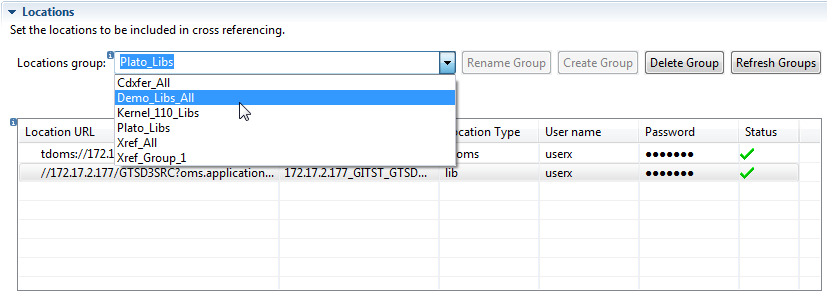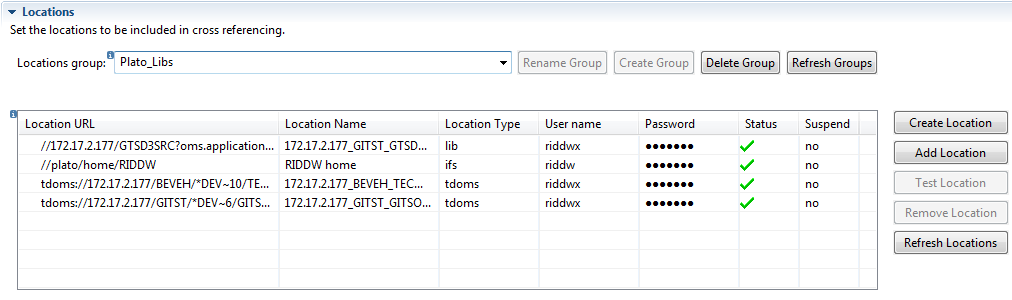GR:Gravity/Xref/Locations/Groups: Difference between revisions
(Created page with "=== Location groups === As of version 5 of Gravity, location groups have been formally added to Xref. By default, an Xref location will belong to a location group, either the...") |
|
(No difference)
| |
Latest revision as of 09:01, 9 November 2023
Location groups
As of version 5 of Gravity, location groups have been formally added to Xref. By default, an Xref location will belong to a location group, either the default Xref_Group_1 or a user-defined group. A location group can contain 0 or more locations and an Xref location can belong to at most 1 group.
If an Xref location no longer belongs to a group then it will be cleaned up i.e. the location repository data will be removed from Xref.
By default, Xref provides the group 'Xref_Group_1' which cannot be removed or renamed. This group is used in actions where a location is created but the group to which it should belong is not set (for example when creating a library location from TD/OMS).
A location can be freely moved between groups by removing it from 1 group and adding it to another. Reshuffling (remove then add) of locations in groups should be done in one session, if done over time then there is a chance that the location will be cleaned up. With respect to a location cleaned up, even though the location data is removed from Xref, the definition is still available from 'Add Location' so it can be easily re-added to a group.
If there is more than 1 location group defined then a group can be selected by choosing a group from the 'Locations group' drop down box. Switching to a group will also update the list of locations to show the locations belonging to the selected group.
A location group can be created, renamed, and deleted from the 'Locations group' field. Left to this field are the buttons that allow you to create, rename, or delete a group. There is also a 'Refresh Groups' button that rereads all group data from the store.
Note that as the group Xref_Group_1 cannot be renamed or deleted the corresponding buttons will be grayed.
Note that the 'Locations group' buttons will be disabled if there are pending changes. Changes must be saved before these buttons become available again. Also unlike other fields of the Xref configuration page, working with groups does not affect the save status of the configuration, i.e. changes to the group field are applied directly.
By editing the contents of the locations group field, the buttons 'Rename Group', 'Create Group', and 'Delete Group' will react to the value in the field. For example, if a group name does not yet exist then the 'Create Group' will become available, or for an existing group the 'Rename Group' and 'Delete Group' button will be enabled.
In the example above the group name 'Plato_Libs' was changed to 'Plato_Libraries' which is a nonexisting group and enables the 'Create Group' button but the new name can also be used to rename 'Plato Libs' thus the 'Rename Group' button is also made available. As you can see in the image above the 'Refresh Groups' button is also available, if you press this button any group name change will be lost and the group name will be reset to the first logical (most likely Xref_Group_1).