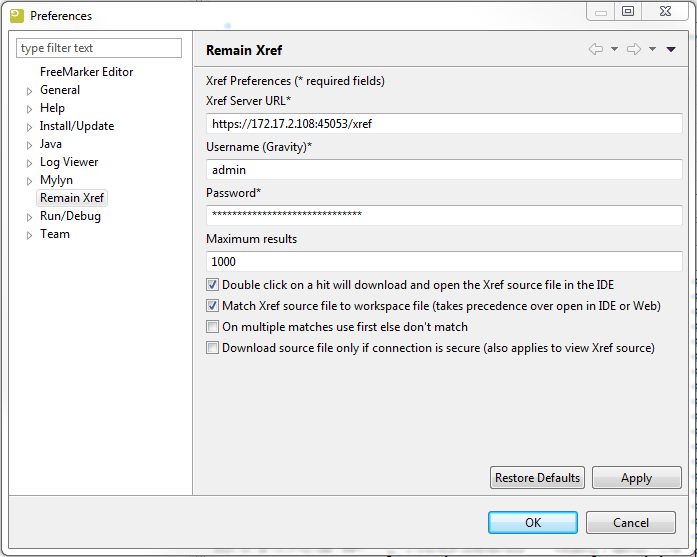GR:Gravity/Xref/Setup/Preferences
< GR:Gravity | Xref | Setup
Jump to navigation
Jump to search
Setting the Xref preferences
Before you can start configuring Xref locations the required fields of the Xref preference page must be set. You can get the required fields partially filled by first opening the Xref configuration UI. The Xref configuration will detect missing of inconsistent fields and set them correctly, the only thing not done is setting the Xref user's password.
The preference page consists of the following properties:
- Xref Server Url, this is the URL of the Gravity Xref web application.
- Username (Gravity), this must be a valid Gravity user.
- Password, the password belonging to the Gravity user.
The preference page has also the following properties that can be set:
- Maximum results, refers to the maximum number of hits that will be returned for an Xref query.
- On double click hit, download and open the Xref source file in the IDE, enabling this option will download the source file of the selected hit and open it in an editor. If not enabled the source will be opened in the browser. The default behavior is to open in an editor.
- Match Xref source file to workspace file ..., when checked an attempt will be made to match the file name of an Xref hit to a same-named workspace file. If a match is found then the displayed location in the Xref view will be the workspace project (the location name is also black instead of blue). If this option is enabled then it overrides the 'on double click' open in the editor or browser.
- On multiple matches use first else don't match, if checked and there are multiple workspace files that match the Xref file then the first workspace file will be used to match else no matching will take place.
- Download source file only if connection is secure ..., if checked then an Xref source file that needs to be downloaded for viewing (or other purposes) can only be downloaded if the connection to the Xref server is secure. This means that the Xref server URL must be configured with the https protocol. A secure connection ensures that sensitive information cannot be intercepted or viewed by a 3rd party when the source file is being downloaded. If the sensitivity of data is an issue then the Gravity Xref server should be configured to accept secure requests only see Setup HTTPS for Gravity server on how to do this.
Below is an example of how the preferences can look like: