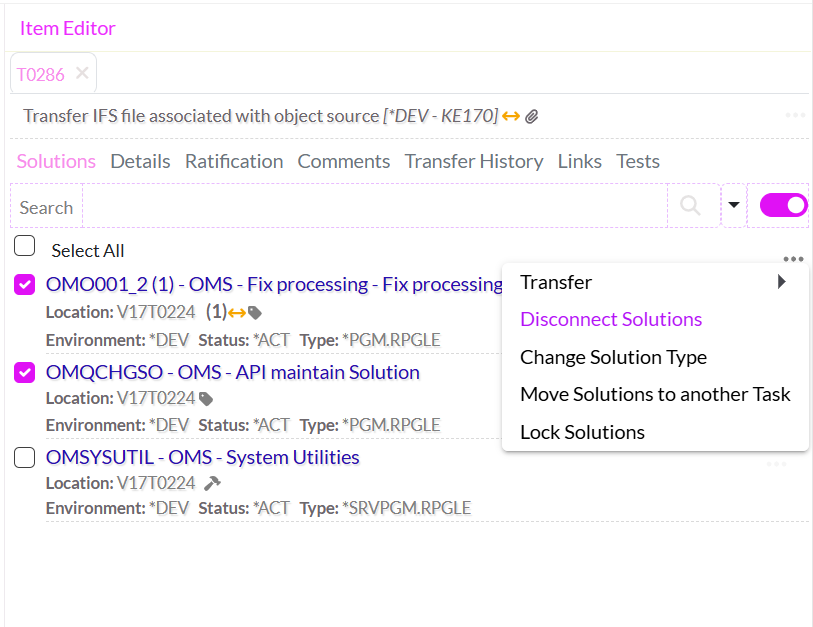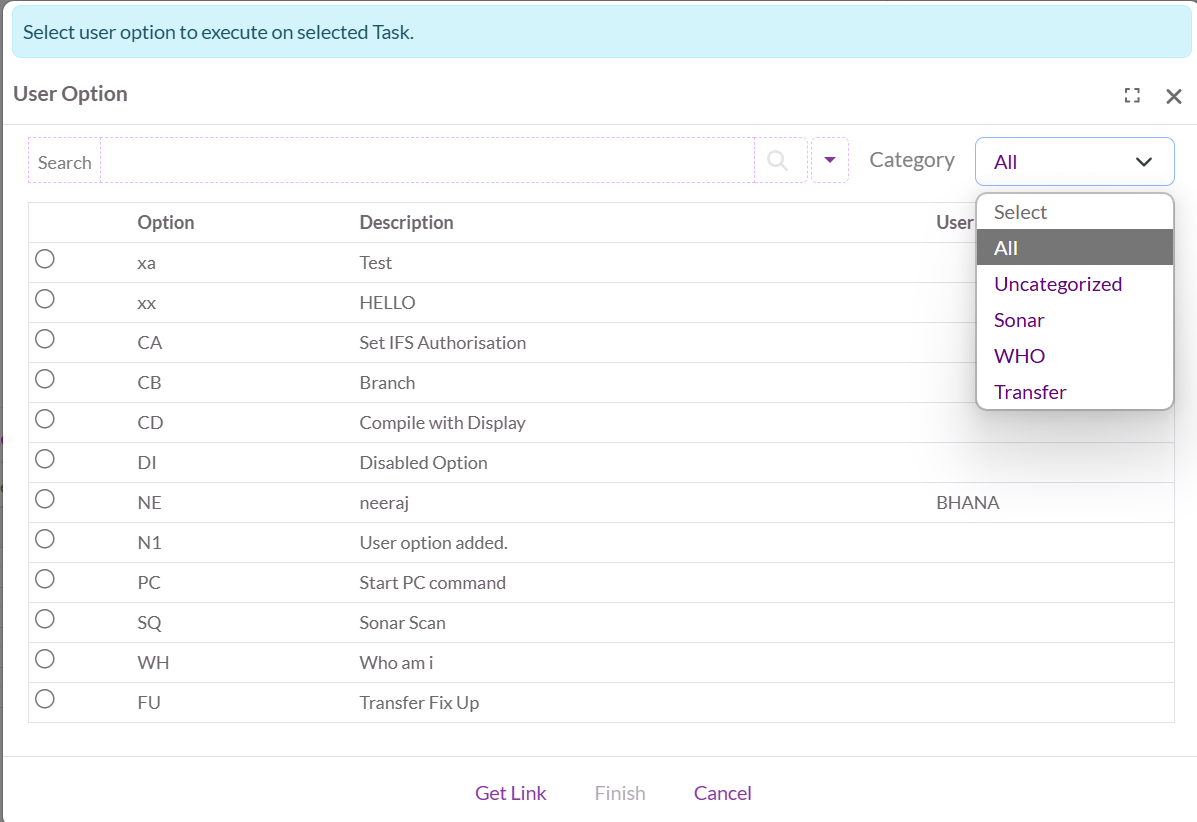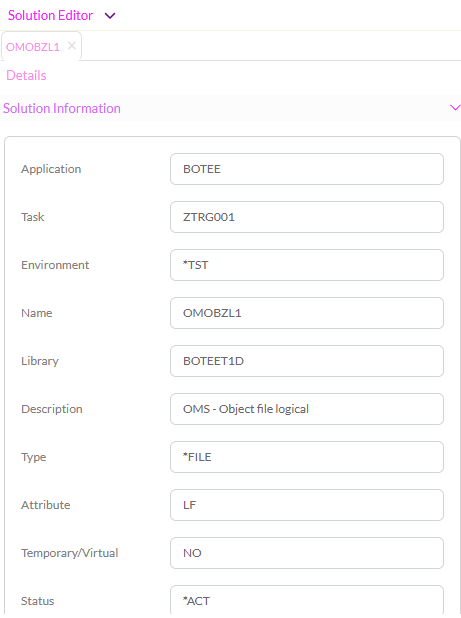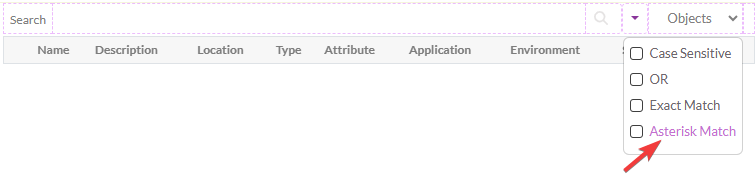ORN:V17.1
In case you do not want to wait for the official milestone build, you may install the nightly builds.
New and Noteworthy in TD/OMS V17.1
VSCode & Octo WEB
| I03211 – Add Full Context Menu Functionality in Multi-Selection Mode | Implemented support for multi-selection actions in the context menu of the Solution Tab within the Item Editor. It enables and handles the following bulk actions:
Figure: The solution tab showing multi-selection actions |
|---|
| I03260 - Implementation of user options execute | A new wizard has been introduced to allow users to execute user options directly from the web interface. The wizard displays a list of filtered user options based on the selected entity type (e.g., Task, Solution, or Component).
Figure: The dropdown displays user options organized by category. Users can select a specific option from the list and click Finish to execute the user option. |
|---|
| T00424 - Create a Solution Editor OCTO plugin | A new plugin has been created that shows the details of one ore more solutions separated in sections.
Figure: The details tab showing the detailed information of a solution. In the future more tabs and actions will be added. |
|---|
| I03287 - Extend the search filter to support wildcard matching with * at the start or end | The filter logic now supports wildcard-style matching with the asterisk * at the start or end of the search input.
|
|---|
RDi & Standalone Client
IBM i Core
| T00423 - Remote Job Monitor REST API | We have developed a new Remote Job Monitor REST API. For more information, please click the link below. |
|---|
| I03330 - Transfer REST API - Add support for copy and move actions | Enhanced the Transfer REST API by adding two new actions: copy and move. These additions allow users to easily transfer objects between environments, increasing flexibility and efficiency in object. please click the link below.
|
|---|
| I03332 - OCTO: Cannot read from large sourcefiles | If the source file record length exceeds 512, the source API will not allow reading or writing operations. To ensure successful read or write actions, make sure the record length of the source file is less than or equal to 512. |
|---|
| I02985 - Authority check must always include supplemental groups | The check authorization logic has been updated to include supplemental groups. |
|---|
| Q886 - OMQ5012 unmonitored by DMR002C | The cleanup logic is now corrected and reorganized in command TFRCLNOMS - Transfer Cleanup. |
|---|
| I02992 - OCTO: Promotion should not be allowed until the real Version Conflict is confirmed | A pre-transfer check program has been added to handle version conflict validation. |
|---|
Minor Issues and Enhancements resolved
VSCode & Octo WEB
- I03326 - Task does not show linked gravity issues if they are created from another application
- Fixed a bug where linked gravity issues of a task could not be retrieved in the links tab of the item editor if they were linked from TD/OMS in Eclipse.
- I03280 - Disable the Eye in components for file with no source
- Disable the Eye in components for file with no source available so that the eye icon is only visible to the user for available source file objects
- I03310 - OCTO - Refactor Create Branch Wizard Link
- Fixed URL building to use entity map and fallback to task number; branch code and description now have input limits and load correctly
- I03324 - Introducing Force Indicator in Branch Wizard
- Adds Force Indicator to enable branch creation by overriding existing branches; force is enabled by default for all new requests.
- I02934 - Create branch enhancements
- Error handling has been enhanced to provide more descriptive and user-friendly messages. It is now possible to create a branch on a task using a name different from the task’s name. The branch code can match an existing task, but it doesn’t have to.
- I03305 - Tracker link records are saved with a different issue URL between OCTO and java
- Fixed a but where links created from Eclipse were not visible in OCTO and vice versa.
- I03256 - Unclear 400 Error on Checkout Transfer
- The error handling has been improved to provide a more descriptive and user-friendly message when a 400 error occurs during a checkout transfer.
- I03259 - Switching configuration before clicking "Sign in" causes login form to reappear and re-request sign in
- The login flow now correctly handles configuration changes, preventing the form from reappearing and ensuring a smoother sign-in experience.
- I03264 - Update the transfer objects API and then update the model and the service
- The API now reflects the latest structure, and the related model and service in the application are updated accordingly to maintain consistency.
- I03265 - Add cancel support for in-progress transfers to clean up OMOTD records
- Cancel support is now available for in-progress transfers, allowing proper cleanup of OMOTD records and helping maintain data integrity.
- I03267 - Checkout wizard missing job description and schedule configuration
- A new final page is now part of the wizard, allowing users to set schedule dates and provide or confirm job descriptions for the remote machine.
- I03270 - Checkout wizard Next button disabled on transfer overview in VSCode
- The wizard now correctly recognizes completed input in the schedule section, enabling the "Next" button so users can proceed without interruption.
- I03261 – Bug in Promote for Selected Solutions in Multi-Selection
- Fixed an issue where the Promote wizard would hang indefinitely when promoting one or more selected solutions.
- I03262 – Bug in Checkout with 'Select All' in Multi-Selection
- Resolved an issue where using the 'Select All' option during Checkout would overwrite object information, rather than preserving existing values.
- I03218 – Checkout Does Not Work When Initiated from Link
- Addressed a bug where the wizard page failed to load when opened via a link. The content now loads correctly.
- I03176 – Checkout Must Refresh Item Details After Adding Objects to Task
- Ensured that after adding objects to a task via Checkout, the item details in the Solution Tab are properly refreshed.
- I03272 - Octo- Bug in Promote with Link
- Corrected inconsistent behavior in the Promote process when triggered via a link.
- I03271 - Display IFS object long names on Checkout Transfer overview page
- The page now displays the long names of IFS objects, providing clearer and more informative context for users during the checkout process.
- I03273 - Display IFS object long names on Promote Transfer overview page
- The page now shows the long names of IFS objects, giving users clearer context and improving usability during the promote process.
- I03275 - Generate OCTO client model for User Options API
- The OCTO client now includes a generated model for the User Options API, enabling seamless integration and support for user-specific options in the frontend.
- I03279 - Incorrect time format shown in version conflicts table
- The table now shows the exact time of each conflict in a standard HH:mm:ss format, providing clearer and more precise information.
- I03274 - OCTO New task
- Create Task" button is now disabled when the entered application is not in the list, guiding users to select a valid application before they can proceed
- I03283 - The multi selection Transfer does not work on VSCode
- Multi-selection transfer now works as intended, allowing users to select and transfer multiple items in a single action within VSCode.
- I03278 - OCTO Define the keys when selecting the solution in multi selection mode
- When selecting any object or IFS objects and members in multi-selection mode, the system now correctly identifies each solution using all the fields that uniquely define it. This ensures that selections are precise, and no duplicates or incorrect groupings occur during object selection.
- I03299 - Create a reusable SearchOptionsDropdown component
- A reusable SearchOptionsDropdown component is now in place, ensuring consistent behavior and appearance across the application while also simplifying future maintenance.
- I03304 - Add the search-options-dropdown component to the widgets examples
- The widget example now includes the SearchOptionsDropdown component next to the search input, allowing users to refine or configure their search options directly within the example.
- I03306 - Replace search options in work-management with reusable component
- The component now uses the reusable SearchOptionsDropdown, ensuring a consistent user experience and reducing duplicate code across the application.
- I03291 - Wizard link from multi-selection actions does not work
- In the Solution List, using multi-selection actions like Change Solution Type or Move Solutions to Another Task now opens the correct wizard content when build from link.
- I03292 - Octo- Enhancement in Object History of components
- The Object History tab now includes history entries not only for the selected component but also for its related applications.
- I03296 - Object History tab of the Component Editor shows unnecessary scrollbar
- The Object History tab in the Component Editor earlier showed a scrollbar even when no content required scrolling.
- I03128 - VSCODE- Display message wizard does not show content
- In VSCode, the Display Message Wizard within the Log Details plugin loads now the complete content.
- I03303 - OCTO- Checkout from components- checkout wizard keeps loading
- The loading issue has been fixed. The wizard now initializes and completes the checkout process as expected.
- I03309 - Add wildcard search and use reusable options component in Solutions componet
- The search logic now supports asterisk (*) wildcard matching, and the custom options dropdown has been replaced with the reusable SearchOptionsDropdown component to maintain consistency and improve maintainability.
- I03311 - Implement wildcard search functionality and integrate the reusable options component into the tranfer history component
- The component now supports asterisk (*) wildcard search, and the existing dropdown has been replaced with the shared SearchOptionsDropdown component for a consistent and enhanced user experience.
- I03295 - Octo- Enhanced Save Functionality in Details Tab of Component Editor
- Users can save changes to individual accordion sections without affecting other sections. Hence, minimizes the risk of unintended changes across unrelated fields.
- I03313 - Enhance Labels Tab with Wildcard Search and Reusable Options Integration
- Implemented wildcard search functionality and integrated the reusable options component within the Labels tab of the Component Editor.
- I03321 - Enhancements in User Option Execute
- Introduced "ALL" as the default selection in the user options dropdown for improved usability and verified correct display of user options across multiple entities to ensure consistent behavior.
- I03325 - Octo- Update User Option Wizard with User and Entity Information
- Introduced a new User column in the User Option table and displayed the entity from which the User Option wizard is launched, improving contextual clarity.
- I03329 - VSCODE Editor is not coming in read-only mode when object is browsed from Components view
- The editor now correctly opens in read-only mode when objects are accessed from the Components view, ensuring proper access control and preventing unintended modifications.
- I03331 - Displaying a wizard containing radio buttons from the link results in non-functional radio selection
- Radio button selection now works correctly when accessing a wizard by link. The model updates properly, and visual feedback reflects the selected option. This fix applies across all wizards using radio buttons.
- I03336 - OCTO Click multiple times on the eye opens multiple editors
- Now, when the editor is already open for an object, clicking the eye icon again will focus the existing tab instead of opening a new one.
- I03334 - An IFS file could not be disconnected from the task
- The disconnect wizard now displays a table with the selected IFS objects, allowing users to manage and disconnect them effectively.
- I02923 - OCTO- Solution API returns 400 when a solution cannot be disconnected
- The meaningful error message is displayed in the disconnect wizard UI instead of throwing a generic bad request error when disconnect fails.
Rich Client and RDi
- I03326 - Task does not show linked gravity issues if they are created from another application
- Fixed a bug where linked gravity issues of a task could not be retrieved if they were linked from TD/OMS in OCTO.
IBM i Core
- I03342 - Pointer not set for location reference
- The 'Pointer not set for location reference' error in the OMO001A program no longer occurs.
- T00425 - Add Force indicator in Branch Rest API
- The force indicator has been added in the Rest API.
- I03327 - Work with Objects Screen Not Functioning Properly
- The "Work with Objects" screen is now working correctly after resolving earlier task and process conflicts.
- I03282 - Dump in environment maintenance
- A change has been added in order to prevent the dump.
- I03293 - Source change date conflict on *SRVPGM
- Now, it is possible to promote a *SRVPGM when the binding source was modified.
- I03300 - Restrict label creation/assignment
- Creating, modifying, or deleting a label should only be permitted for users who belong to the SECOFR or SECADM groups, or who are designated as OMS managers.
- I02975 - Cursor C01/C02 not open
- During transfer cleanup, the selection always triggers a 'cursor C01/C02 is not open' issue. After the changes, this message should no longer appear in the transfer log.
- I03281 - Solution REST API issue.
- Members, including copy books and message IDs, are now being properly locked during processing. The 400 response issue in multiChange due to duplicate member names has been fixed.
- I03307 - Correct Open-Source Package Names for diff and grep
- We have now replaced the open-source packages with the correct ones: diffutils instead of diff, and grep-gnu instead of grep.
- I03301 - OMQD620 - Recovery description needs to be updated
- Recovery message updated to reflect new behavior.
- I03294 - STRRJM - Replace the business logic
- The Remote Job Monitor program (STRRJM) now uses the OMQCHGRJ API to close the record. When the Remote Job Monitor is closed, the Managed Deployment is automatically closed as well.
- I03229 - OMX940 gives error on receiving
- The Request & Fix Status Handler program now runs smoothly even when no environment definitions are present on the receiving machine.
- I03289 - Retrieve Database API issue when using ENDSWITH filter
- The Retrieve Database API has been revised to handle the ENDSWITH filter in queries properly. Previously, it did not correctly match values based on string suffixes.
- I03201 - OMQRTVSE - Add option value *LAST in the Reference Library list Sequence field
- *Last option value has been added in order to return the highest available sub-environment sequence number.
- I03286 - Missing Message IDs in OMSMSG
- We have addressed the issue where message IDs corresponding to source information entries SRC0014 and SRC0015 were missing from the Error Message file, and the associated message text was incorrect. The correct entries and messages have now been added and updated appropriately.
- I03161 - Terminate object PTC
- The pre-transfer check now correctly handles related objects that are altered and included in the same transfer.
- I01912 - Temporary/Virtual flag
- A change has been made in order to display the object source change date correctly.
OpenAPI Generator Enhancements
Please re-install the generator with INZOMSSRV SERVICE(*APIRESTGEN)
- T00422 - REST API - Generate Fully Free Format REST API
- The enhancement has been implemented to enable the generation of REST API source code in a fully free and customizable format using the generator.
- I03263 - REST API External Data Structure Issue
- The REST API generator now correctly creates separate external data structures when multiple schemas reference fields from different database files.
- I03255 - REST API - Object of Type *PGM Fails to Compile on Initial Attempt
- Objects with type *PGM generated by the REST API and added to the task now compile successfully without requiring deletion.
- I03254 - REST API - Move Copybook Members to "P" Instead of generated Module for IntelliSense Support.
- Changes have been made to add the copybook member directly to the P member instead of the generated module, improving IntelliSense discovery and usability.