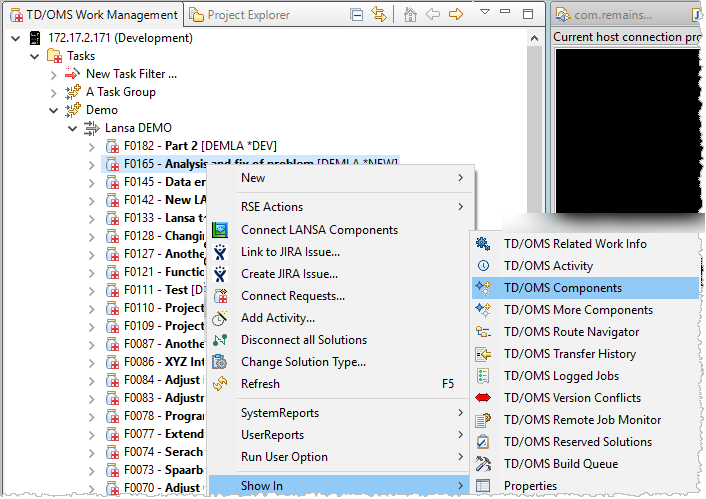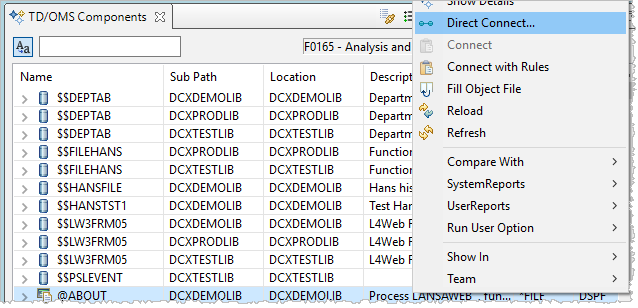HOWTO:Request Task/Connect an Object/en
Jump to navigation
Jump to search
How To Connect an Object
- Select a Task in the Work Management View
- From the Context Menu select Show in/TD/OMS Components
- Find your component in the components view
- Right click and select Direct Connect
Further reading: