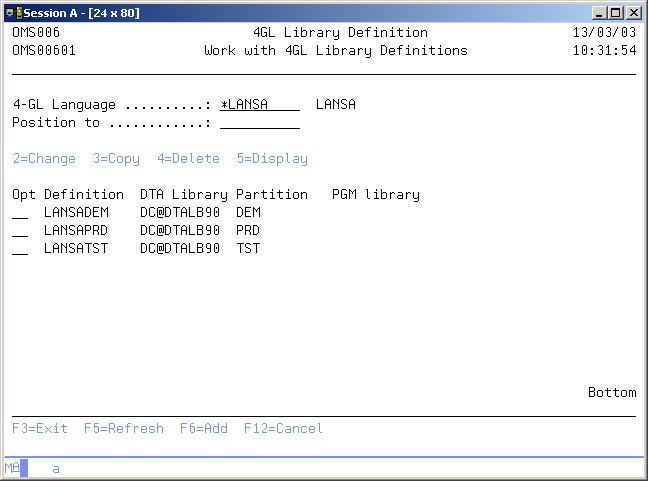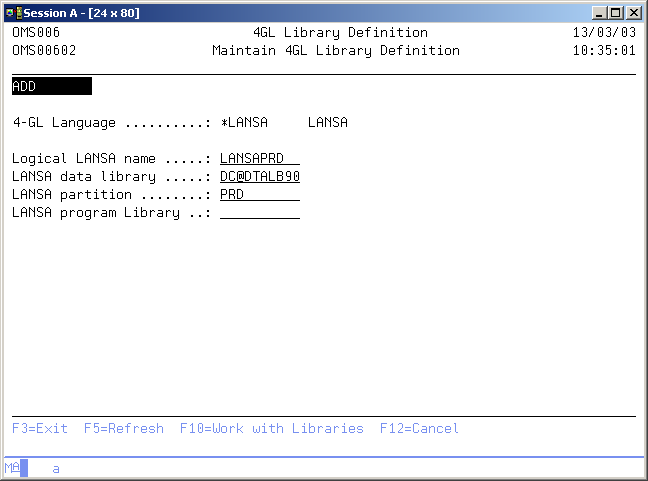DFG:4GL Library Definition
4GL Library Definition
The 4GL Library Definition function is used to define a logical library name for 4GL objects. In order to store 4GL objects in TD/OMS you first have to define these Logical Libraries, each representing the location where the 4GL objects can be found. Once the Logical Library is defined, it can be used in all TD functions as if it were a normal OS/400 library.
Note: Do not use OS/400 library names as logical libraries.
Work with 4GL Library Definitions
The Work with 4GL Library Definitions display shows the currently defined 4GL libraries and their related elements. To select an option, type the option number in the option field area and press Enter.
4GL name
The 4GL name can be defined in Application Definition, indicating that the specified 4GL or Case tool is used, possibly in combination with 3GL compilers. Defining a 4GL name enables you, in general, to register 4GL objects in TD/OMS and handle them like OS/400 objects. Specific information about the functions per 4GL / Case tool are described in the relevant interface manual.
Note: You will need the TD interface module in order to work with the 4GL objects.
Use F4=List to get a list of the available 4GL interfaces.
Position to
Use this prompt to go to a particular logical library in the list.
Option
Use this column to perform different operations on individual entries. The possible values are:
- 2=Change
Change the contents or certain attributes of a 4GL library. - 3=Copy
Add a new 4GL library and at the same time copy one or more parts of the extended definition of a 4GL library. - 4=Delete
Delete the 4GL library definition. - 5=Display
Display the 4GL library definition. - F6=Add
Add a new occurrence of the entity.
Maintain 4GL Library Definition
The Maintain 4GL Library Definition display shows information and enables actions depending on the option chosen on the previous display. The chosen action is shown on line three. The following modes can be activated:
- Add
You can add a new 4GL library definition. The logical library and its specifications must be entered. ll fields are prefilled with the values of the selected item if the copy action has been used. - Delete
The current logical library is shown including a confirmation message. Deletion of logical library definitions is only allowed if no related information is stored in the TD database. - Display
The current logical library and its attributes are shown.
Note: For online information about a specific attribute move the cursor to the attribute area and press Help.
4GL Model code
The 4GL Model code is a logical name. It is to be used in the TD definitions and represents several identifying elements of the selected 4GL or Case tool. Each 4GL or Case tool has its information stored in a different manner. For OS/400 objects each object can be identified by the object code, object type and object library. In order to achieve the same unique identification of model objects the 4GL Model code represents information of a model object which identifies its physical location. The display will show the necessary elements for specification depending on the selected 4GL. Refer to your TD 4GL Interface manual for more detailed information about the specifics of each 4GL.
4GL definitions
The description and contents of this element depends on the selected 4GL / Case tool. This element is defined in the 4GL Library Definition function. Refer to your TD 4GL Interface manual for more detailed information about the specifics of each element per 4GL.
Command Start 4GL Library Definition (STRLLM)
This menu command starts the 4GL library definition function. Refer to the description of the function 4GL Library Definition for a detailed description.
STRLLM
This command has no parameters.