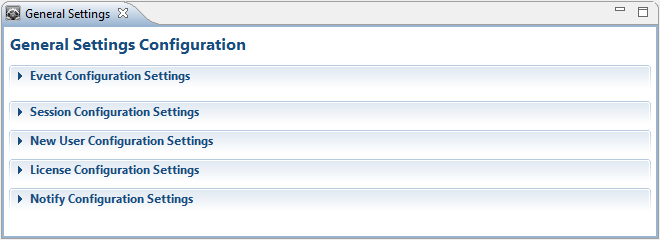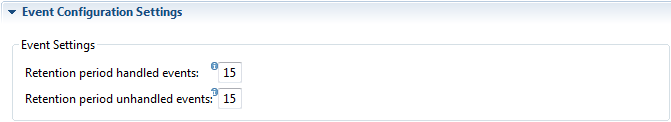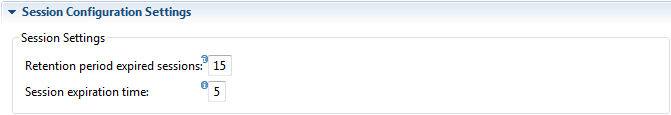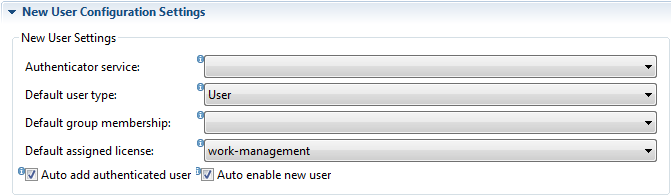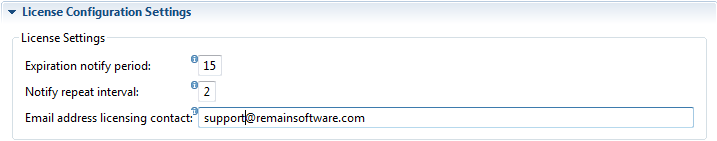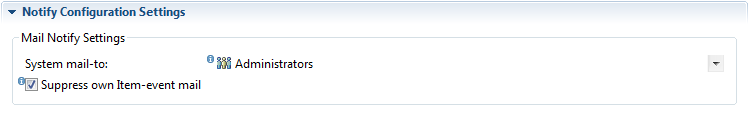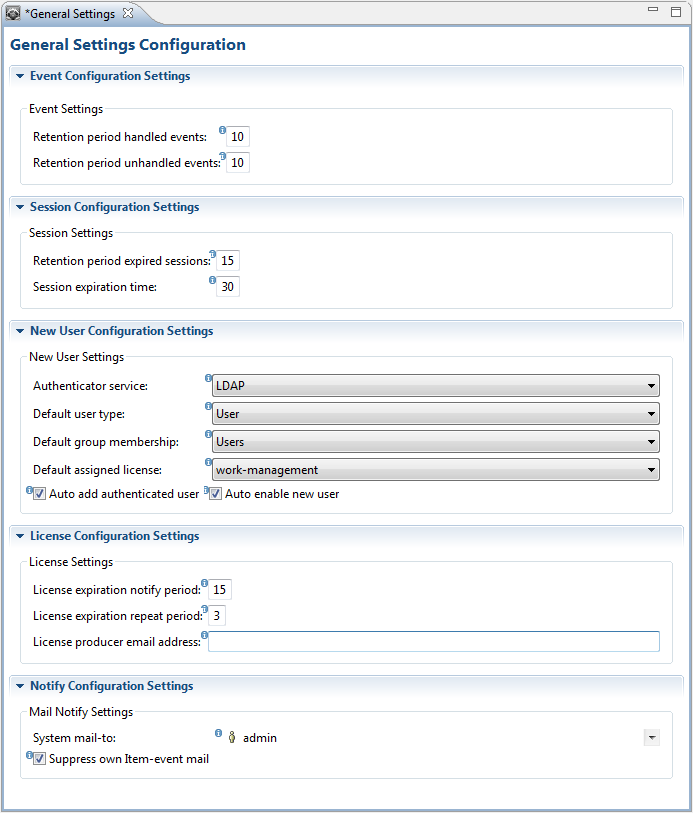Translations:GR:Gravity/Views/ConfigurationAdmin/14/en
 General
General
The General node in the Configuration Admin view contains the following sections:
Event Configuration Settings
With the event settings you can adjust the retention periods of handled and unhandled events. The retention period indicates the number of days after which an event will be removed from event processing by an event handler. The available event settings are:
Retention period handled events: This is the number of days after which a handled event (delivered/expired) will be removed from the store, if set to 0 then a handled event will be removed as soon as possible.
Retention period Unhandled events: This is the number of days after which an unhandled (not delivered) event will be removed from the store if no time-to-live or deliver time has been set on a handler-event-topic. The time-to-live and deliver time are set per event-handler
Session Configuration Settings
With the session settings you can adjust the session retention and expiration periods. The session retention period indicates the number of days after which a sessions history will be removed. The session expiration period indicates the number of minutes after which a session will be removed from the active session list. An event will be removed from event processing by an event handler. The available session settings are:
Retention period expired sessions: This is the number of days after which an expired session will be removed from the store.
Session expiration time: This is the number of minutes after which an inactive web session will expire and the session license reclaimed for reuse. Note that if expiration is triggered due to session inactivity, the user will still be able to use the browser session if licensing allows it.
New User Configuration Settings
With the new User settings you can define the behavior of how a user is created. The values set will be used as defaults when creating a new user from the Gravity UI. The available new user settings are:
Authenticator service: The authenticator service is the service that will perform the user password authentication, default is the Gravity 'Internal' authenticator service. Other authenticator services, for example LDAP, are external authenticator services which may need to be setup prior to use.
Default user type: This type refers to the user type as created in Gravity definitions. If no selection is available then the default type 'User' will be used.
Default group membership: This is the group a new user will become a member of. If left empty then the user will not be added to a group. An assigned group will determine the capabilities the user obtains after a log-in.
Default assigned license: This is the license the new user will be registered to. If left empty then no license registry will take place (user license registry will need to be done manually).
Auto add authenticated user: Enable this option if you want to automatically add a new user to Gravity after the user has been successfully authenticated (first time). For example when a user logins in for the first time through LDAP then after a successful authentication the user will be registered as a Gravity user (in accordance with the selected user type). This simplifies the administrators work as the admin no longer needs to add these users manually. This setting is not available if the 'Authenticator service' is set to 'Internal'.
Auto enable new user: Enable this option if a new user should automatically obtain the state enabled and be allowed to login. Note that the ability to login not only depends on the user-enabled state but also if the user has an assigned license (see also group membership as this can also have an influence on what the user can do after a log-in)
License Configuration Settings
In the License settings you can configure the number of days you want to be notified (by mail) before a license expires and the number of days after which to repeat the notification message (repeat interval). If a license has been found to be invalid (as opposed to 'about to expire') then there is no before days that will be applied, this type of notification will always be sent out (although it does respect the repeat interval days). The configured system administrators (see System mail-to: in 'Mail Notify Settings') are the first to receive a notification. Optionally you can provide an email address of the person or company that provides support regarding Gravity licenses (for example support@remainsoftware.com), this person or company will receive a notification only on the very first time a licensing notification is sent out.
Expiration notify period: Set the number of days previous to a license expiration for which a notification will be sent to the system administrator(s) and the licensing contact person or company.
Notify repeat interval: Set the number of days after which a license notification will be repeated. A repeated licensing notification message will only be sent to the system administrator(s), not to the licensing contact person/company.
Email address licensing contact: The email address of the person or company involved in providing support for Gravity licenses.
Mail Notify Settings
System mail-to: With this setting you can assign the user or group that will receive Gravity system notifications by mail, for example mail notifications sent by the Mail-handler. By default the user 'admin' is selected as the user to receive email notifications.
Suppress own Item-event mail: Enable this option to suppress the email of an Item event created by the logged-in user. This will mean that the user creating, updating or deleting an item (or related part) will not receive an email about the action.
Example General Configuration: