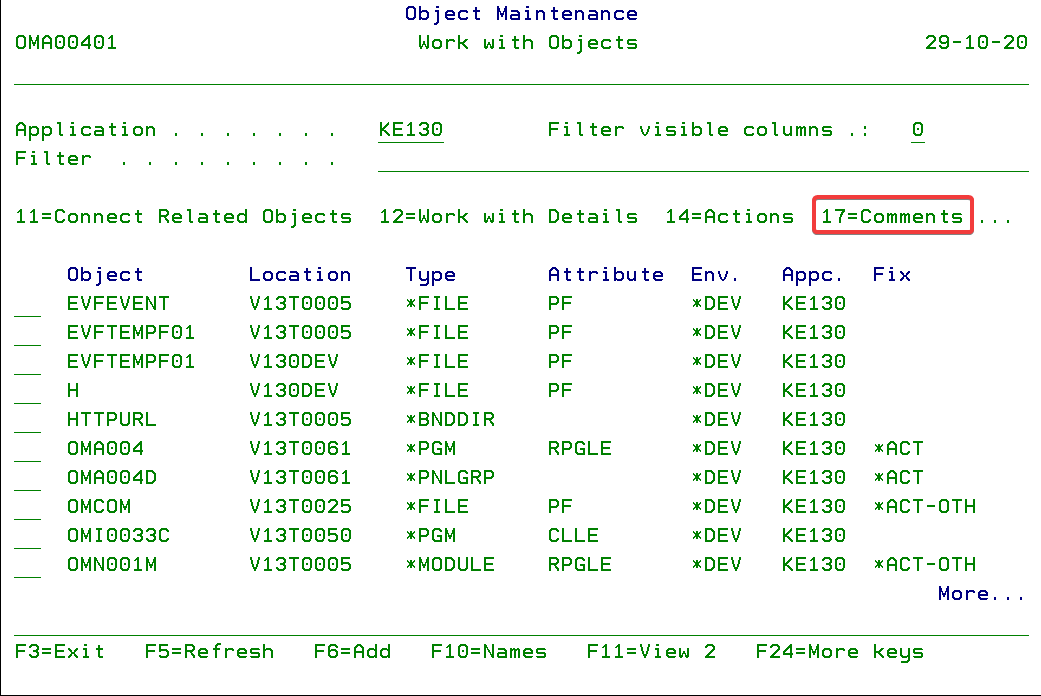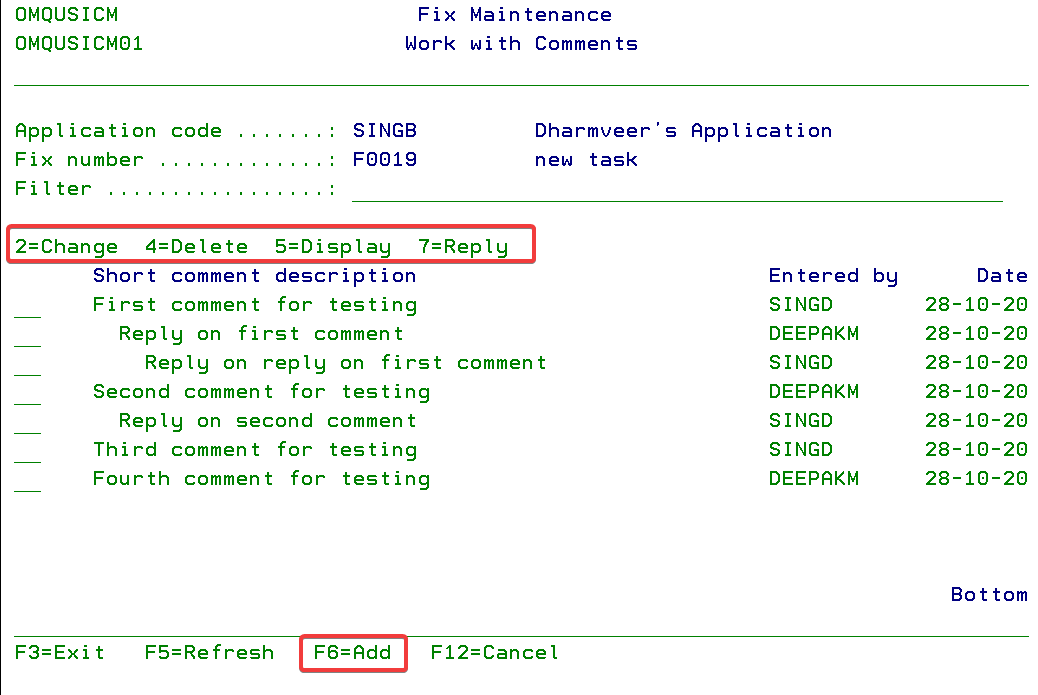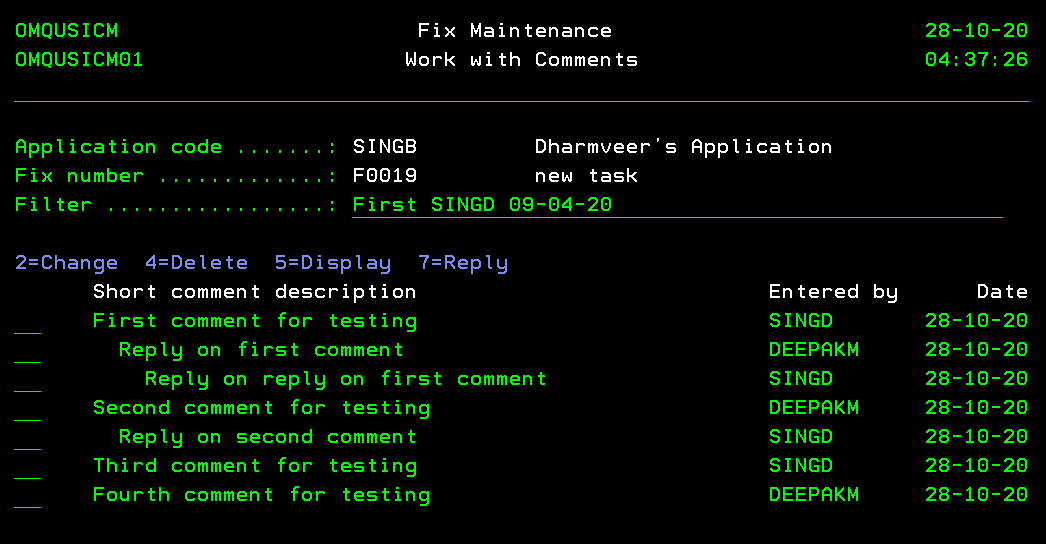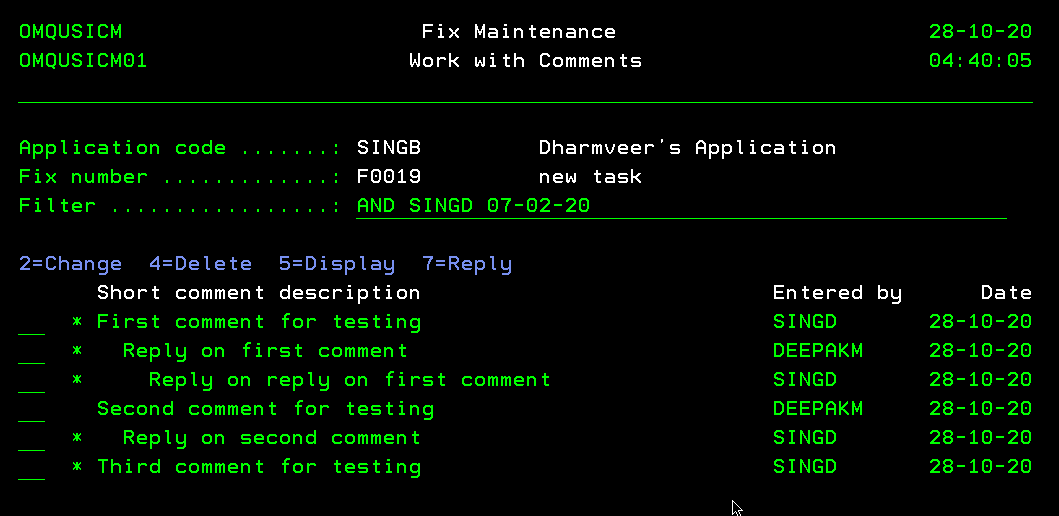Ww:Comments
Comments
Use Option 17 to work with the comments and replies associated with an object/task/solution/request/detail.
We can add, edit, delete, display or reply from 'Work with Comments' screen. Comment and its related replies are displayed in a hierarchical order.
The Filter prompt can be used for quick filtering of the list. You may enter code or partial code of the below fields:
Short comment description, Entered by, Entered date, and Full comment description.
You have two ways to filter the records. For any filtered record (Comment/Reply) the complete set of comments and its related replies are displayed and '*' is put before the filtered record.
- Boolean operator -"OR".
- Either one of the search words matches with any of the above-defined fields would be shown. For example, you have put "First SINGD 09-04-20". All the records would be shown which contains either one of the search words.
- Boolean operator -"AND".
- All the words should be matched. "AND" is mandatory to put first in the filter. For example, you have put "AND SINGD 07-02-20". Only those records would be shown which are entered by "SINGD" and having entered date as "07-02-20".