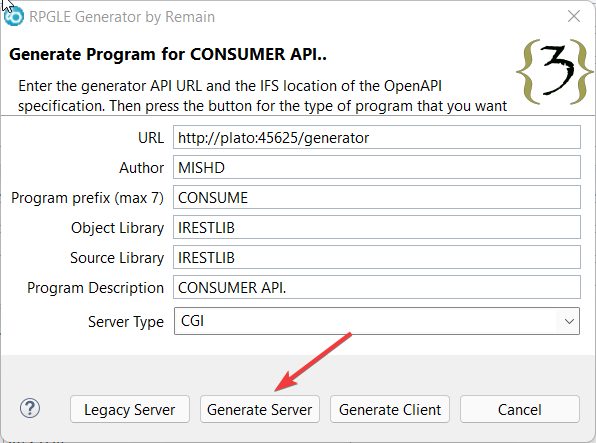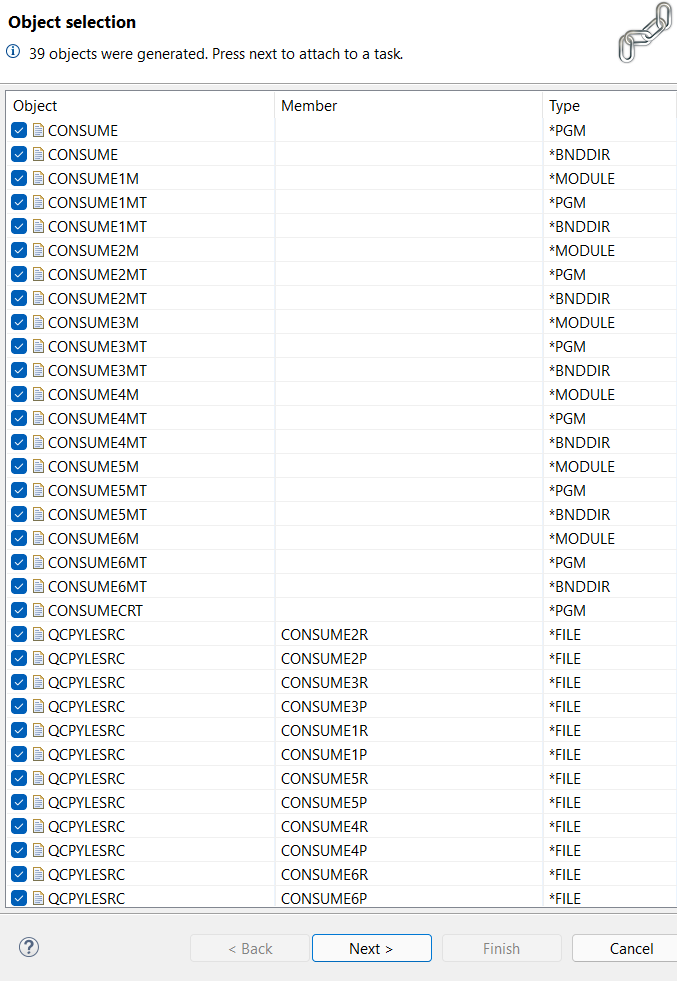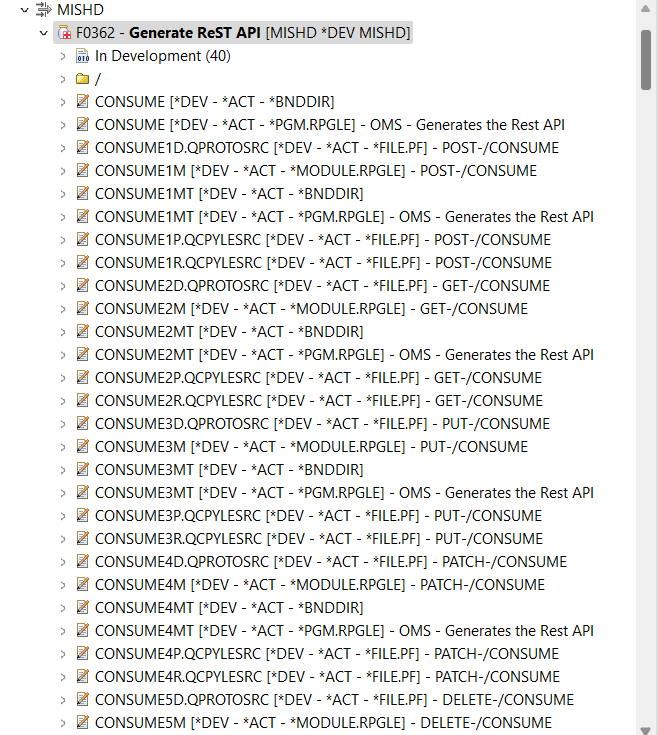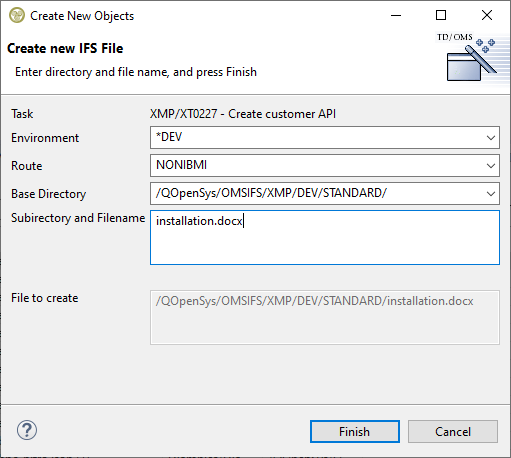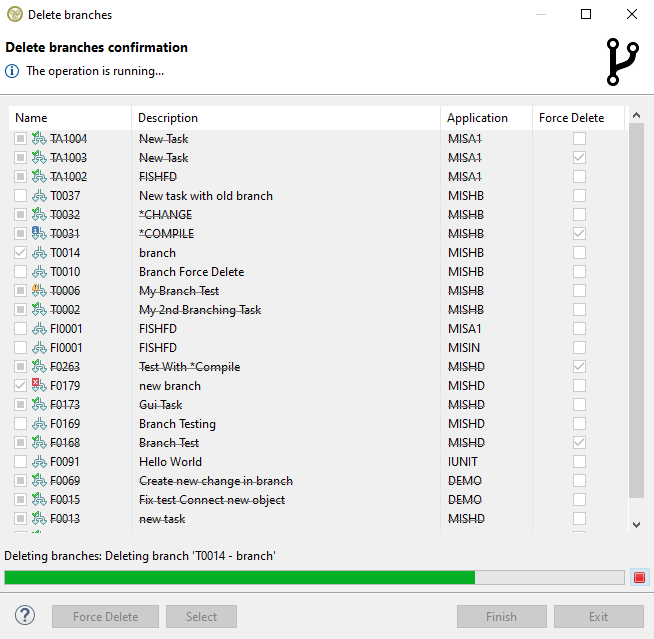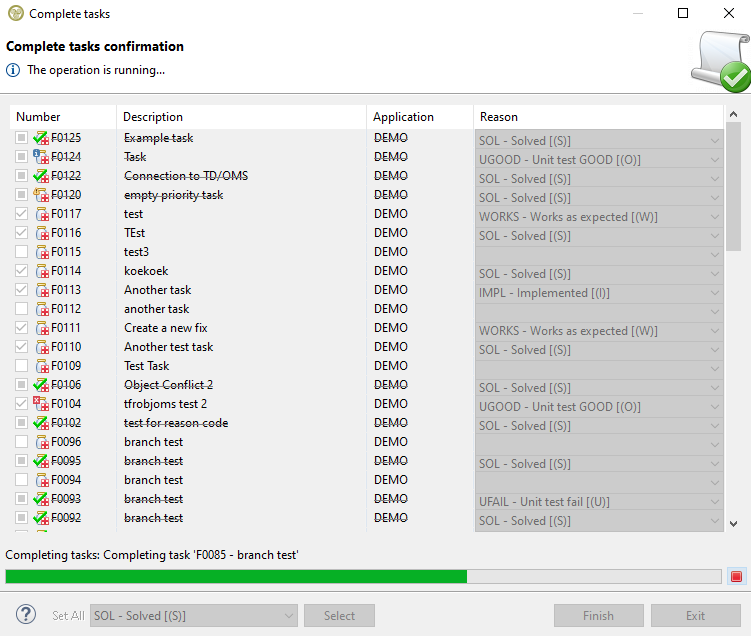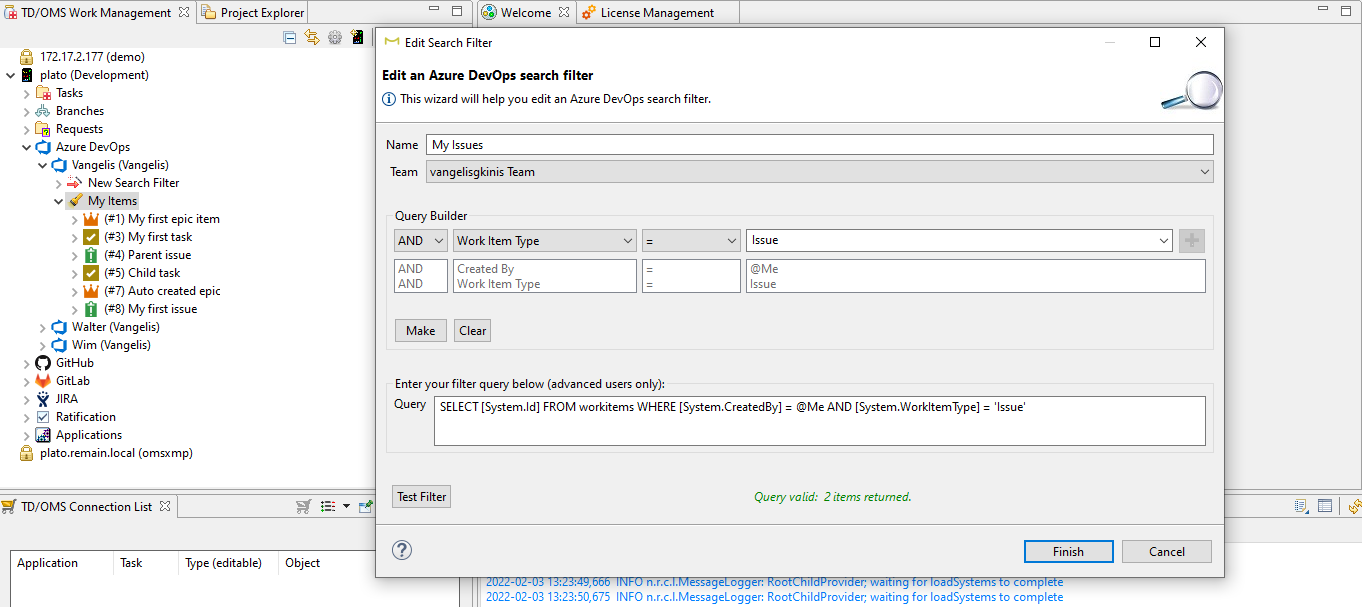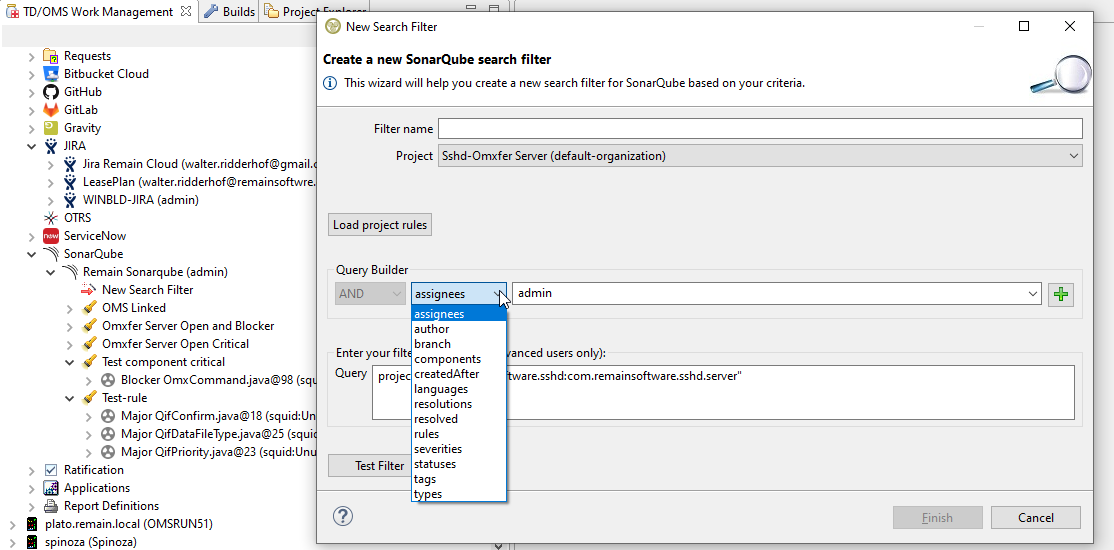ORN:V14.0 Milestone 2
New and Noteworthy in TD/OMS V14 Milestone 2
| T00321 - Generate RPGLE Rest Api through Mustache | We can now generate the Rest API through mustache template. Mustache is a logicless (because it doesn't have constructs that support if-else statements and for loops) template engine for creating dynamic content.
All the required templates, options, and header files would be residing in "/QOpenSys/TD/Generator/sys" directory.
If you want to make the changes in files, copy these files into the "/QOpenSys/TD/Generator/user" directory. Once changes are done, they would be reflected in generated RPGLE Free program. Note: Do not make changes to the files in "/QOpenSys/TD/Generator/sys" directory because they will be overridden in future updates.
|
|---|
| E229 - TFROBJOMS does not run the OMPTC checks | You can use the TFROBJOMS API to transfer the objects without a user interface. Now Pre-transfer checks are executed in TFROBJOMS and processing would be stopped/continued based on the warning levels. Now if we set warning level *NO or warning level is *YES and authorization of pre-transfer is greater than the authorization of the current user then the further processing would be stopped if pre-transfer checks are found.
For more details, please refer TFROBJOMS command..
|
|---|
| E226 - Allow to create new IFS objects | Via the task context menu, new IFS files can be created. If you want to copy an existing IFS file then select an existing IFS file in the components context menu.
|
|---|
| Q685 - Object transfer logging messages. | Some of the logging messages for the object transfer have been changed. In case you do a log analysis by reading our OMLOG file, the following changes have been made:
Message ID Severity Message Text
OTP0031 0 Start creating object &5/&3 type &4.
OTP0032 0 Start creating &9 &7 of object &5/&3 type &4.
OTP0033 0 Start deleting object &5/&3 type &4.
OTP0034 0 Start deleting &9 &7 of object &5/&3 type &4.
OTP1003 0 Start creating &1 object &3.
OTP1004 0 Start deleting &1 object &3.
Below is an example of what you could see in the log. 5=Display 8=Display Section
Message
OTP0001 Start Object Transfer OM008315 for application XMP with Fix XT0210
OTP0002 Start library list 00161 in environment *TST
OTP0034 Start deleting member MCPSRVPGM of object SBDEVDTL/QCPYLESRC type *FILE.
OTP0032 Start creating member MCPSRVPGM2 of object SBDEVDTL/QCPYLESRC type *FILE.
OTP0034 Start deleting message ID MSG0002 of object SBDEV/SBTSTMSG type *MSGF.
OTP0032 Start creating message ID MSG0005 of object SBDEV/SBTSTMSG type *MSGF.
OTP0033 Start deleting object SBDEV/ABCDEF1 type *PGM.
OTP0031 Start creating object SBDEV/ABCTST4 type *PGM.
OTP1003 Start creating *STMF object add.phtml.
OTP1004 Start deleting *STMF object application.ini.
OTP0013 Starting clean-up
OTP0012 Starting distribution.
OTP0009 Processing completed normally. 7 object(s) created.
OTP0007 Processing ended with 1 errors and 0 warnings
|
|---|
| 01572 - Make actions multiselection enabled | The delete branches dialog has been converted to a wizard that runs the operation inside updating the table live as it progresses.
|
|---|
| [I02011 - Azure DevOps Integration] | Azure DevOps is now integrated in TD/OMS. You can now create a server based on an Azure project and start creating filters to see work items, link them to a TD/OMS task or request or even open an item directly in Azure.
|
|---|
| [I02011 - SonarQube Integration, BETA!] | SonarQube is now integrated in TD/OMS. By creating a server based on a SonarQube installation you will be able to create filters to display issues related to the filter set properties. Displayed SonarQube issues can then be linked to a TD/OMS task or request or optionally be opened in the SonarQube installation web site.
|
|---|
GUI issues/enhancements resolved
- Empty list in work management tree after all remotes were closed
- Solved the issue that the work management tree was empty after all remotes were closed.
- I01990 - For the TD/OMS RDi installer previously selected options are remembered and pre-selected when updating the TD/OMS product.
- I02005 - git interface pull request resets server set token
- I02018 - Connect of a source file to a task from the TD/OMS xref view resulted in an ExtendedIllegalArgumentException
- Solved an issue where a username and password were allowed to be used when an access token must be used instead of when creating a pull request upon finishing a task in Git. A new repository type field is also added in the Clone Repository dialog that determines the repository type (e.g. GitHub).
- 01658 - Regenerate User Source Checkbox Not Working.
- We have removed Regenerate User Source Checkbox from the generator dialog because this option was replaced by the generating true/false option on the generation settings of the operation.
- I02026 - Git view toolbar shows on non-cloned repositories
- Fixed an issue where the Git view toolbar actions also show on repositories that are not cloned.
- I02027 - Refresh not happening after Git clone
- Now after cloning a repository in Git view a refresh will be done to show the new options.
- I02028 - Branches not refreshing in start task branch dialog
- Fixed an issue where the branches where not being refreshed after a repository selection in the 'Create Task Branch' dialog in the Git view.
- T00322 - Make master branch a variable in Git
- Adjusted the TD/OMS Git view to work with a dynamic master branch and not only with the default 'master'. The clone dialog has been converted to a wizard towards that end in order for the user to provide the repository credentials in the first page and in the second to choose which remote branch will serve as the master branch.
- I02015 - Object active in related application
- The number of tasks that an object is a part of is displayed behind the component name in the TD/OMS Component view. This number does not include the tasks in related applications that the object is connected to. Now if "+" is suffixed with the count, it means the object is also attached to (at least) 1 task in a related application. Only a "+" is displayed when the object is connected to (at least) 1 task in a related application only.
Server issues/enhancements resolved
- 01700 - Array index error in PRTDO
- Solved an array index error in PRTDO report which occurred in a situation with many libraries, e.g. branching
- I02035 - Delete entry from OMFCR file
- If an error occurs while transferring the objects then for the corresponding task the entry should also be deleted from the OMFCR file. Resolved this issue.
- I02037 - Pre Transfer check should not be executed for disabled records
- When we set Disable indicator is On, in the Pre Transfer Check Definitions file, it means we are disabling this record. So, while execution of pre-transfer checks this record should be ignored. Resolved this issue.
- I02032 - Introduce new server generator for Rest API
- When we click the generate server button from the generator dialog the rest API should be generated through the mustache template.
- I02031 - Module source check is not correct
- When a module and service program is checked out in branch 1 then promoting branch 2 gives the MDL0003 warning, even if there is no reference to that module in branch 1. Resolved this issue.
- 01676 - Object maintenance : Fix Early Return
- After F5 press, type object name in Filter field and press Enter, control goes back to the previous screen. However, it should stay on the same screen. Currently, the parameter values can be passed from the command line along with the STROM command. Parameter values sit in the subset screen and data is sorted based on the parameter value. Adding functionality to retain parameter value on the filter field on the object maintenance screen. Resolved this issue.
- 01350 - TFROBJOMS transfers leave status not updated for some *COMPILE solutions
- When we transfer the same object in two different tasks with solution types "*CHANGE" & "*COMPILE" then the status is updated for the first solution, but not the second one. Resolved this issue.
- 01670 - METHODNAME in *PGM Object Source Incorrect during execution
- The generator was not generating members for the OPTIONS method. Resolved this issue.
- 01685 - The generator does not generate a structure for inline array response
- The generator does not generate a structure for inline array response. Resolved this issue.
- I01808 - Version number is 0 after FallBack
- There is a 2-way application interface between Application 1 and Application 2 - Object is moved through application 2 (object is in production library only after completion) - FallBack savefile is restored and manual FallBack is started. The object is shown in application 1 with version 0. Resolved this issue.
- I02015 - Object active in related application
- In older versions of TD/OMS the status column in object maintenance would indicate that an object was on a task in a related application (*ACT-OTH). This column was replaced with the number of tasks that an object is a part of. This number does not include the tasks in related applications that the object is connected to. Now If "+" is suffixed with the count, it means the object is also attached to a task in a related application.
- I02022 - Issue in SBSVAROMS command
- When we create the object using the existing object template for the *MSGF type then the SBSVAROMS command ended abnormally. Resolved this issue.
- I02024 - STROM is not working
- STROM was not showing the correct result when we set Merge rel. applications = '1=Collapsed'.
- 01676 - Object maintenance : Fix Early Return
- When a filter was used and F5 was pressed subsequently, the program would exit if the same filter term was used again. This has been resolved.
- E227 - OAS - MaxLength of Schema
- For number-based schemas, while defining the numeric variable the type and length would be picked from the value specified in the "format" field.
- I01419 - Disconnect in case of status *MERGED
- It was possible to press "F22=Delete Object and Source" even if the object could not be deleted. The option to press "F22=Delete Object and Source" is suppressed in situations where the delete is not allowed, e.g. in a *MERGE or *RESERVED situation.
- E-098 - Substitution variables in object templates
- When an object is created using a source member as a template and the existing source member has some substitution variable, then in the target member that variable is replaced with their value
- I01791 - Copy application
- Introduced one more option to copy comments in the copy application option in STRAD command.
- 01660 - OAS Generation/Build Error in Module
- Fixed this bug to make sure that the API module should be generated and compiled successfully when API contains more than a couple of arrays.
- I02019 - Continuation connection rules are always executed
- When we define a connection rule as type continuation then it was also executed when we do option 11 on an object of this type.
- I01983 - Incorrect processing sequence in Spanish
- Details (source members) were being processed last because the Processing sequence definition (*FILE#) is not recognized for some CCSID's (in this case 1174).
- I01268 - Selective source deployment
- TD/OMS will put the source in the correct library based on the location type when a match is found but nonmatches were also assigned to a source library. This has been fixed.
- I02014 - STROM from command line
- Running STROM with the object code as a parameter resulted in a 0 for the subset value of Merge-related applications. The default stored for this value is used from now on.
- 01654 - Compile override of main object show on detail
- In the Solution Maintenance function, the compile override indication for an object would also show for the details of the object.
- I02013 - Trigger/Constraint action on pre-distribution SP is executed too often
- The actions were executed for every remote sub-environment. It needs to be executed 1 time for each object only.
- 01651 - Terminate solution fails to move through cycle
- A *TERMINATE solution could not be moved through the cycle when the configuration consists of location types only (No catch-all) and the object was not found in the source library.
- 01650 - Erroneous Generation based on Create Response Copy Book Option
- Fixed the bug to make sure that response filling member should be generated.
- 01647 - OAS Number Type Field in Schema not Retaining Negative Value
- Fixed the bug to make sure that OAS Number Type Field in Schema should retain negative value.
- I02012 - Logical Source is not distributed for the second Remote location.
- Fixed the bug to make sure that logical Source is not distributed for the second Remote location if the second remote location has no Source library defined in definition(STREM).
- 01639 - Text not available for message LOG0002 file QCPFMSG.
- Text is now available for message LOG0002 file QCPFMSG.
- I02008 - Issue in Start Fallback
- While running the STRFLBOMS command getting the below message: TOMBR(*FIRST) is not allowed because the to-file OMFBC in the transfer library does not contain any members. Fixed the bug.
- I02007 - OpenAPI Generator Issues
- Fixed the bug to make sure that response filling (P) and response writing (R) members should be generated either if we don't define the response body & request body.
- I02004 - Issue with Option 14 list actions used by object
- When we take option 14 on an object then all the associated groups which are for remote only will not be displayed anymore.
- I02001 - Rest API - Write custom header
- Introduced a new procedure interface definition that will use to write the custom header.
- I01999 - Option "3" & "11" are not working with status *MERGED
- Option "3" & "11" were not working with status *MERGED when we pressed F13 in Solution Maintenance.
- 01564 - POST/PUT Operations Not Working
- Fixed the bug to make sure that POST/PUT Operations work.
- I01774 - CRTIADOMS prompt error
- Specify Value for parameter OBJDTA screen was shown with error CPD6805 in the message line.
- I01483 - Compile queue records should be removed when solution is removed from task.
- Compile queue entries that are not completed are now removed or set to complete when the solution is removed from the task.