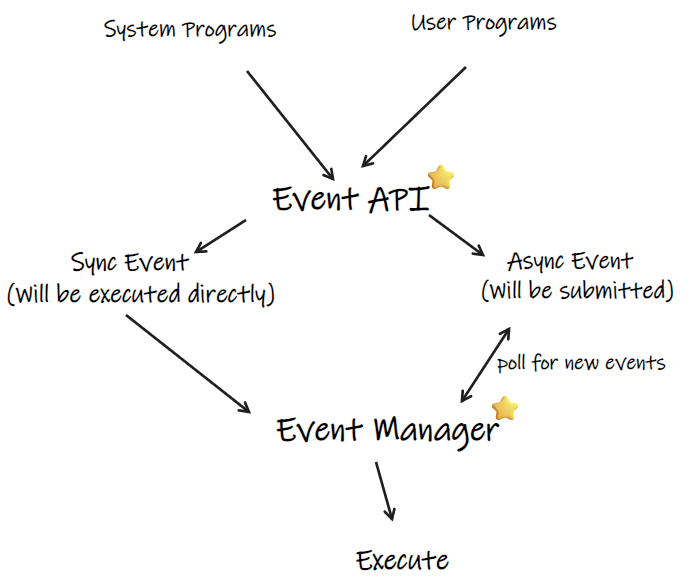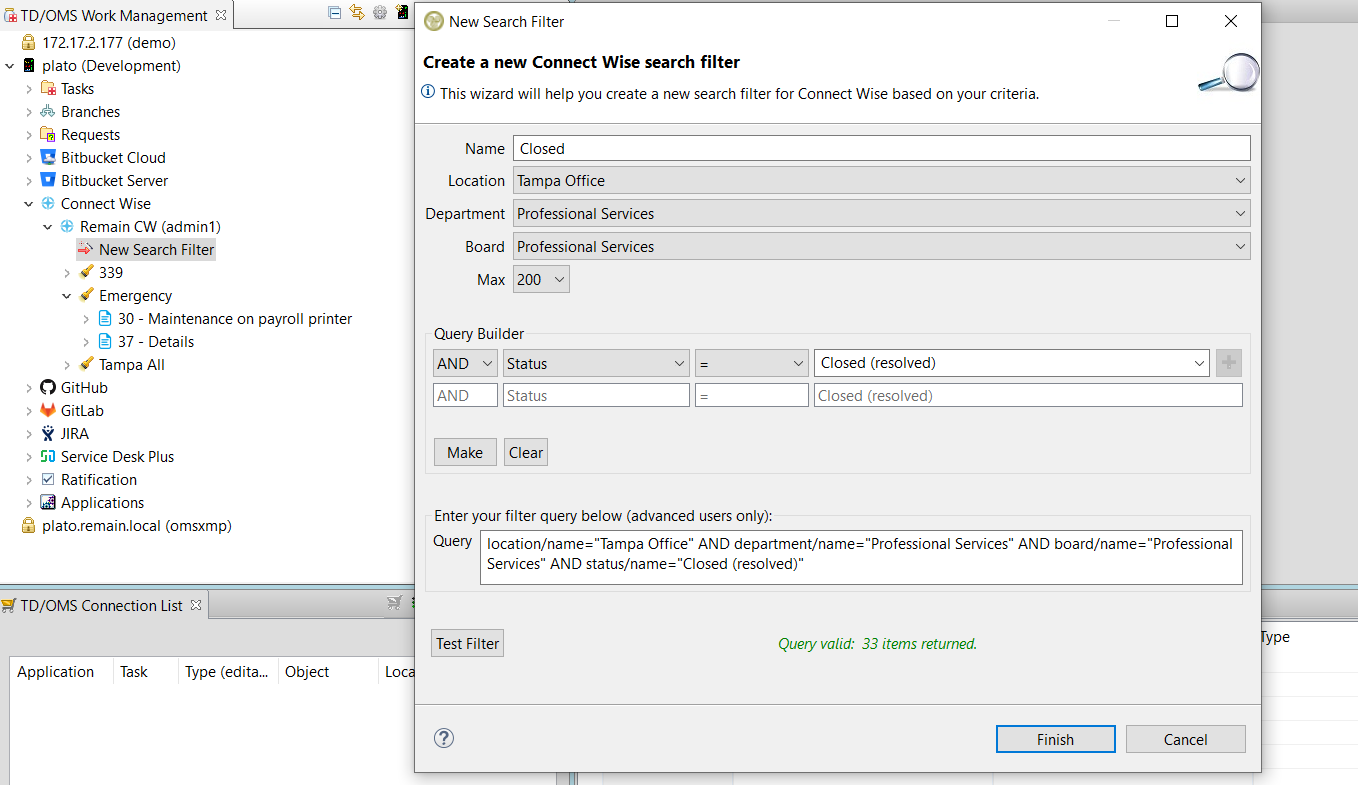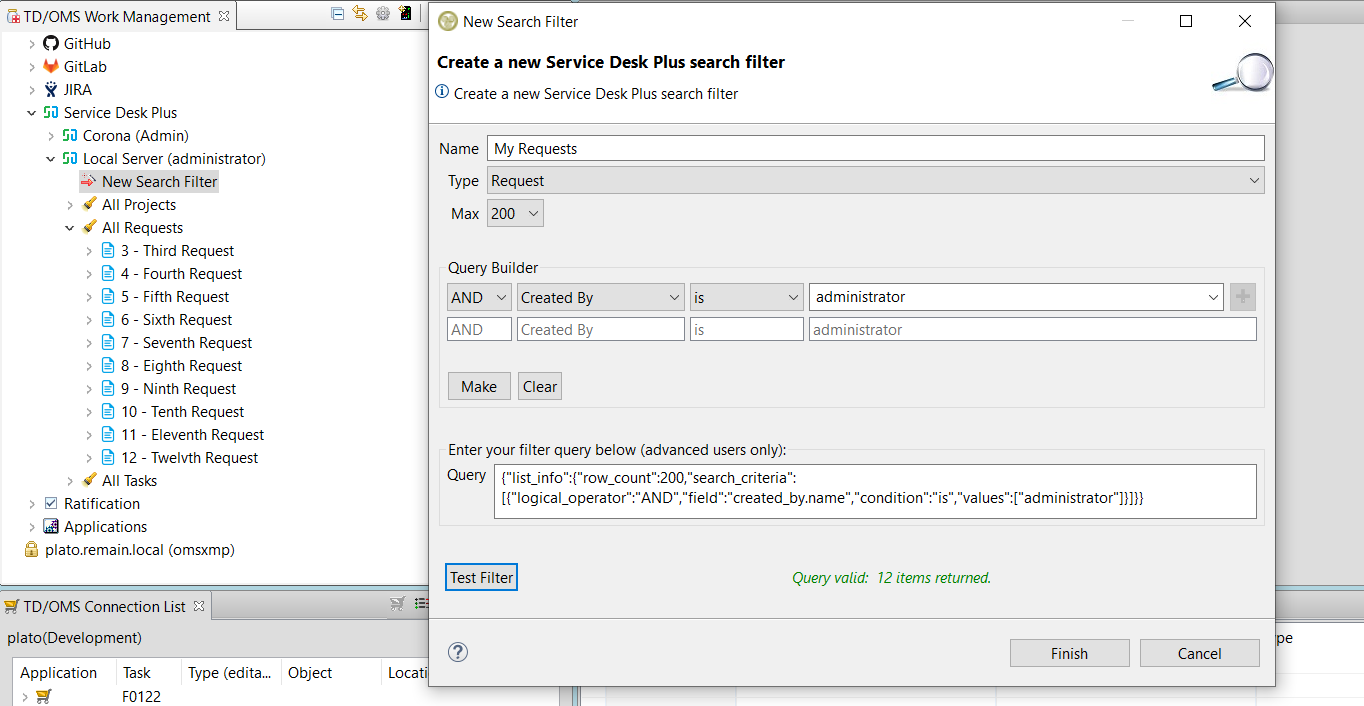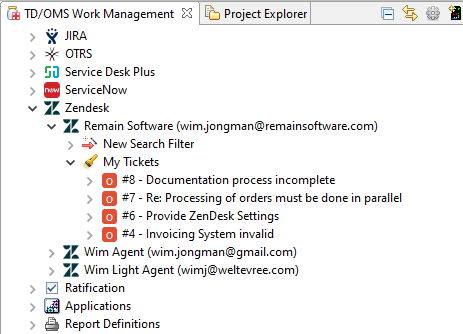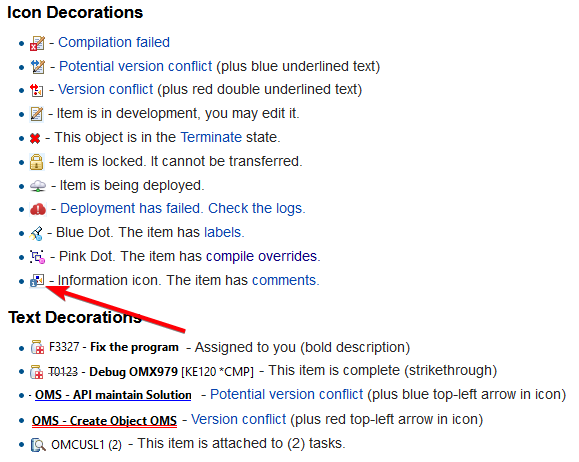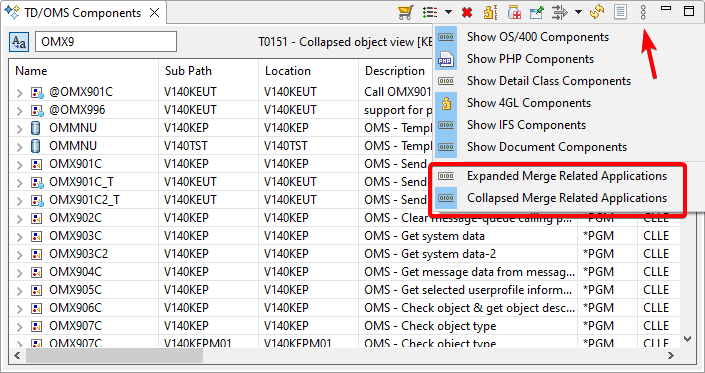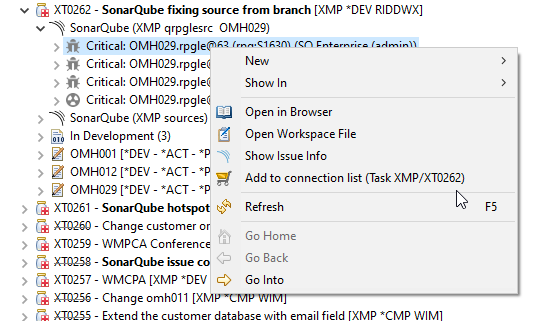ORN:V14.0 Milestone 3
Revision as of 07:21, 29 September 2022 by Neeraj Yadav (talk | contribs) (→New and Noteworthy in TD/OMS V14 Milestone 3)
In case you do not want to wait for the official milestone build, you may install the nightly builds.
New and Noteworthy in TD/OMS V14 Milestone 3
| I01686 - TD/OMS Event System | We have created the TD/OMS Event System. The Event System enables you to hook in external programs, called Subscribers. The scope of the integration you can achieve with the event is endless. |
|---|
| I02058 - Connectwise Interface | Connect Wise is now integrated in TD/OMS. You can now create a Connect Wise server and start filtering your tickets, link them to a TD/OMS task or request or even open an item directly in Connect Wise.
|
|---|
| S00039 - ServiceDesk plus interface | Service Desk Plus is now integrated in TD/OMS. You can now create a Service Desk Plus server and start filtering your projects, requests or tasks, link them to a TD/OMS task or request or even open an item directly in Service Desk Plus.
|
|---|
| E234 - Zendesk Interface | An interface with Zendesk has been added to the list of supported Issue trackers. |
|---|
| Comment Decorations | Comment decorations were added. A decoration is a little icon overlaying the existing icon to provide more information.
All decorations are listed in the below picture. When an item has one or more comments then a little "i" appears in the right bottom corner.
|
|---|
| 01694 Response delays in Components | The Collapsed and Expanded components view can be very slow over VPN networks. This has to do with decision logic for each record read. The decision logic has been transferred to SQL. As a result, the Collapsed and Expanded views are now much faster.
|
|---|
| I02059 - Copy source to IFS | A new command is created to copy source members from TD/OMS to the IFS location. The command is very versatile and can be used to copy sources to the IFS. Once in the IFS, sources can be added to Git, analysed by SonarQube, etc..
Please take a look at the online help of the command CPYTOIFS. |
|---|
| I02042 - SonarQube enhancement | It is now possible to add a TD/OMS SonarQube filter to a task. From the SonarQube task filter you can select a SonarQube issue and connect the issue source file as a solution to the task. Also comprehensive SonarQube issue information is now available with the 'Show Issue Info' option, this option will show a dialog with essential information of the selected SonarQube issue.
|
|---|
| Registry Definition Maintenance | It can be called by using the command STRRDM. This command is available under System Management and Exception Management. |
|---|
| Application Registry Maintenance | It can be called by using the command STRARM. This command is available under the System Management and Exception Management menus. |
|---|
| Pre Transfer Check Maintenance | It can be called by using the command STRPTCM. This command is available under the System Management and Exception Management menus. |
|---|
| Q709 - Deploy in a Live Environment | While creating the program, if the user calls the same program, the program doesn't exist in the library because we have already moved the program into the temporary library. So the call fails. To resolve this issue, we have introduced the registry key OMQFLBCOPYTYPES. This registry setting is used during the promotion. The object type is matched with the value of the OMQFLBCOPYTYPES keyword, it contains a space-separated list of object types. The object is copied to the fallback library or moved if a match is successful.
The documentation is here: Copy or Move the object to fall-back library |
|---|
GUI issues/enhancements resolved
- I02062 - X-Analysis is slow when multiple objects are selected
- X-Analysis is slow when multiple objects are selected in an application area. This has been fixed.
- E226 - Allow to create new IFS objects
- The same Base Directory must only be shown 1 time (multiple sub-environments can have the same Base Directory) and an error must be given when a subdirectory is specified for a non-recursive route. Resolved this issue.
- 01748 - X-Analysis context menu does not show TD/OMS Actions
- The X-Analysis context menu does not show TD/OMS actions. When TD/OMS menu is selected, the menu suddenly becomes grey. This has been fixed.
- I02061 - Allow server interface document filters to be bound to only 1 server
- Now every server of an external OMS implementation can save its own filters. Any existing filters are copied to all existing servers.
- I02046 - SonarQube api returns a null value for the organization field.
- Support of the organization field is now handled differently for SonarQube 8 and above.
- I02051 - Added support for multiple DNS names in SSL certificates as used by TD/OMS.
- For verification purposes all DNS names are now used for the outcome (initially this was the first host encountered in a certificate).
- I02056 - Added support for security hotspots as available in SonarQube 8.2 and above.
- Since version 8, hotspot issues have a status aparte and need to be processed differently with respect to SonarQube version 7 and below.
- I2104 - Fixed an issue concerning an Xref Query and Gravity license limits.
- An Xref server will no longer be blacklisted if there is a connection error due to a failing license assignment.
- I02040 - The TD/OMS RCP installer will now hold on to previously selected options when being re-installed
Server issues/enhancements resolved
- API (OMQCHGRD) for Registry Definition has been created.
- It can be called by using API OMQCHGRD. This API is available under application program interfaces. The documentation is here.
- I02075 - Option in command STRRDM and STRARM is not working as expected.
- When we put wrong options, not pressing F5 if we enter a valid option program does not work correctly. Resolved this issue.
- I02072 - User option substitution is no longer working
- When we create a branch on Fix Maintenance the User option substitution variable is not being populated correctly. Resolved this issue.
- 01649 - TD/OMS dumped source for details
- Detail sources are being automatically dumped. I assumed there were no dumps because they are not visible in OMI013. When I use subfile option 10 against a solution to compare it I get an empty subfile. Resolved this issue.
- IT221 - Comments for library list detail not renumbered
- Comments for library list detail not renumbered when the library sequence changed. Resolved this issue.
- I02038 - Copy application in STRAD
- When we copy the application then aLL comments are copied regardless of the other selections. This is not correct. for example, The comments on the environment level should only be copied when the Environment codes are copied as well. Resolved this issue.
- I02063 - Authorisation on type for new object not working
- Activated the registry setting OMQAUTREFTYP to set authorization for new objects on the object type. When we promote a new object to this library NO authorization change is being done. Resolved this issue.
- I02049 - Error logging in Rest API generation process.
- Introduced the Logging for error while generation of REST API through mustache.
- I02069 - Data mapping error on member OMPEVL1.
- I/O error CPF5029 was detected in the subscriber event file. Resolved this issue.
- I02070 - *KEEP indicator is not working correctly.
- I have a *PATH test environment with 3 sub-environments. All use the same source library. In the first sub-environment, *KEEP is not defined. The last two sub-environment have *KEEP. The "Normal" path of the task is added in the second sub-environment. When we transfer the object from the task, the source is removed. Resolved this issue.
- I02071 - Ignore disabled subscribers.
- Events of the disabled subscribers should not be written in the subscriber event file. Resolved this issue.
- IT216 - Options do not work when the filter field has value in the fix maintenance screen
- In the fix maintenance screen, if the filter field has value, and the user tries to take any option on the options field, the screen does not respond. Resolved this issue.
- 01762 - Filter in object maintenance retains values even after exiting the screen
- Navigate to the object maintenance screen by taking option 50 on an object from a task (solution maintenance). Type a string in the filter field and press enter key twice, control goes back to solution maintenance. Now again take option 50 on the object and the filter field retains the previously typed string. Resolved this issue.
- 01758 - Deprecate OMS## and use OMS as the system application
- From now on we use OMS as the name for the system application instead of OMS##.
- I33 - Pre-Transfer Check MSGFILE
- The message file in the Pre-Transfer check program was not honored on the green screen. This was fixed.
- I02057 - Incorrect cleanup of the source member
- There is a *PATH development environment with 2 sub-environments. Both use the same source library. The first sub-environment has *KEEP and the second has not and the user belongs to the first sub-environment. The source is still removed because the second sub-environment does not have a *KEEP. Resolved this issue.
- 01571 - Too many branches cause an array overflow in OMQCHGOB
- When there are more than 1999 libraries in a subenvironment. It causes an array overflow. Resolved this issue.
- 01737 - Display relations does not work properly
- In the object maintenance screen, once we explore the object and navigate to the maximum depth relationship, and when we come back to the first object and again try to find the relationship it does not work properly. A similar issue is also available on the procedure maintenance screen. Resolved this issue on both screens.
- I00470 - Option 12 should not be on this screen
- On Work with Compile Type Selections, option 12 should not be on screen. Resolved this issue.
- I01719 - Action group selection is sorted wrong
- Action group selection is sorted wrong. See screenshot. The sorting is done on processing step alphabetic but it must be done in processing step execution order. Resolved this issue.
Execution order: SP, SL, SO, CO, EO, EL, SD, ED, EP.
- 01697 - Filter in fix maintenance does not work as expected
- The filter should not be removed once added and enter is pressed. Upon pressing the F5 key, the filter will be cleared. The F9 key will retrieve previous filter values and F19 is History now. Resolved this issue.
- 01736 - Filter in object maintenance does not work properly
- When we press the F4 key on the STROM command and pass a big string from the prompt screen in the Filter field, and press Enter key, on the next screen, the whole filter field value is not available. Resolved this issue.
- 01718 - External override over database file is not working
- Program was not compiled when the file name is different in the program and during compilation, the OVRDBF command is set as a pre-compile command. Resolved this issue.
- I02055 - Using relations on MQT is not correct
- The using relations are showing the first 10 characters of the long name of the table instead of the system names. Resolved this issue.
- I02054 - Dump on-call OMS015 from CLRFBSOMS command.
- OMS015 program ends with a dump while executing the CLRFBSOMS command. Resolved this issue.
- I02052 - Horizontal transfer shows template sub-environments
- Templates and disabled sub environments should not be shown when "*PATH" is set in Environment Maintenance for Include Library Lists. Resolved this issue.
- 01710 - Min length is used as field length value
- The minimum length should not be used as the field length in the generated rest API. Resolved this issue.