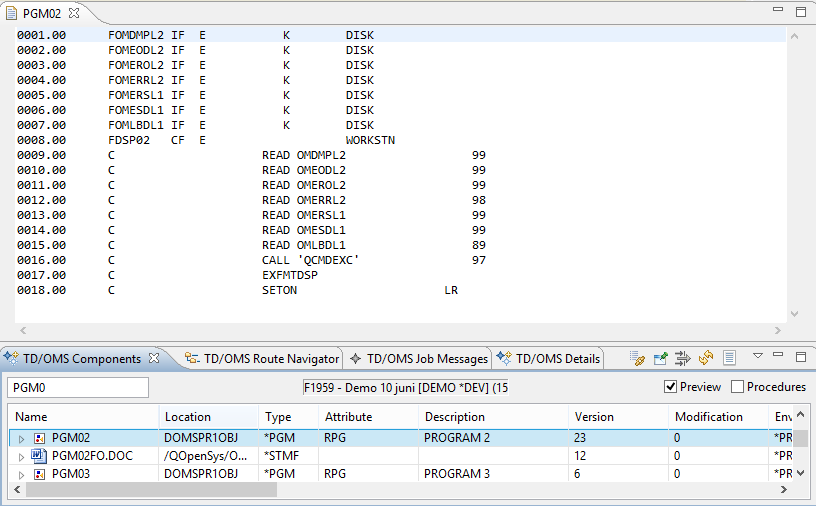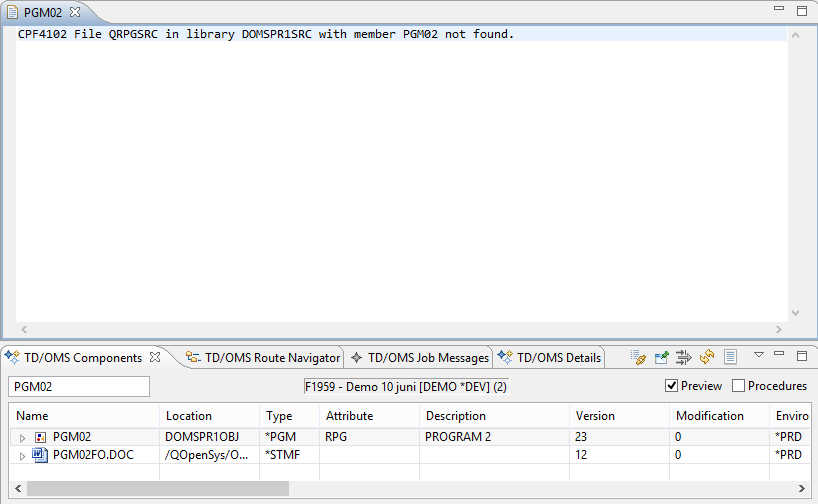EWM:View source
Jump to navigation
Jump to search
View source
The action View Source displays the contents of the selected component in a separate view. This source can be:
- The SEU-source of an IBM i-object
- The SEU-source-member for a detail-solution representing a source-member.
- The object itself for objects with type *STMF
Every source is displayed in the editor that is configured in eclipse for the type of the selected component. If such an editor cannot be found, the default text editor is used. This default-editor is also used for SEU-Sources. The SEU-line-number is displayed on the left side. The editor is always opened in read-only mode.
If the source cannot be located a message is shown.