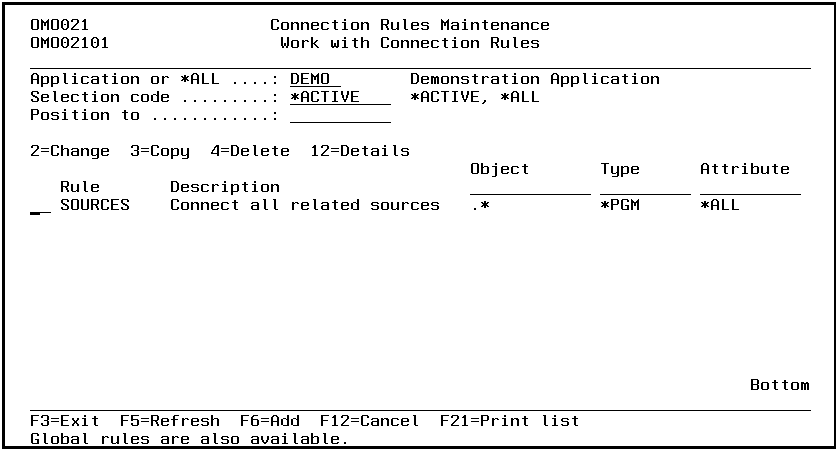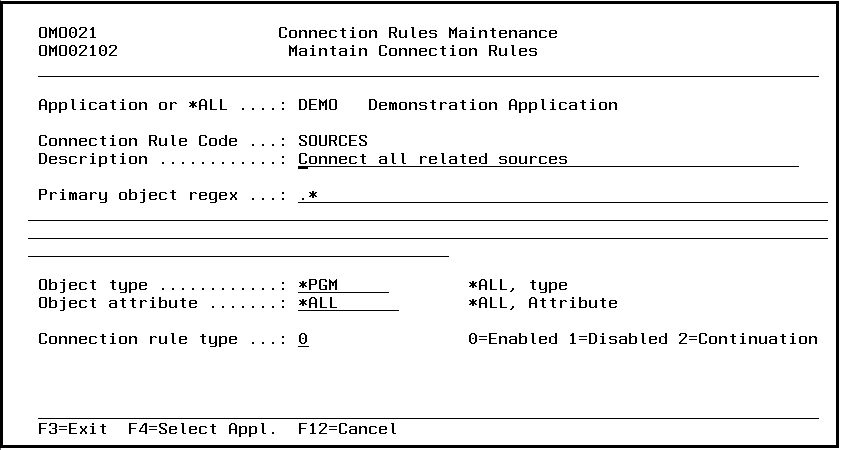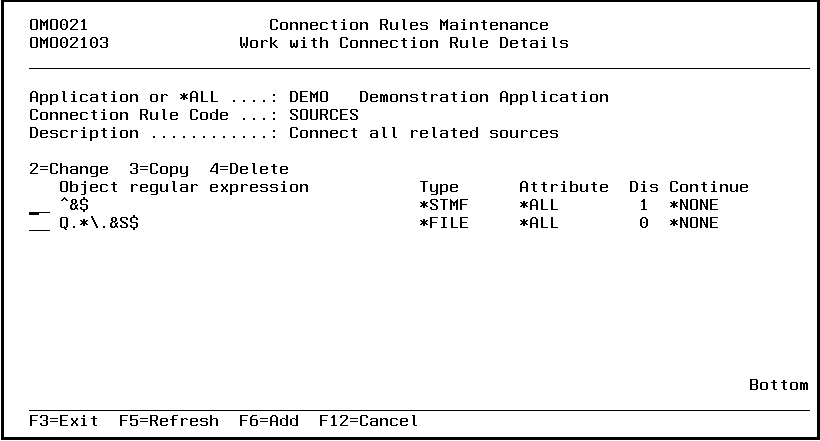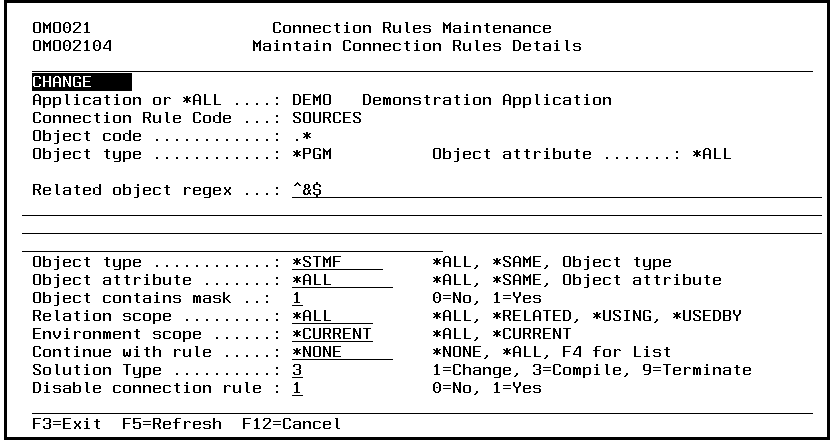DFG:Connection Rule Maintenance
Connection Rule Maintenance
Connection rules is a function to automatically place related objects into the connection list when you select an object for maintenance. E.g. If you connect a physical file, the related logical files are connected automagically (if you decide this). Rules can be defined with which the mechanism becomes flexible and configurable. Connection rules can be defined at a global level (for all applications) and/or at a application level. A global rule is replaced by a application specific rules with the same. Application specific rules with a different name will be added to the global rules when a object is being added to the connection list with rules.
Work with Connection Rules
The Work with connection rules display shows the currently defined connection rules for the current application. You can add an entry to the list, remove an entry from the list, copy a set of connection rules or change the connection rule definition and/or its details.
Application code
The active application shows the code of the current active application. If this field can be changed you can activate a new application by typing the application you desire and pressing Enter. You can also use the F4=Prompt key to select an application from the list of available applications. Enter *ALL to display the Global connection rules. The global rules will be shown immediately when no application specific connection rules exist.
Selection code
Use this field to show active rules only (*ACTIVE) or both active and disabled rules (*ALL).
Position to
Use this field to position the list of connection rules.
Object
Use this field to create a subset of the list on object code.
Type
Use this field to create a subset of the list on object type.
Attribute
Use this field to create a subset of the list on object attribute.
Option
Use this column to perform different operations on individual entries. The possible values are:
- 2=Change
Change the description, object code, type, attribute or the detail code of a connection rule. - 3=Copy
Copy an existing connection rule to a new rule. Currently defined connection rule details also will be copied. - 4=Delete
Delete an existing connection rule. Currently defined connection rule details also will be deleted. - 12=Work with Connection Rule Details
Type 12 to work with the detail definitions of a specific connection rule. - F6=Add
Add a new connection rule.
Maintain Connection Rules
The Maintain Connection Rules display shows information and allows actions depending on the option chosen on the previous display. The chosen action on the previous display is shown on line four. The following actions can be activated:
- Add
You can add a new entry definition. The connection rule code, description, object code, object type and object attribute must be entered.
- Change
You can change the description, object code, object type and/or object attribute from an existing entry definition. The current connection rule header will be shown. The connection rule header can be changed at any time.
- Copy
All the fields will be copied from the current connection rule header to a new entry definition, except the Connection Rule code. After an unique Connection Rule code is entered, the other fields can be changed. Connection rule details defined for this current connection rule header also will be copied.
- Delete
The current connection rule header entry will be shown, including a confirmation message. Connection rule details defined for this current connection rule header also will be deleted.
Note: For more information about a specific attribute move the cursor to the attribute area and press Help.
Active Application
The active application shows the code of the current active application or *ALL in case of a global rule.
Connection rule code
The connection rule code is used as a unique identifier for the connection rule.
Connection rule description
The connection rule description can be used to indicate the function of the connection rule. A blank value is not allowed.
Primary Object RegEx
This field contains the regular expression that is used in the evaluation of the primary object. If the object code matches the regular expression, the evaluation of the primary object continues. For more information about regular expressions, please refer to the Regular Expression Concepts.
Object type
This field is used to specify the condition for the object type. The connection rule will only be applicable for objects of the specified object type. For example, when the value *FILE is specified, then the connection rule will only be further evaluated if the object being processed has the object type *FILE. This field does not allow the use of special values.
Object attribute
This field is used to specify the condition for the object attribute. The connection rule will only be applicable for objects of the specified object attribute. For example, when the value PF is specified, then the connection rule will only be further evaluated if the object being processed has the object attribute PF. (In this case, the value *FILE will most probably be used for the field Object Type.) This field does not allow the use of special values. However, the field can have a blank value.
Connection Rule type
This field is used to (temporarily) disable a item definition or rule. If the item or rule will never be used again, then it can be deleted altogether. The possible values are:
0=Enabled
The item selection is enabled, i.e. the item will be evaluated, and the item will be executed when all selection criteria have been fulfilled.
1=Disabled
The item is disabled, i.e. the item will not be evaluated, and the item will never be executed.
2=Continuation
The item will only be executed when it is defined as a "continue with rule" in a detail of another connection rule.
Work with Connection Rules Details
The Work with connection rule details display shows the currently defined set of detail records for the current connection rule. You can add detail definitions to a connection rule, remove detail definitions from a connection rule, copy a connection rule detail definition or change connection rule detail definitions.
Option
The possible values are:
- 2=Change change the environment code or the continue processing indicator of the connection rule detail.
- 3=Copy
copy an existing connection rule detail. - 4=Delete
delete an existing connection rule detail. - F6=Add
Add connection rule details
Maintain Connection Rules Details
The Maintain Connection Rules Details display shows information and allows actions depending on the option chosen on the previous display. The chosen action on the previous display is shown on line four. The following actions can be activated;
- Add
You can add a new entry definition. The object code, object type, object attribute and the continue processing indicator must be entered for the related objects. - Change
You can change the continue processing indicator from an existing entry definition. The current connection rule will be shown. The connection rule can be changed at any time. - Copy
All the fields will be copied from the current connection rule detail to a new entry definition. Related object code, object type and/or object attribute has to be changed, otherwise an error will occur (record already exists). - Delete
The current connection rule entry will be shown, including a confirmation message.
Application code
The active application shows the code of the current active application or *ALL for a global rule.
Connection rule code
The connection rule code is used as a unique identifier for the connection rule.
Connection rule description
The connection rule description can be used to indicate the function of the connection rule. A blank value is not allowed.
Object code
This field contains the regular expression that is used in the evaluation of the primary object. If the object code matches the regular expression, the evaluation of the primary object continues. For more information about regular expressions, please refer to the Regular Expression Concepts.
Object type
This field is used to specify the condition for the object type. The connection rule will only be applicable for objects of the specified object type. For example, when the value *FILE is specified, then the connection rule will only be further evaluated if the object being processed has the object type *FILE. This field does not allow the use of special values.
Object attribute
This field is used to specify the condition for the object attribute. The connection rule will only be applicable for objects of the specified object attribute. For example, when the value PF is specified, then the connection rule will only be further evaluated if the object being processed has the object attribute PF. (In this case, the value *FILE will most probably be used for the field Object Type.) This field does not allow the use of special values. However, the field can have a blank value.
Related object RegEx
TThis field contains the regular expression that is used in the evaluation of the related object. If the object code matches the regular expression, the evaluation of the related object continues. In this field, some special characters can be used. These characters are not part of the standard regular expression syntax. When these special characters are used, the advanced function field 'Object contains mask' should have the value '1'.
The special characters are the following:
Percent sign (%)
This character can be used to insert selected characters from the object code of the current primary object into the regex for the related object. For example: assume that the primary object regular expression states that the object code should have four characters, with the character 'R' on the last position. The regular expression would be '...R' (without the apostrophes). Now, the related object code should have five characters, with the character 'A' on the first position, and the character 'D' on the last position. Furthermore, the three middle characters should correspond to the starting characters of the primary object. To achieve this, the following expression should be entered: '%%%R|A%%%D' (again without the apostrophes). At runtime, the character at the first position of the primary object code is copied to the second position of the related object code, and likewise for the characters on the second and third position of the primary object code.
Ampersand sign (&)
This character can be used to insert the complete object code of the current primary object into the regex for the related object. For example: assume that documentation has been written for each program in an application. For a program named ABC001, the documentation is stored in a document named ABC001DOC. Thus, the related object code should correspond to the primary object code, followed by the characters 'DOC'. To achieve this, the following expression should be entered: '&DOC'. At runtime, the ampersand-sign is substituted with the current primary object code.
Related object type
This field is used to specify the conditions for the object type of the related object. An object will only be a candidate for being added to the connection list if it has the correct object type. This field does not allow the use of special values.
Related object attribute
This field is used to specify the conditions for the object attribute of the related object. An object will only be a candidate for being added to the connection list if it has the correct object attribute. This field does not the use of special values. However, the field can have a blank value.
Object contains mask
Specify a 1 when the % and & characters should be treated as substitution characters.
Relation scope
Specifies the scope of the connection processing. The possible values are:
*ALL The related component does not have any relation with the primary component. The component can be any existing component in the object database. Use this value to connect objects for which TD/OMS can not implicitly determine a relationship and stores that in its database, such as functional design documents that describe programs.
*RELATED The component to find must be related to the primary object and it refers a used-by or a using relation. *USING The component to find must be related to the primary object and it refers a using relation. *USEDBY The component to find must be related to the primary object and it refers a used-by relation.
Environment scope
Specifies the scope of the connection processing. The possible values are:
*ALL All environments are used to determine the relation of the component.
*CURRENT Only components in the environment where the primary object currently resides will be connected.
Continue with rule
Specifies the connection rule to continue with. The possible values are:
*ALL All connection rules are evaluated again. If your current rule definition is within a specific application, all rules of that application will be loaded and evaluated. If your current definition is a *ALL rule, rule selection will be: all rules in currently active application and the *ALL rules that do not occur in the application set. Please be very carefull when you plan to use this value. Changes in the connection rule can dramatically change the beheaviour of the connection function.
*NONE No further processing will be done.
Solution type
The solution type to assign to the object that is added to the connection list.
Disable connection rule
This field is used to (temporarily) disable a item definition or rule for example a Connection rule or an AI definition If the item or rule will never be used again, then it can be deleted altogether. The possible values are:
0=Enabled
The item selection is enabled, i.e. the item will be evaluated, and the item will be executed when all selection criteria have been fulfilled.
1=Disabled
The item is disabled, i.e. the item will not be evaluated, and the item will never be executed.
Command Start Connect Rules Maintenance (STRCRM)
This menu command starts the object maintenance function. This command has no parameters.
STRCRM