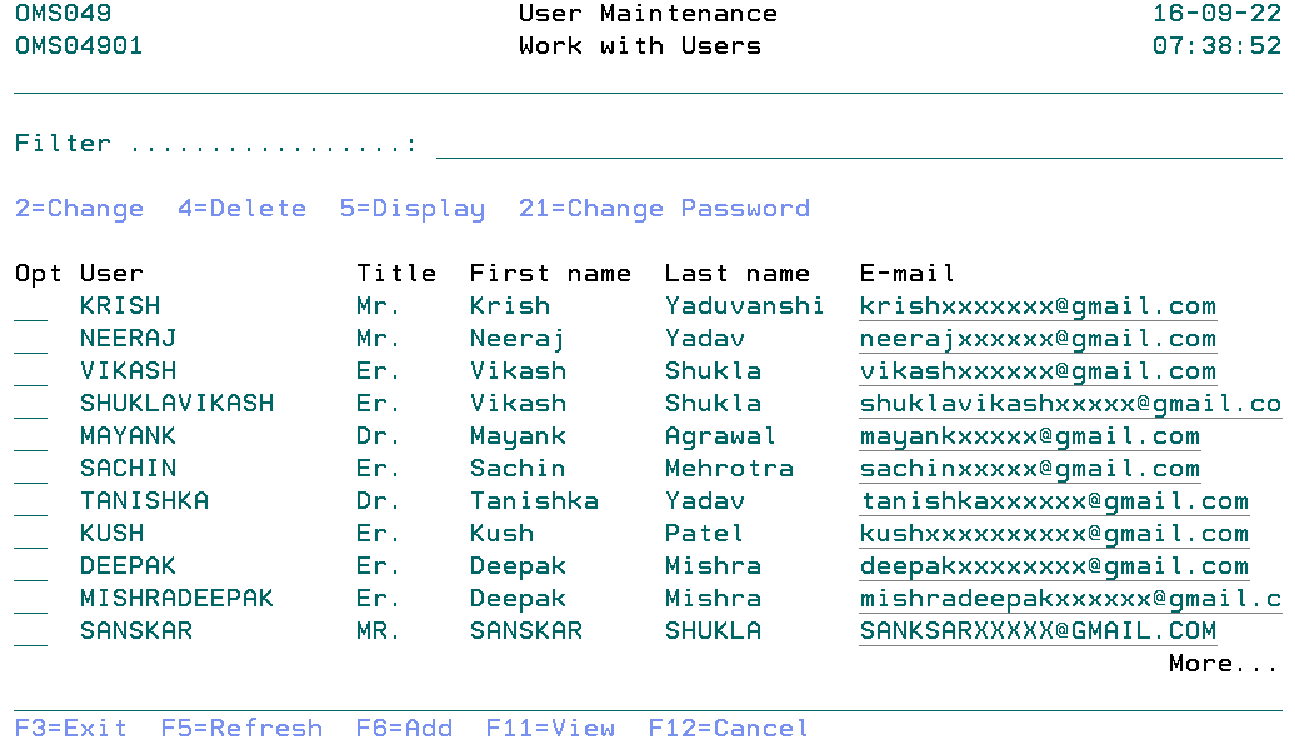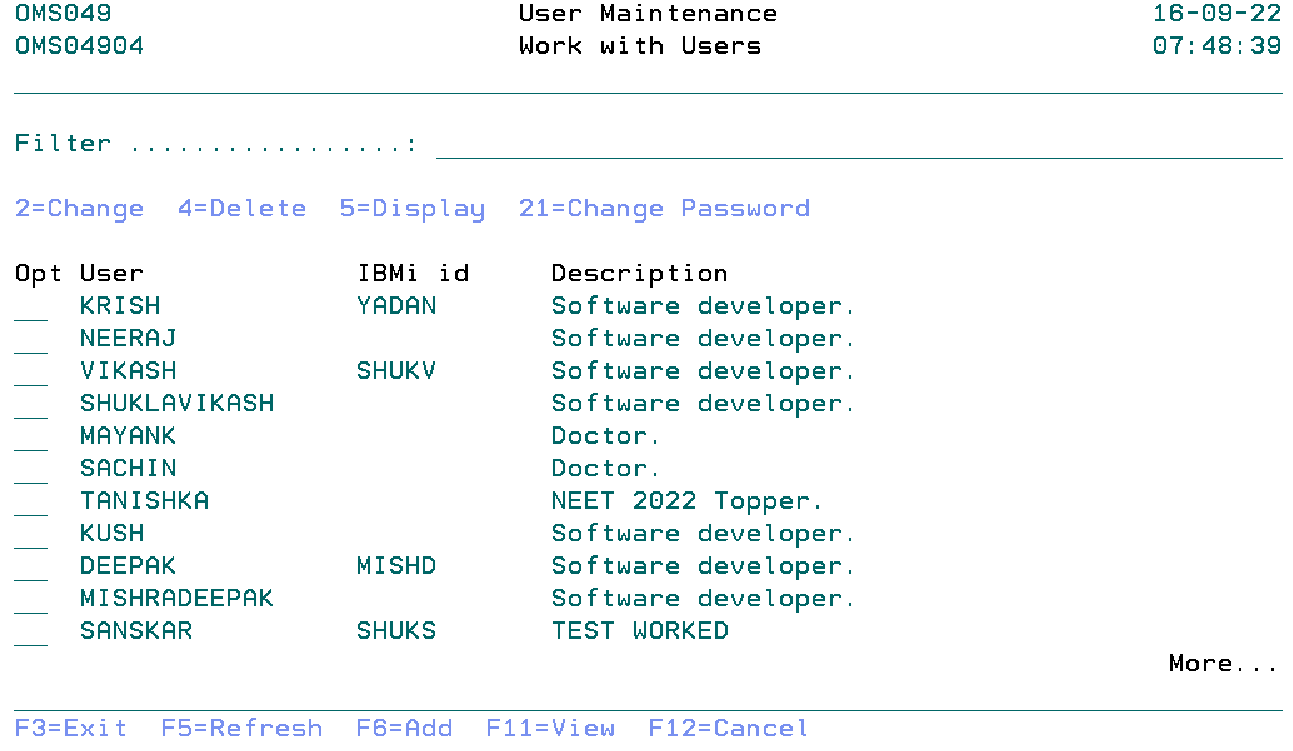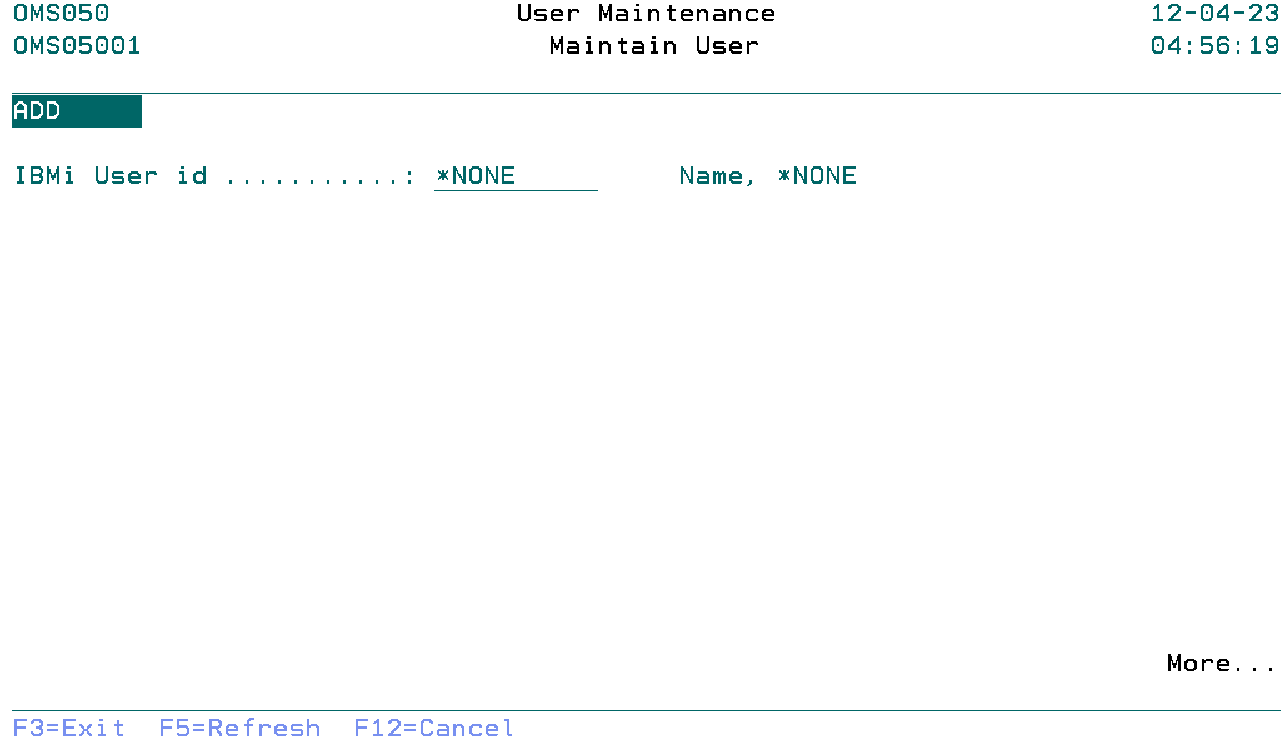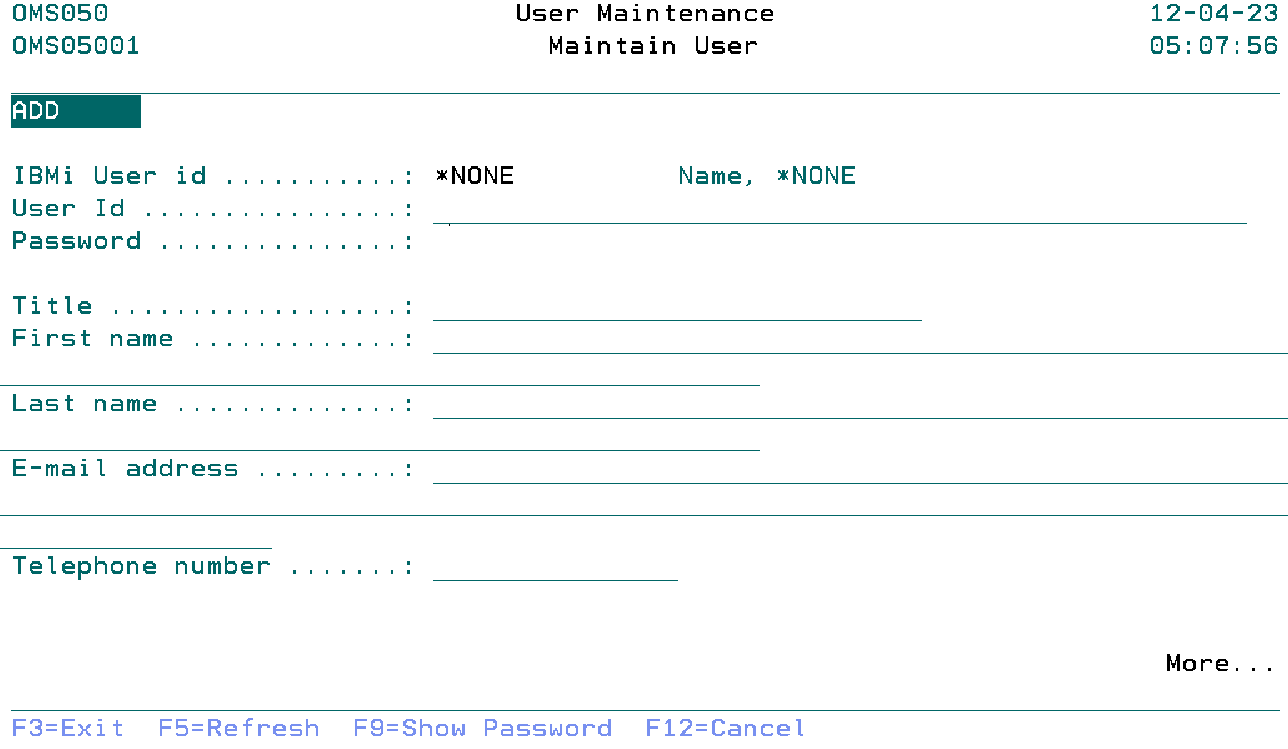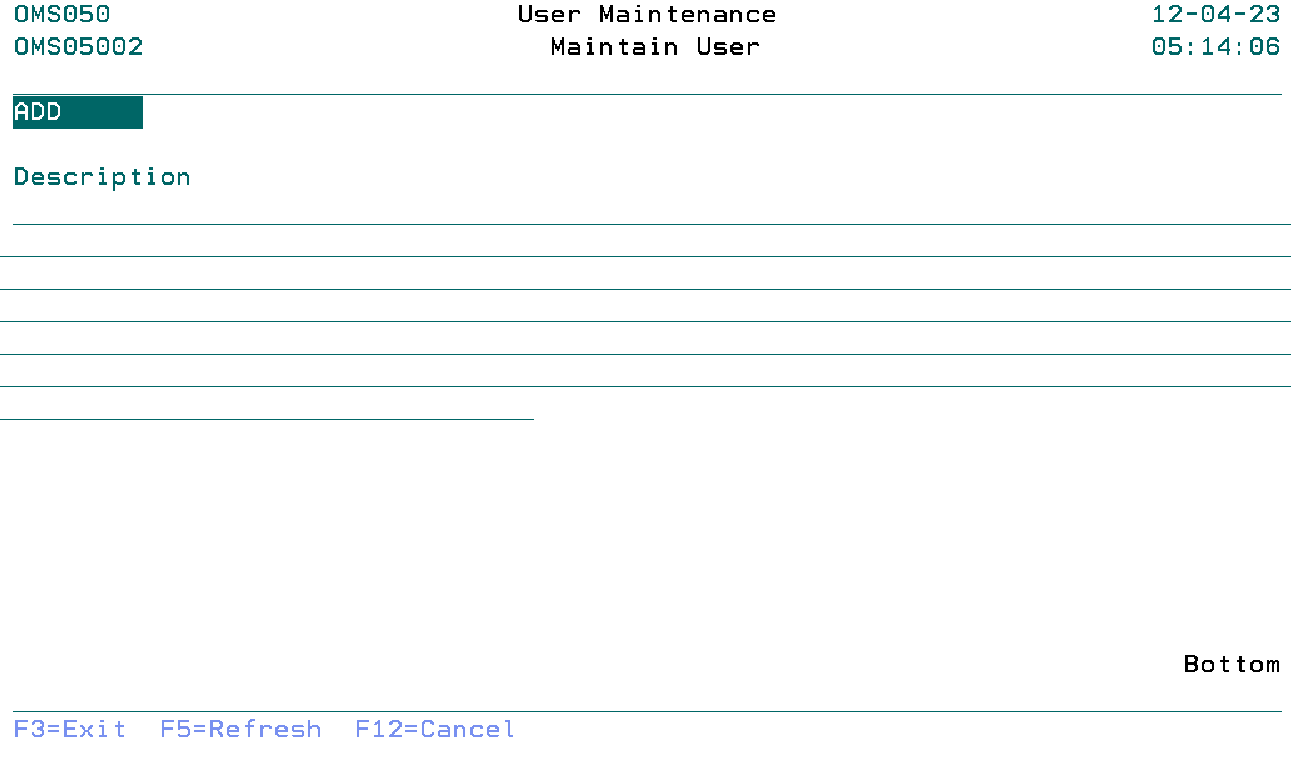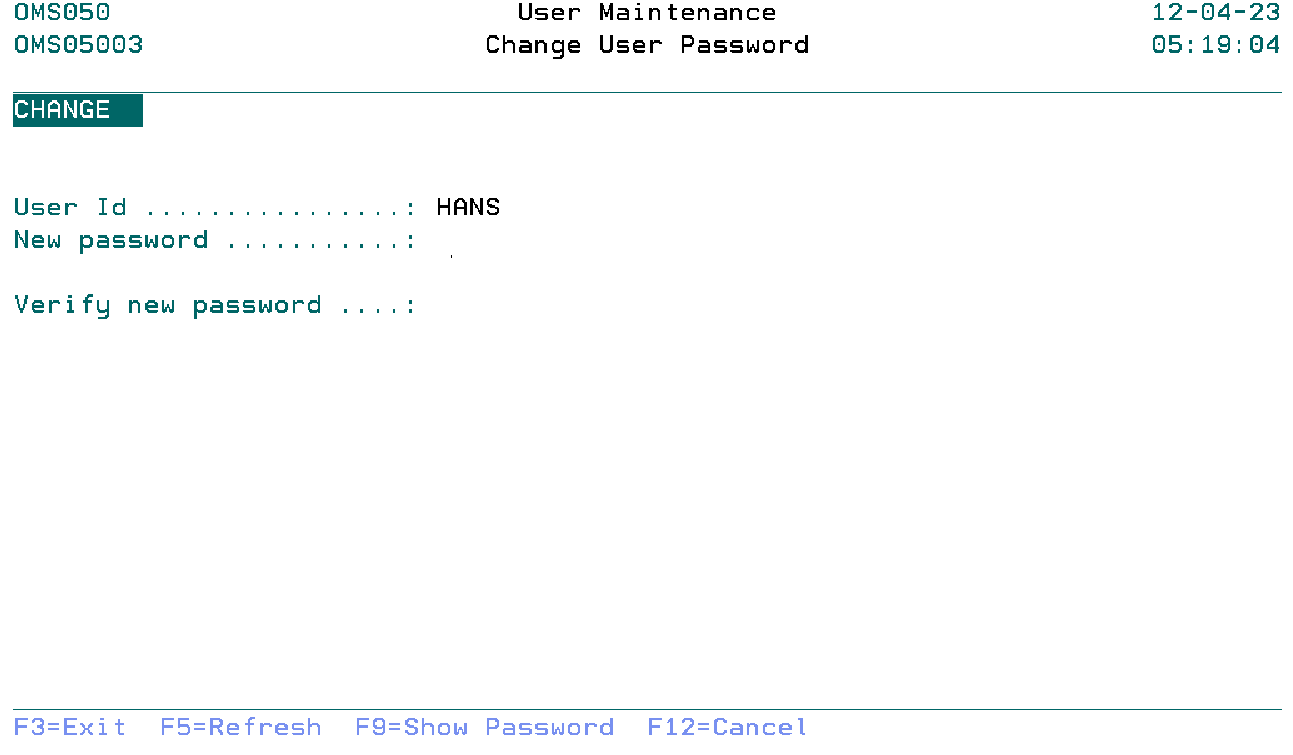DFG:Start User Maintenance
User Maintenance
The User Maintenance function enables us to work with the users. In this program, we can work with all the users, and you can add, change, delete and display them. Users belonging to the user class *SECOFR, *SECADM, or the TD/OMS manager (group) are allowed to use this function.
Work with Users
The Work with Users screen displays a list of all the existing users. We can use the options field to maintain these users.
Press F11 we can see the second view of the Work with Users screen.
Filter
The Filter prompt allows for quick filtering of the list.
Option
Use this column to perform different operations on individual entries.
- 2=Change
- Use this option to change the user details.
- 4=Delete
- Use this option to delete the user from the database.
- 5=Display
- Use this option to display the details about the user.
- 21=Change password
- Use this option to change the user password.
- F6=Add
- Press F6 to add a new user.
Maintain User
The Maintain User display maintains the user allows actions depending on the option chosen on the previous display. The chosen action on the previous display is shown on line three. The following modes can be activated:
- *Add
- You can add a new user.
- *Change
- You can change the details of the user.
- *Delete
- You can delete the user from the database.
- *Display
- You can show the details about the user.
IBMi User id
Specify the IBMi user id. A blank value is not allowed. The possible values are:
- *NONE
- If you specify *NONE, Then the password is required for the user.
- Name
- Specify a valid IBMi user id.
User id
Specify the user id. A blank value is not allowed.
User password
Specify the password for the user. Passwords can be up to 128 characters and are case-sensitive. It should be at least 6 characters.
Title
Specify the title for the user.
First name
Specify the user's first name.
Last name
Specify the user's last name.
E-mail address
Specify the user's E-mail address.
Telephone number
Specify the telephone number. It is a user-defined field that can be used as a reference.
Description
Specify the user's description.
Change User Password
The Change User Password display maintains the user's password and allows actions depending on the option chosen on the previous display. The chosen action on the previous display is shown on line three. The following modes can be activated:
- *Change
- You can change the user's password.
New password
Specify the new user's password. Passwords can be up to 128 characters and are case-sensitive. It should be at least 6 characters.
Verify new password
Specify the user's password to verify with the new password. Passwords can be up to 128 characters and are case-sensitive. It should be at least 6 characters.
Command Start User Maintenance (STRUSRM)
This menu command starts the User Maintenance function. Refer to the description of the function User Maintenance for a detailed description.
STRUSRM
This command has no parameters.