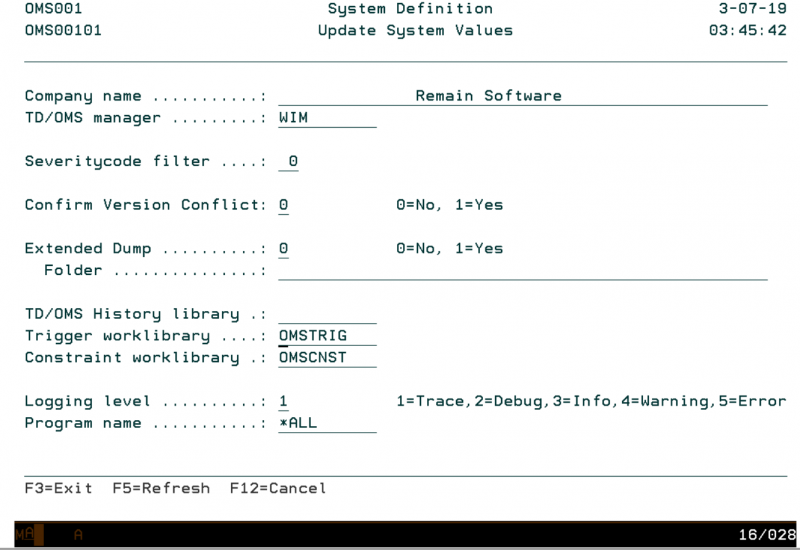DFG:System Definition
System Definition
The System Definition function enables you to enter new values for the TD/OMS system values. These values will be in effect for all applications. Users belonging to the group *SECOFR or *SECADM and the TD/OMS manager are allowed to use this function.
Update System Values
The Update System Values display shows the currently used system values and enables you to change these values. The values can be changed at any time during use of TD/OMS, but the old values stay in effect for active users. When you press ENTER the new or changed values are stored in the TD system file.
Company name
The Company Name is meant to contain a description of your company in combination with the TD/OMS environment you are working with. The company name should be self explanatory if TD/OMS is implemented several times on one IBM i or on several IBM i's. A blank value is not allowed.
The Company Name is printed on reports.
TD/OMS Manager
The TD/OMS Manager is the user or group profile who is allowed to use the other functions of System Management (i.e. Application Definition and Reorganization of files). These functions can be used by members of the group *SECOFR or *SECADM and by the TD/OMS Manager. A blank value is not allowed.
Severity Code Filter
The Severity Code Filter is used to indicate which TD/OMS messages are logged into the TD/OMS log file during interactive display processing. A value 0 indicates that all TD/OMS messages and warnings are logged.
Another value indicates that only TD/OMS messages with a severity higher or equal to this value are logged. The value 0 is recommended. The TD/OMS messages are stored in the OMSMSG message file in the TD/OMS library. OS/400 messages, selected by TD/OMS to store in the TD/OMS log file, are not influenced by this filter.
Confirm Version Conflicts
TD/OMS keeps track of all possible Version Conflicts and informs the application managers by sending a message when an object is copied to development while another application contains a different version of this object.
If Confirm Version Conflicts is activated, TD/OMS will also send these messages, but it also does extra checks, for example:
If different versions of the same object are maintained at the same time, TD/OMS requests a confirmation when the second (or higher) version of the object is moved to production.
Specify one of the following values:
0 - Deactivate Confirm Version Conflicts
1 - Activate Confirm Version Conflicts
Note: A changed value takes effect immediately. When Confirm Version Conflicts is deactivated, TD/OMS will not delete any of the confirmation data, but it will not request any confirmation until it is activated again.
Extended Dump
When TD/OMS encounters an internal problem, the TD/OMS Error Report is always generated. When the Extended Dump is activated, TD/OMS collects a lot of information about the job that encountered the error and redirects this information to a document in the folder specified in the Extended Dump Folder. The name of this document is in the format OMyymmdd.nnn, where yymmdd is the date and nnn a number starting at 001.
Specify one of the following values:
0 - Deactivate Extended Dump.
1 - Activate Extended Dump.
Note: A changed value takes effect immediately. The collection of the dump information can take several minutes.
TD/OMS History Library
The TD/OMS History Library contains the name of the library where TD/OMS history objects reside. You can created history with the command SAVOMSLOG.
Trigger Worklibrary
Specify this library to indicate the name of the library where the trigger processing workfiles should be stored. Normally this is library QTEMP but if the information is required to do some analysis another library can be specified to prevent the files from deletion after the job has ended.
Constraints Worklibrary
Specify this library to indicate the name of the library where the constraint processing workfiles should be stored. Normally this is library QTEMP but if the information is required to do some analysis another library can be specified to prevent the files from deletion after the job has ended.
Logging level
Some TD/OMS programs can log additional information about the program flow. Specify which type of messages must be written to the TD/OMS log.
The possible values are:
- 1=Trace
All additional messages are logged. - 2=Debug
All additional messages, except "Trace" messages are logged. - 3=Info
All additional messages, except "Trace" and "Debug" messages are logged. - 4=Warning
All additional "Warning" and "Error" messages are logged. - 5=Error
Only additional "Error" messages are logged.
Program name
The possible values are:
- Program name
When the Log level is "Trace"or "Debug" then only the specified program will log additional messages.
- *ALL
When the Log level is "Trace"or "Debug" then all programs will log additional messages.
Command Start System Definition (STRSD)
This menu command starts the system definition function. Refer to the description of the function System Definition for a detailed description.
STRSD
This command has no parameters.