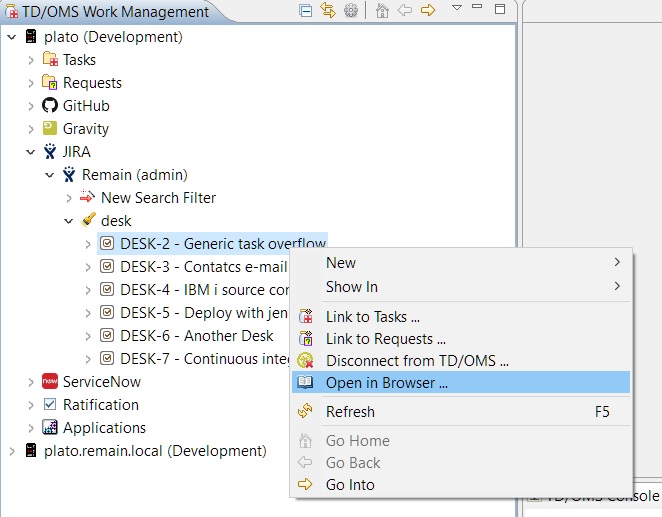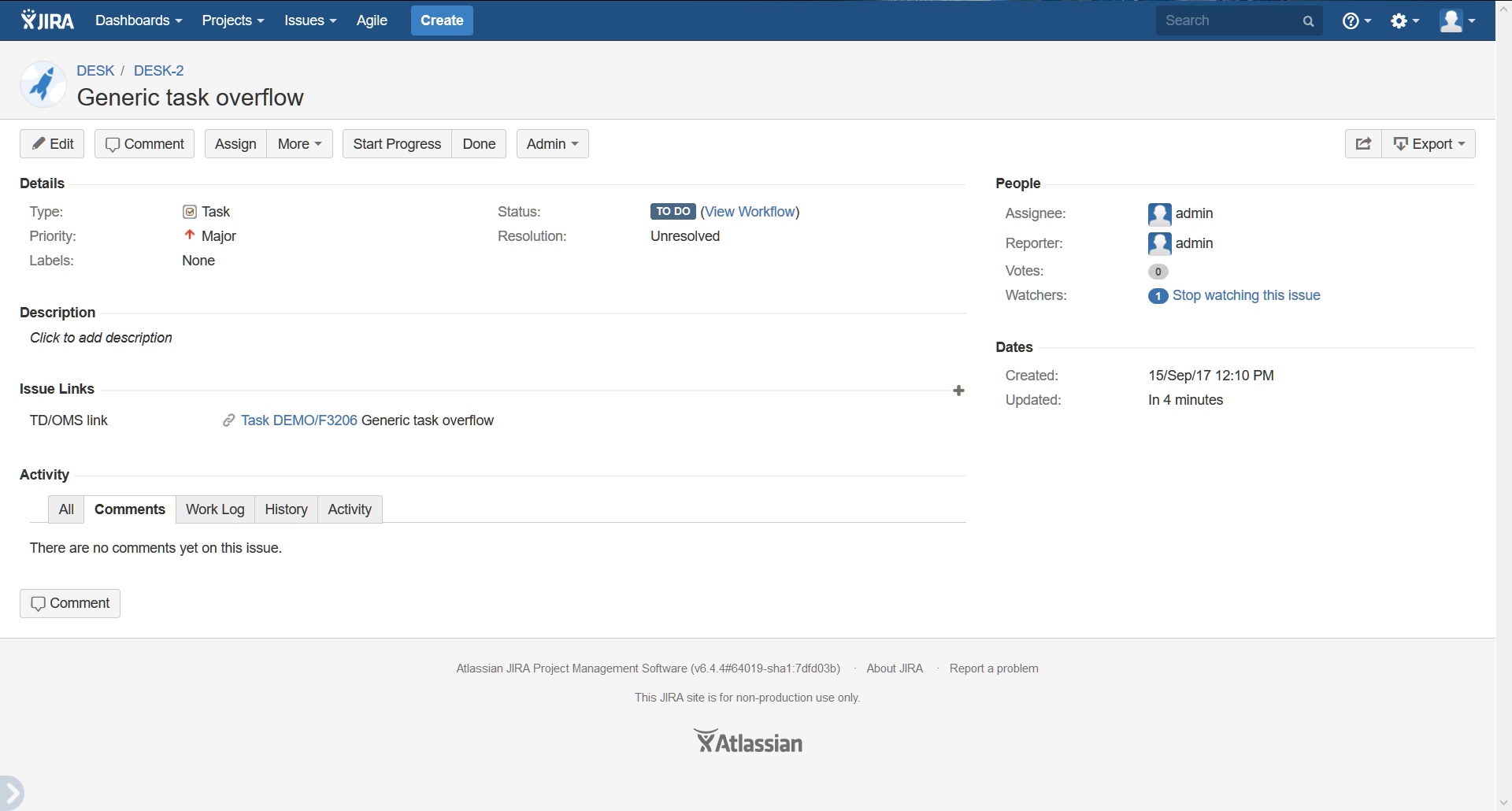FRI:Open an Item in a Browser
Jump to navigation
Jump to search
Open an Item in a Browser
In order to open an item of an external system to view its information in its own website you can press right click on the desired item and press the 'Open in Browser ...' option.
Because we have chosen a JIRA item it will redirect us to the JIRA website for that item using your default web browser:
Note: With the Gravity interface it is also possible to select multiple items for this action.