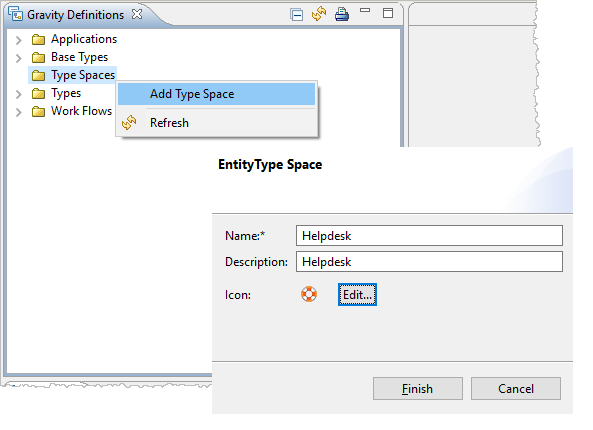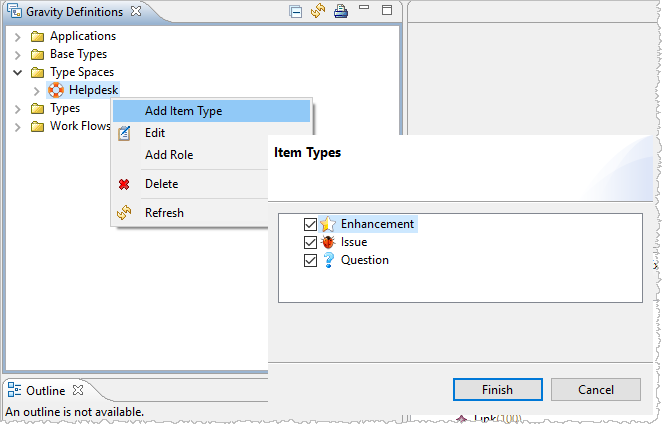GR:Gravity/Definitions/Type Space
< GR:Gravity | Definitions
Jump to navigation
Jump to search
Type Spaces
A Type Space is an arrangement of Item Types. A Type Space is connected to a Workflow so that is why we create it now. The Item Types that can be created in a specific Workflow are restricted by the Types in the Type Space.
Open the Definitions view and right click on the "Type Spaces" tree item and select "Add Type Space". This will popup the Type Space wizard. Enter the Name and the Description of the Type Space and select an icon by pressing the "Edit..." button. This enables you to add icons to the Gravity database which can be re-used for this and other purposes.
In this example we are creating a Type Space called Helpdesk. We have selected an appropriate icon and specified the Name and the Description of this Type Space.
A Type Space will be used in a Workflow. All Items that are created for a specific Workflow must be of one of the types in the attached Type Space.
Please see the section on Item Types for more information about Item Types.