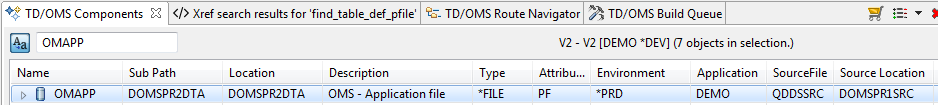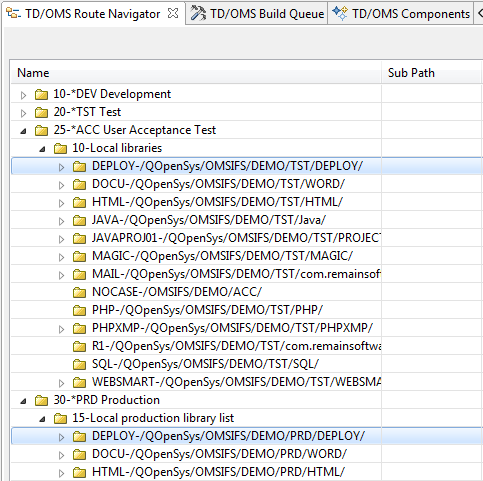GR:Gravity/Xref/TDOMS/Locations
Create an Xref location from the TD/OMS Components View
If the Gravity user defined in the Xref preferences is the admin user then the menu option Create Xref location will be made available in the Components view. This option makes it possible to create an Xref location from a component. The availability of the menu also depends on the selected component's source location, if the source location is not set then the menu option will not be shown. For example
In the above example, the source location DOMSPR1SRC will be extracted from the component and an Xref location will be created with the name 'plato_DEMO_DOMSPR1SRC' (of type lib), where plato is the TD/OMS hostname, DEMO the application name, and DOMSPR1SRC the source library name. The location will be added to the selected or created Xref group. The credentials used by Xref to access the source library are the TD/OMS credentials for the host where the source library resides (in our case the TD/OMS remote system plato). If the credentials do not have sufficient authority to read the source members then a different user name and password need to be provided in the Gravity Xref configuration.
If the Gravity user defined in the Xref preferences is the admin user then a menu option Create Xref location will be made available in the Route Navigator view. This option makes it possible to create an Xref location from 1 or more application routes. The selected routes that are to become an Xref location must all be from the same application route. What may only differ per selection set is the environment in which the route is located. For example:
In the above example, the application route DEPLOY from the environments *ACC and *PRD will be used to set up an Xref location with the name 'plato_DEMO_DEPLOY' (of type tdoms), where plato is the TD/OMS hostname, DEMO the application name and DEPLOY the route name. The location will be added to the selected or created Xref group. The credentials used by Xref to access the IFS files are the TD/OMS credentials for the host where the files reside (in our case the TD/OMS remote system plato). If the credentials do not have sufficient authority to read the IFS files then a different user name and password need to be provided in the Gravity Xref configuration.
Updating a location
If you need to change the setup of an already defined location, for example by adding or removing an environment, then the Xref location has to be removed from the groups it is being used in before an updated location can be created from the Route Navigator.