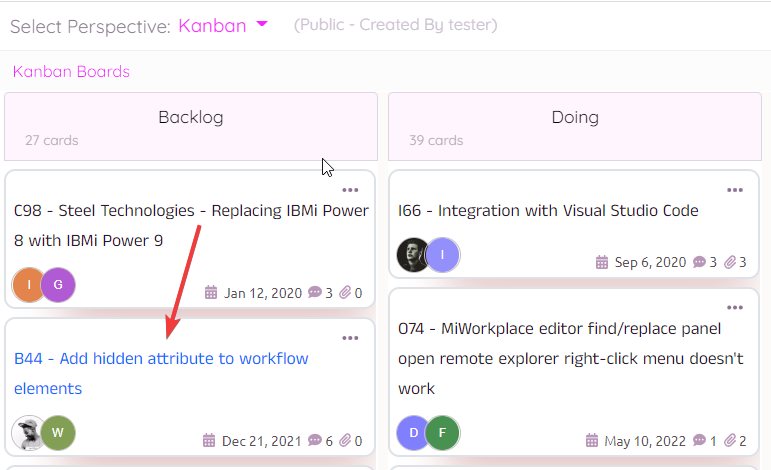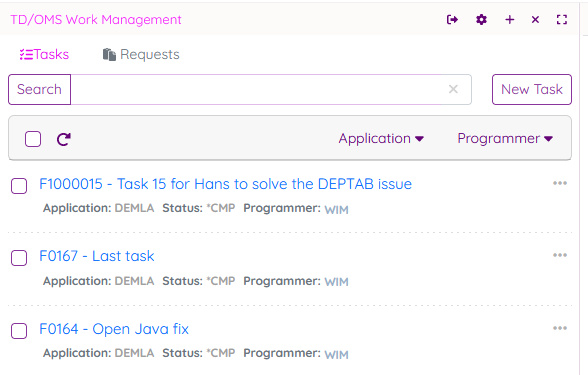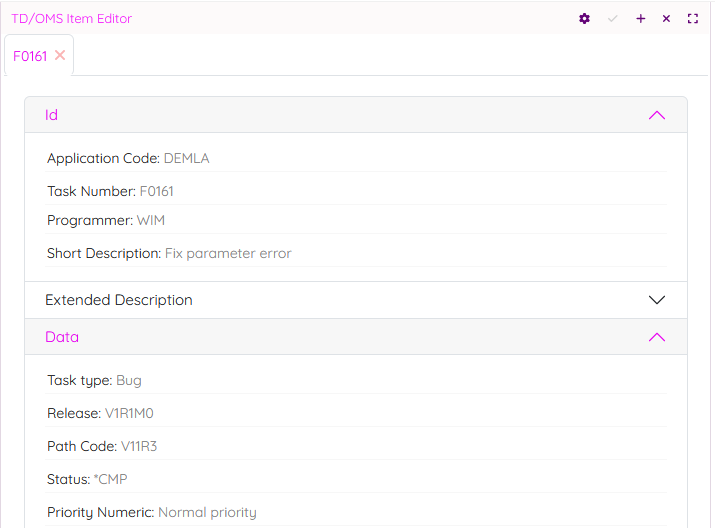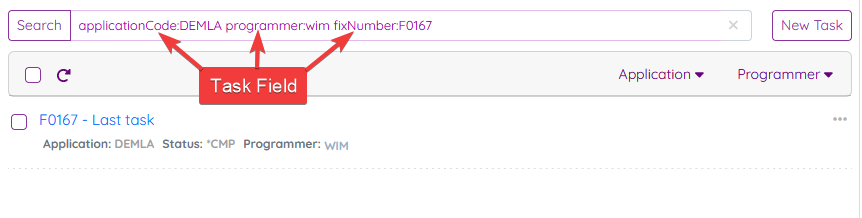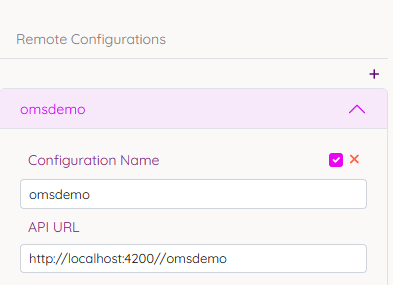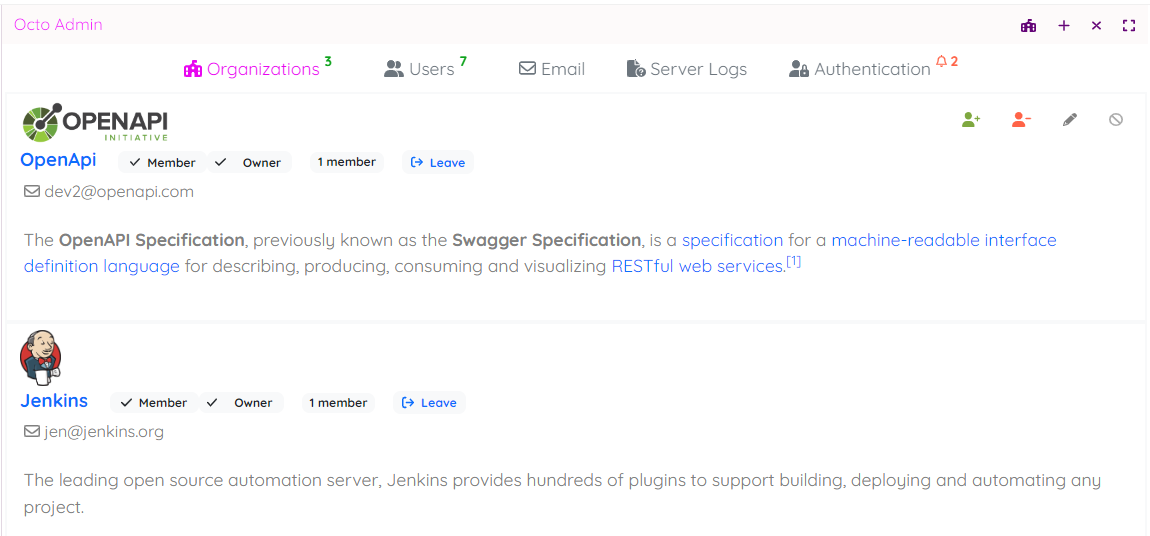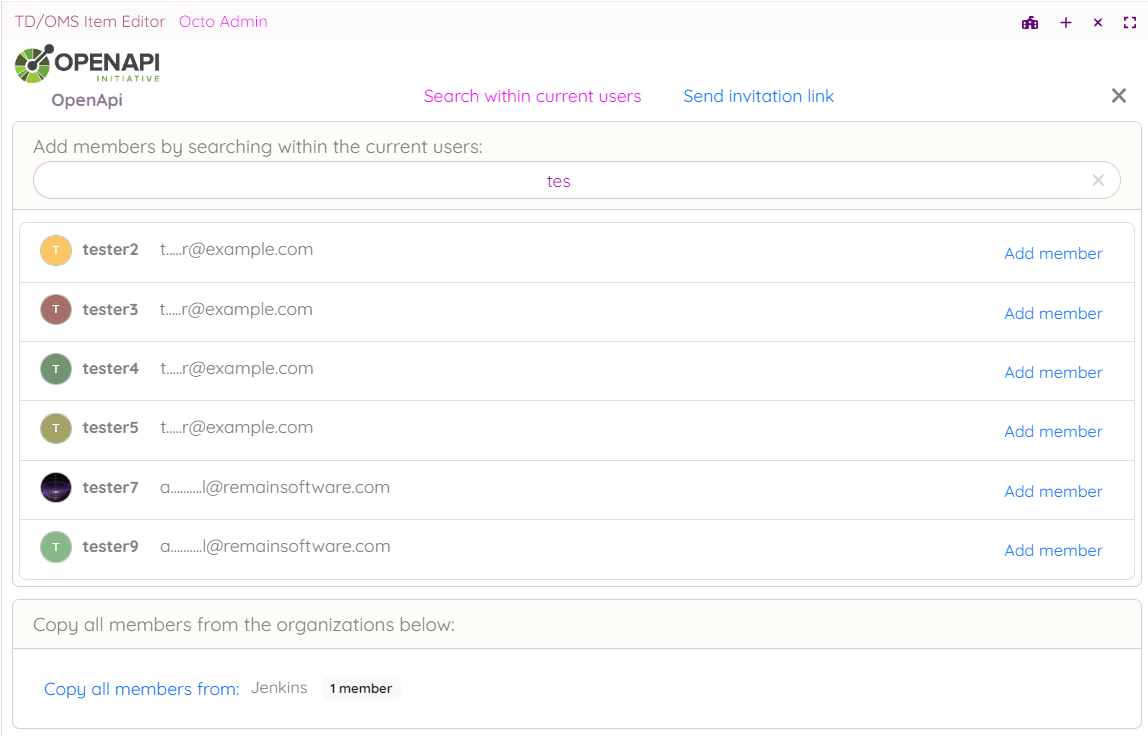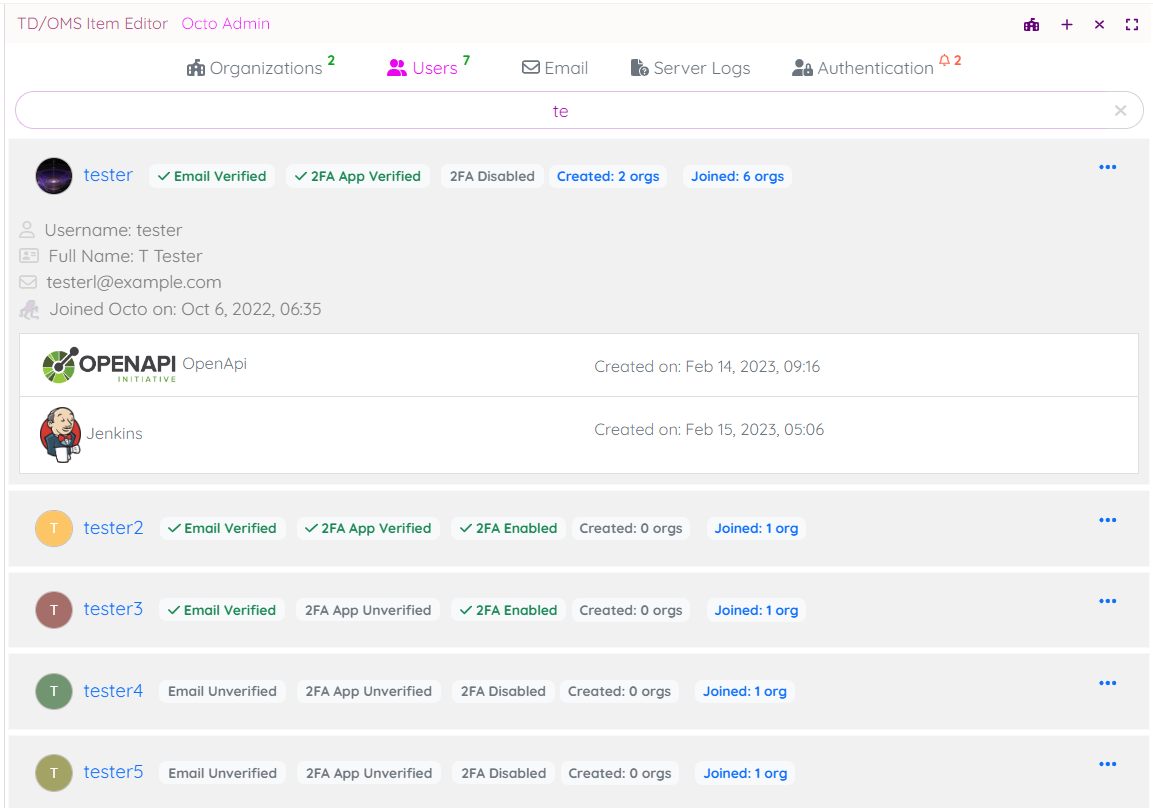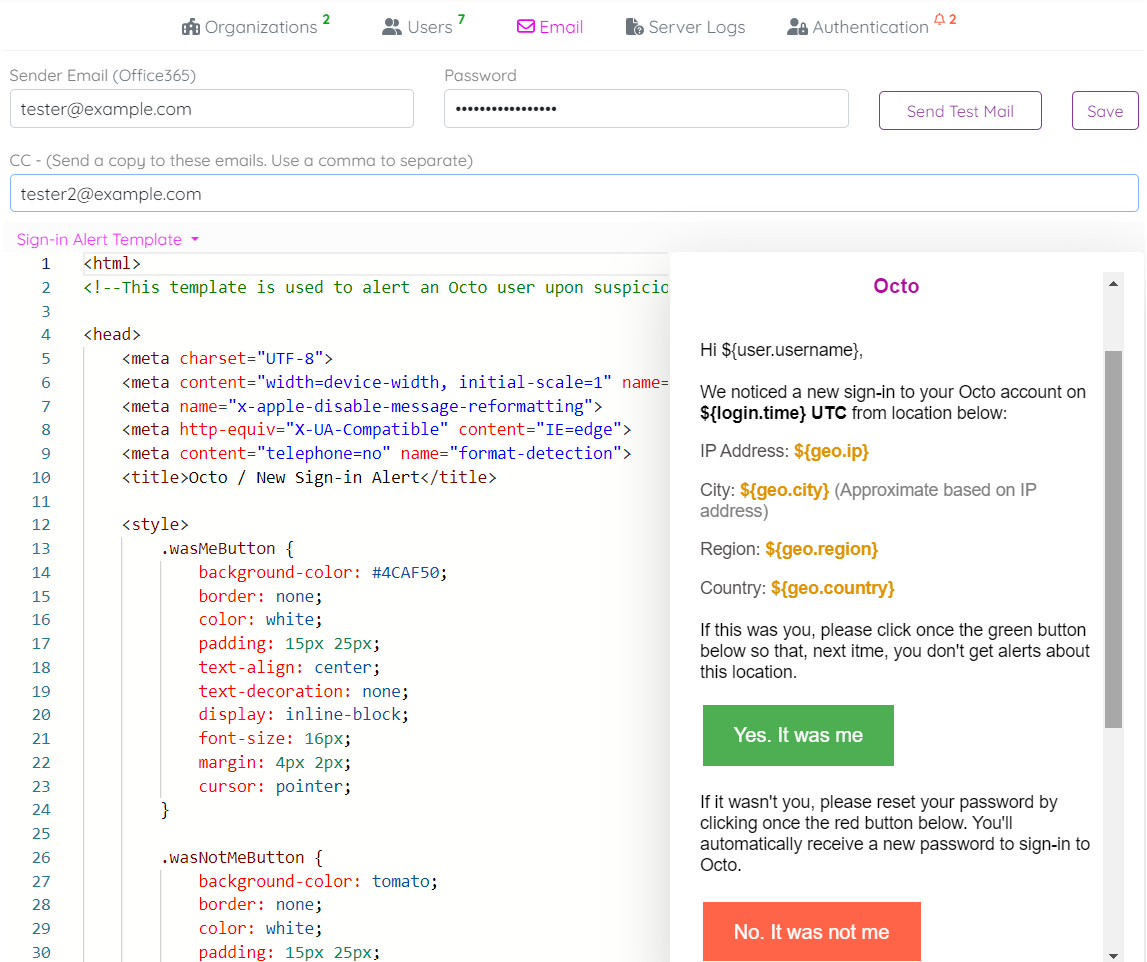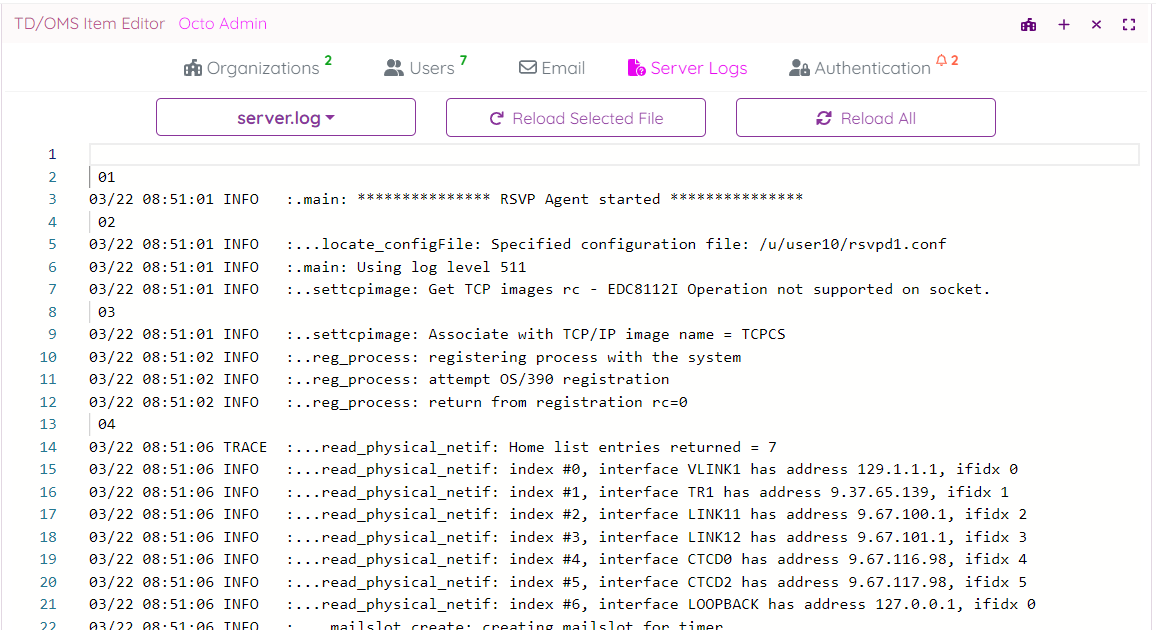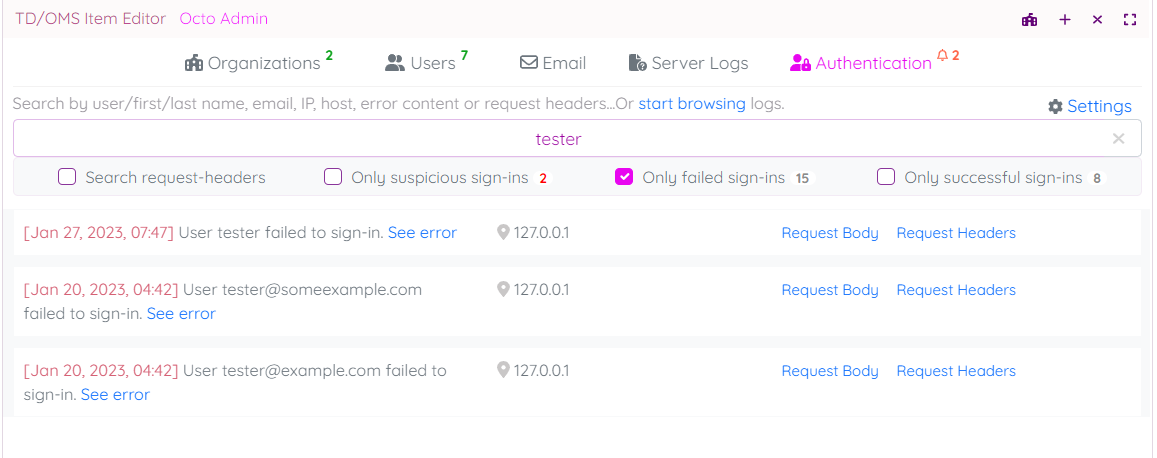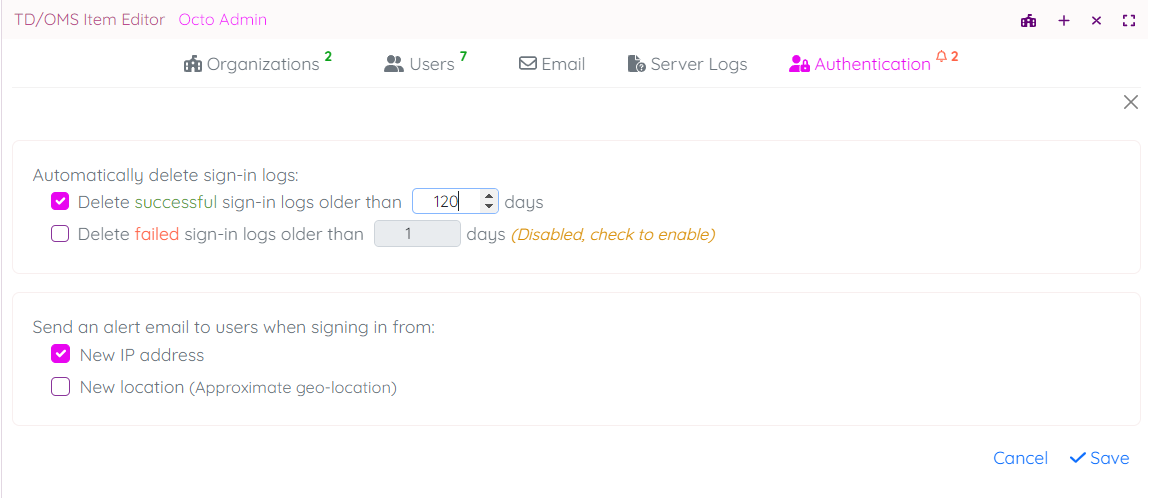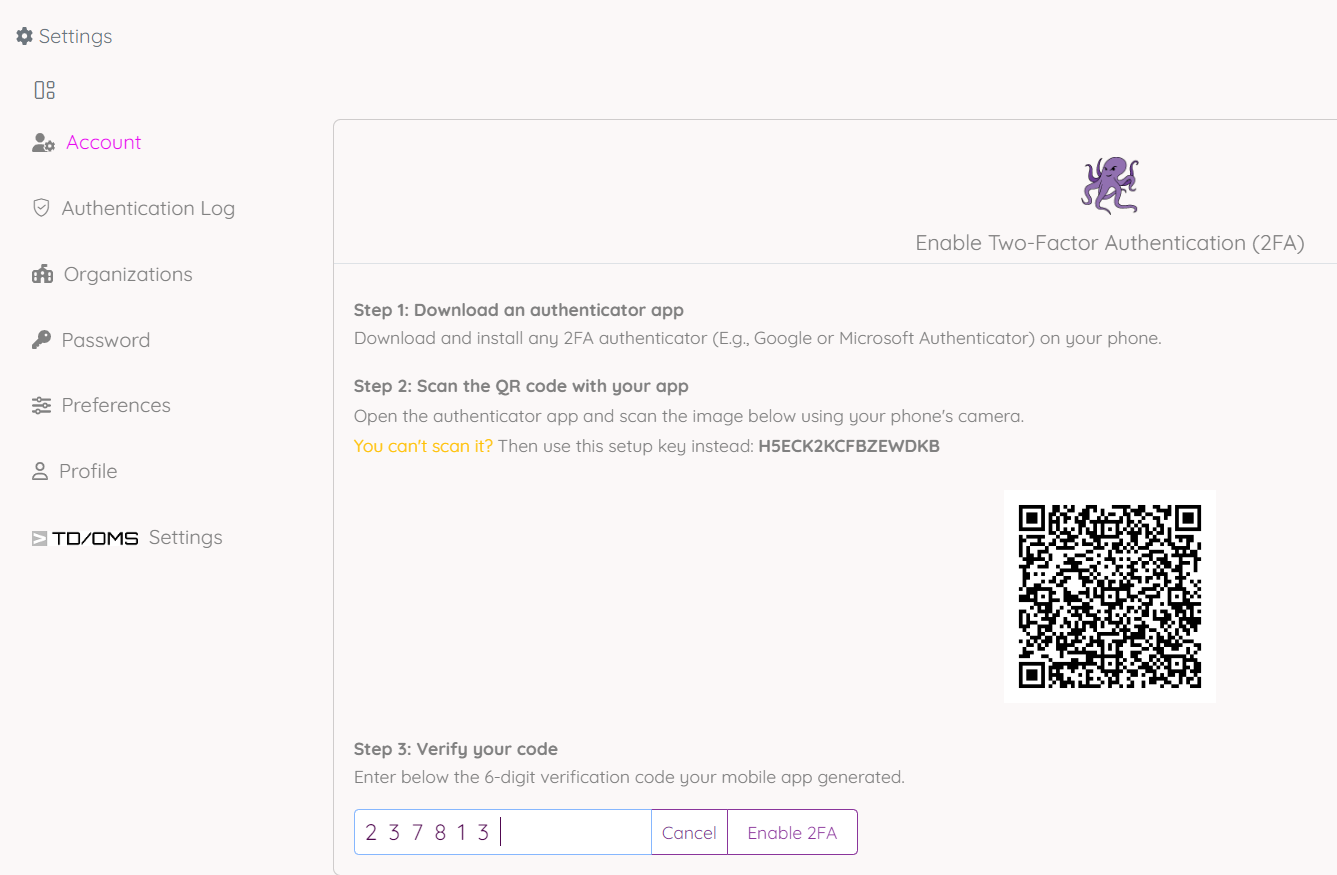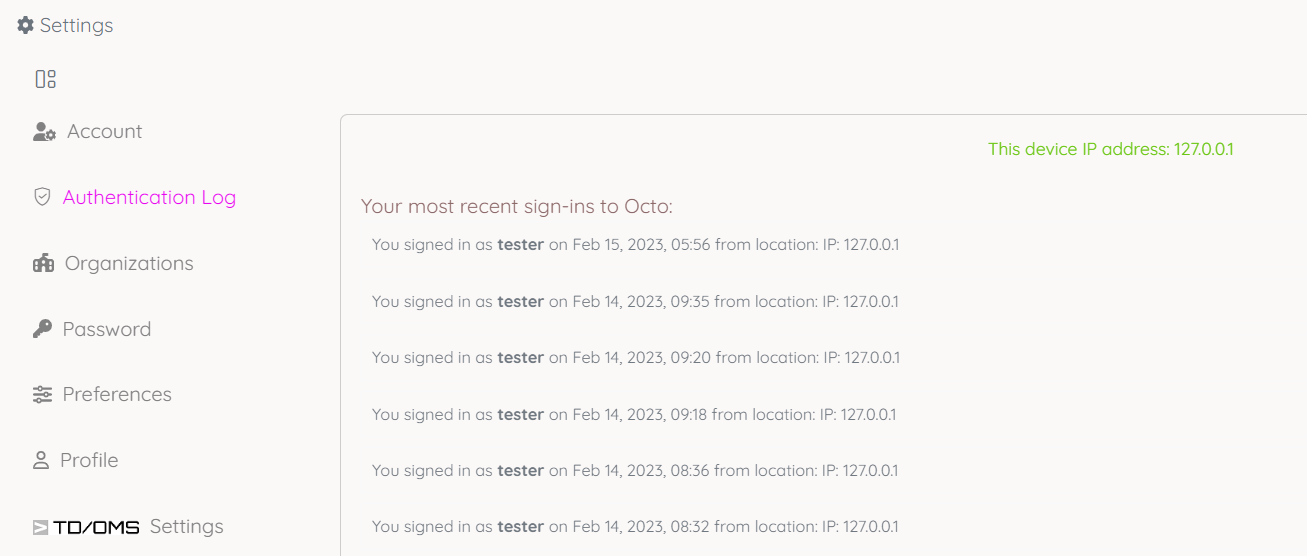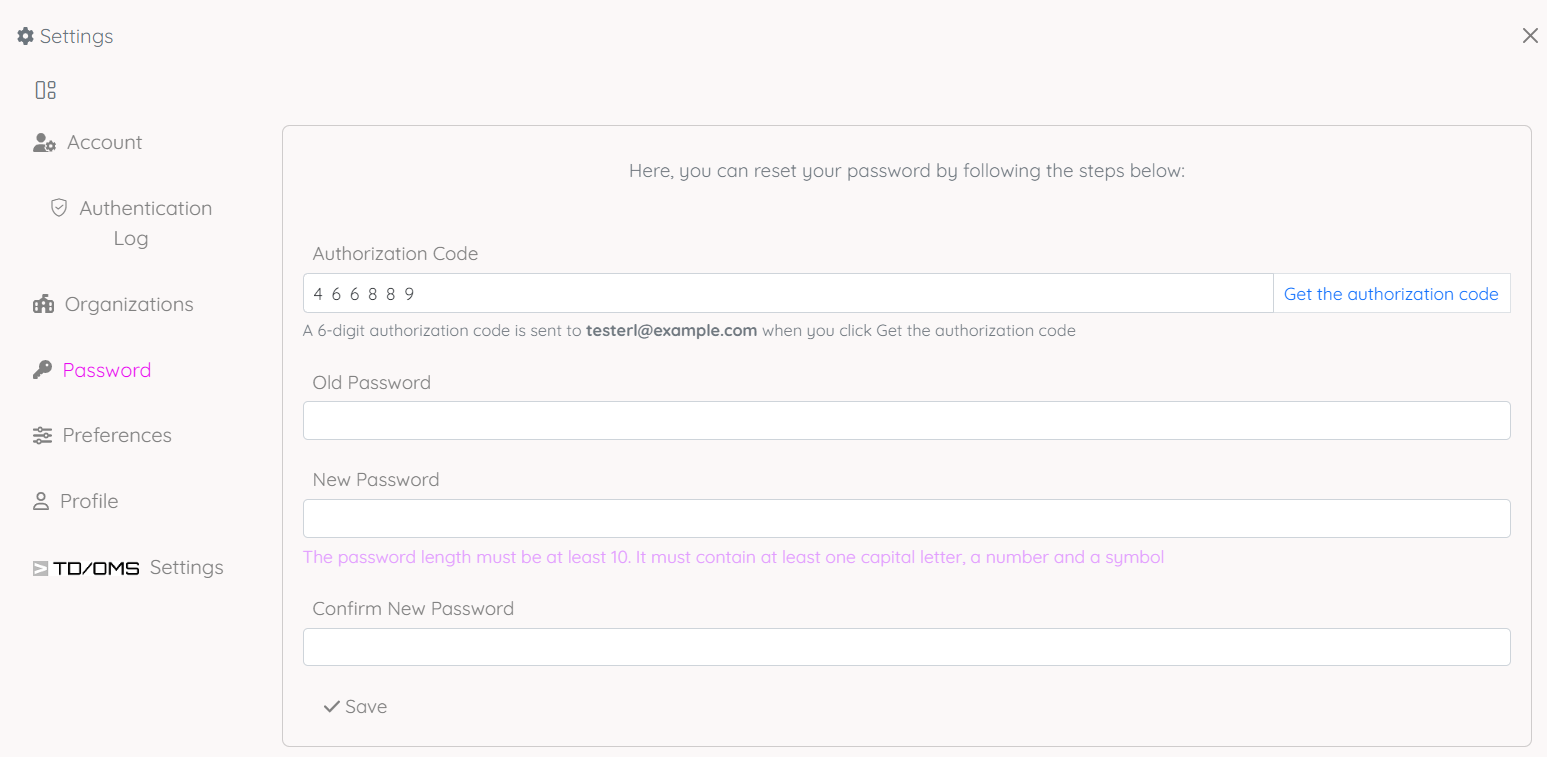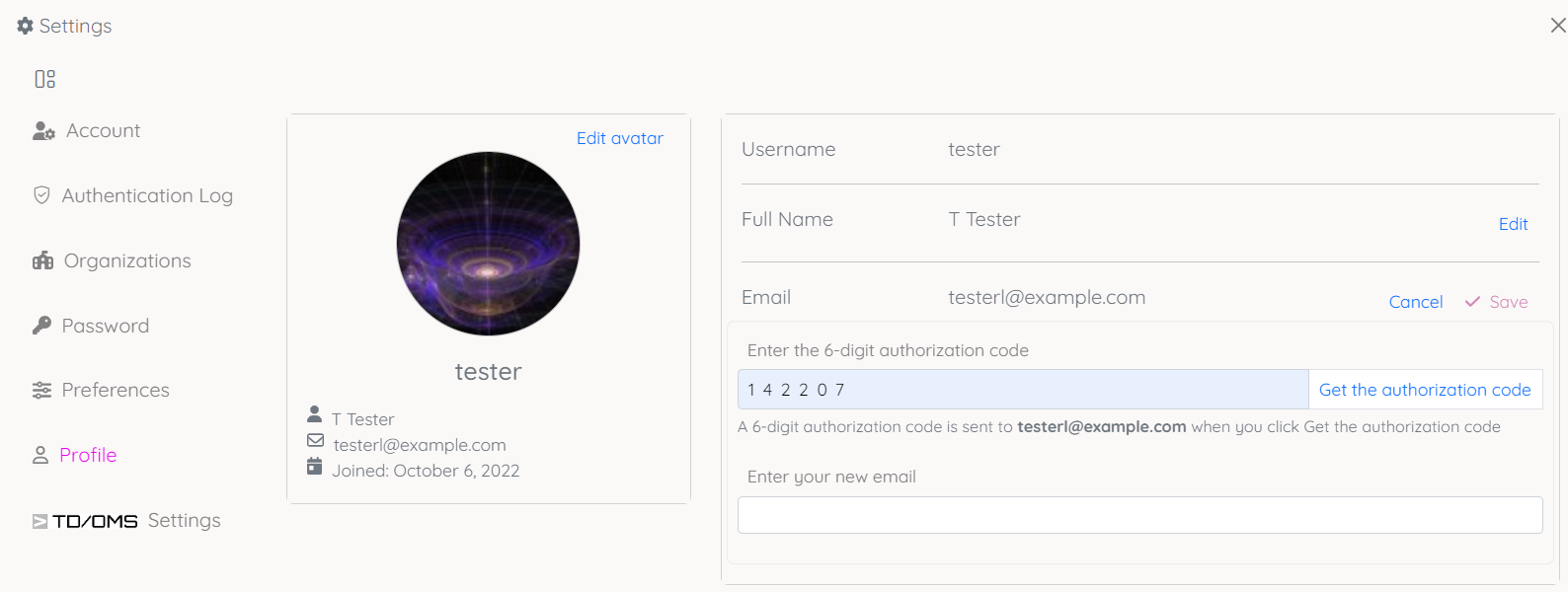OCTO:New and Noteworthy/V1.0.2
Jump to navigation
Jump to search
New and Noteworthy in OCTO V1.0.2
| 163 - A Kanban card title can also be a link | A card title can link to an external URL. |
|---|
| The task view of the work management has been added to show the retrieved tasks | The task view enables users to conveniently access their retrieved tasks and obtain the most pertinent information about each task.
|
|---|
| Task details view is add to show more information about a task | If the user wants to view all task details, the task details view now makes it possible.
|
|---|
| 207 - A filtering is implemented in the work management to assist users in retrieving specific tasks that they need | You can now filter specific tasks by typing the field name followed by a colon and its corresponding value in the search bar. Additionally, you can add the field effortlessly by selecting the application and programmer from the dropdown menus. |
|---|
| 211 - Remote settings changes | We've simplified the remote configuration! You only need to provide the API URL and configuration name to connect with the server. |
|---|
| Octo Admin. A plugin to manage Octo users, organizations, authentication, email config and templates and more, just in one place. | The first section in Octo admin is the Organizations admin section. Octo now supports the multi-tenancy architecture. As a user/company you can create your own Octo organization for more data isolation and sealing. In this Organizations admin section, you can manage your organization(s) the likes of easily adding, inviting and removing members from your Octo organization. |
|---|
| Octo Admin / Octo Users Admin | In this Users admin section, you can manage Octo users. |
|---|
| Octo Admin / Email configuration Admin. | In this Emails configuration admin section, you can manage Octo server mail settings and templates used by Octo to interact with users. |
|---|
| Octo Admin / Server Logs | In this Logs admin section, you can view the remote on-file-system run-logs of the Octo server. |
|---|
| Octo Admin / Authentication | In this Authentication admin section, you can search and view users sign-in activities and statues for authentication and security purposes. A settings sub-page in this section is available to configure sign-ins logs periodic purge. And to alert users upon suspicious sign-ins. |
|---|
| Profile off-page | We've revamped the right-side off-page to show more user info, user organizations and organizations admin links and a link to the new user Settings. |
|---|
| User Settings | We've added a whole user settings section. A central location for a user to easily manage own stuff. |
|---|
| User Settings / Account | A place to view and edit your own account. We've also added support for 2FA authentication. You can enable/disable 2FA in this section. |
|---|
| User Settings / Authentication Logs | An additional security support, a place to view your most recent sign-ins to Octo. |
|---|
| User Settings / Password | you can now reset your Octo password while signed-in. For more security, Octo now requires server side OTP authorization for the password reset. |
|---|
| User Settings / Profile | We've added a section where you can edit your name, email and avatar. For more security, Octo now requires server side OTP authorization and confirmation for both old and new emails before accepting an email change. The step-by-step UI makes it easy to perform. |
|---|
GUI issues/enhancements resolved
- 171 - Add Octo user admin UI
- An Octo plugin to admin users, organization, logs and so on.
- 180 - Add tracked URL's to analytics component
- The analytics component does not handle tracked URL's.
- 181 - Handle sign out event on VSCode
- Use the octo handle even to register and handle the sign out event.
- 182 - Add remote configurations to vscode workmanagement viewer
- Fetch all remote configurations and add them to the TdomsTreeDataProvider.
- 183 - Octo - Optionally initialize core services with a target host
- Make it possible to initialize an Octo core service with the host to talk to. Handy in VSCode usage where no address bar.
- 185 - Read the VSCode webview title from the Octo command args
- An Octo URL command expects a human-readable string as the second parameter to be used as the title of the webview to open.
- 186 - Add client request service
- Add the request service, then handles the request REST actions. The service must be added to the Octo TS core.
- 187 - Add sign out to VSCode
- Add sign out button to the TD/MS workmanagement view. The sign out action will delete the user and the session information.
- 188 - Handle source file on VSCode
- Retrieve a source file and display it on the appropriate editor.
- 189 - Add lazy loading to VSCode TD/OMS Workmanagement view
- Add lazy loading to the workmanagement view to display the content of the tasks pages.
- 190 - Add Octo server to Vscode workmanagement
- To start Octo, you have first to add an Octo server to the VSCode workmanagement. The server must be added to the VSCode memento.
- 191 - Add angular reference application workmanagent to display tasks
- Create the angular workmanagement ui to display the tasks and their details.
- 192 - Octo - Add email configuration admin
- Octo email and templates administration.
- 193 - Octo - Add organization logo upload
- Customize the logo of an organization.
- 194 - Octo - Add user avatar upload
- An Octo user can add or edit own avatar.
- 195 - Octo - Add user profile edition
- An Octo user can see and edit own profile.
- 196 - Octo - Make a member invitation link temporary
- A clickable link to invite an organization member should only be valid within a defined period.
- 197 - Octo - Handle organization membership invitation email
- A user can join an Octo organization by following an invitation link.
- 198 - Octo - Add server 2FA support
- Let Octo server support 2FA if the user chooses to.
- 199 - Octo client - Add 2FA service & UI
- Octo support for 2FA authentication.
- 200 - Octo server - Log user sign-ins
- The authentication admin section to handle users sign-ins and related security tracking.
- 201 - Octo server - Add support for 2FA trusted devices
- An Octo user can additionally secure their account by enabling and using a 2FA app from own (mobile) device.
- 203 - Make user settings contribution-based
- Add user global settings and make it contribution-based so that it can be extended easily.
- 204 - Octo - Enable the user to change password in settings page
- An Octo can edit own password from within own profile section.
- 205 - Octo server - Generate admin access token on start-up automatically
- An Octo server security enhancement.
- 206 - Octo client - Allow admin sign-in
- Octo admin plugin is accessible only by users with an admin privilege.
- 208 - Failed to save octo preferences
- Error ater save: Failed to update preference with key: tdoms.configurations.settings.key
- 212 - Octo - show more user info in the admin user search result
- When searching users in the Octo admin, show extra user info such as whether the user email is verified, 2FA is enabled.
- 213 - Octo - Allow an Octo admin to disable a user 2FA
- If an Octo user can no more sign-in while its 2FA is enabled. An Octo admin may disable its 2FA.
- 215 - Octo - Enable a user to change email
- An Octo user may change its email from within Octo settings.
- 219 - Octo - Show server logs in Admin section
- A section in the Octo Admin to view on-file-system server logs.
- 223 - TD/OMS REST API is changed
- Due to API changes the Octo client does not work anymore.
- 227 - Create reference application comment OCTO plugin
- To manage the comment of an task, we need to display the content in a separate view. For this purpose, we need to create an comment OCTO plugin for comments.
- 229 - Update the OCTO database model generator
- The database schemas have been changed, so the database model generator needs to be updated to match the new schemas.
- 220 - Octo client - Unify core and plugins log handling
- An improved and more user-friendly way of showing errors and info in a toast-like UI.
- 231 - Octo - Alert user when signing in from different location
- Octo can now alert users by email if signing in from new locations.
- 232 - Create application info
- We need the application info on the Reference Application Workmanagement.
- 236 - Octo - Require OTP when resetting the password
- For extra security, a user is now required to enter an OTP to edit own password in the profile section.
- 237 - Add pagination to workmanagement
- The work management view shows only the elements of the first page items, a pagination mechanism must be added to show all elements in pages.
- 238 - Octo - Move password recovery UI from server to client
- A revamp of Octo server static pages serving.
- 239 - Initialize task path codes and releases
- Add methods to the application service that can retrieve path codes and releases using the task application. Update the task editor.
- 240 - Octo - Move email confirmation UI building from server to client
- A revamp of Octo server static pages serving.
- 242 - Test, solve small problems and documentation
- Test the workmanagement, solve any small problems and add the documentation.