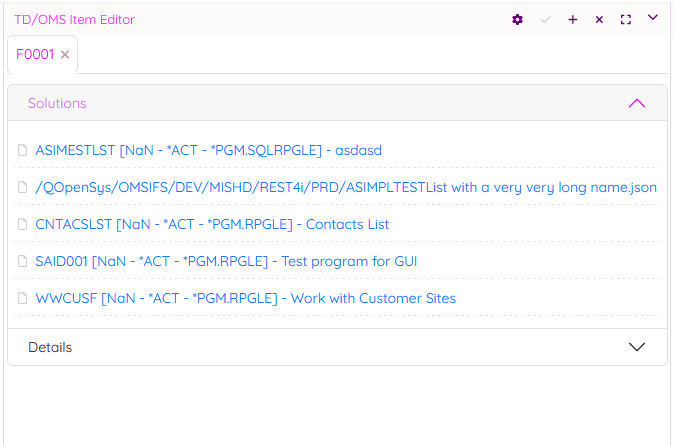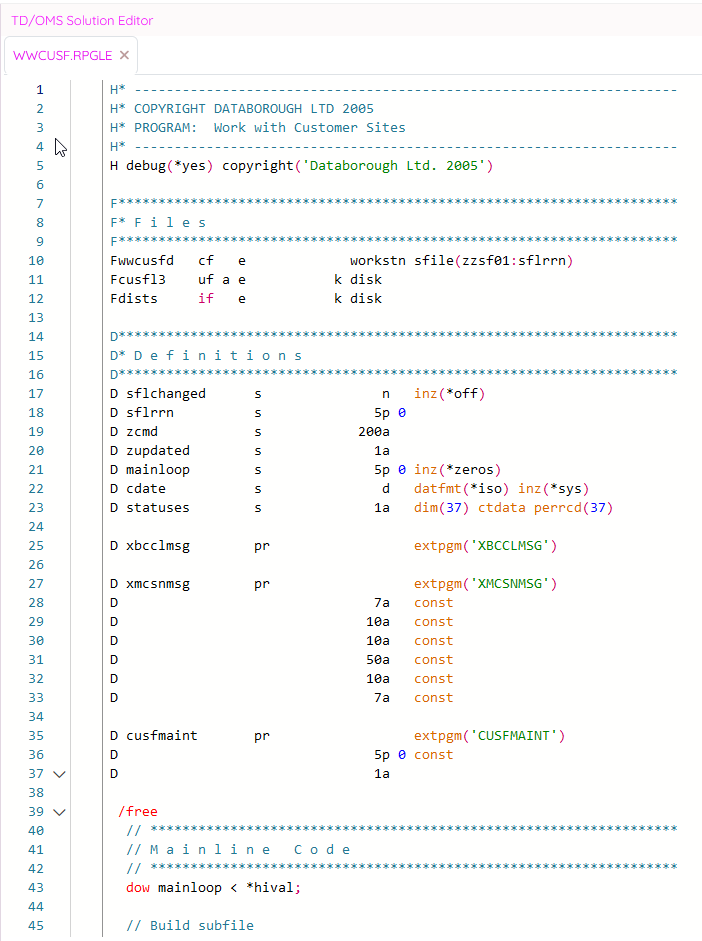OCTO:New and Noteworthy/V1.0.3
Jump to navigation
Jump to search
New and Noteworthy in OCTO V1 Milestone 3 (Upcoming May 17, 2023)
| 267 - Enhanced Task Detail Editor with Task Solution Display | We have enhanced the task detail editor by adding the functionality to display task solutions. Previously unavailable, users can now conveniently view solutions associated with a task directly from the task detail view.
|
|---|
| Displaying Task Solution Content on the RPGLE Editor | Now, it is possible to display task solution content on the RPGLE editor. The RPGLE editor offers a user interface for developers to view and, in the future, modify and compile RPGLE programs stored in source files.
|
|---|
GUI issues/enhancements resolved
- 245 - Add extended description to task details
- At the moment, the task details do not include an extended description as it has not yet been added to the FixExtended file. However, we will retrieve the extended description from the FixDetails file. The data is stored in a sequence in FixDetails, with each sequence representing a line of the extended description.
- 246 - Email templates fail to load upon installation
- When signing in the very first time as admin to configure the email (then saving it) , a test mail will be sent with an empty mail template.
- 247 - Octo server - Recheck the DB indexing
- Some schema fields misbehave when updated on DB complaining about the 'unique' indexing property. Should be rechecked on a blank DB.
- 248 - Add Octo configrations as menu selection to workmanagement and item editor plugins
- Switching between different Octo configurations is currently a challenging task. To address this difficulty, it would be helpful to introduce a menu selection for easier configuration switching.
- 249 - Octo VSCode - Octo client assets and non-full web paths fail
- When ruining within VSCode, Octo client's assets and other non-full web paths fail. Mainly because of the local location Octo client is placed in and the custom URL naming VSCode uses.
- 250 - Improve tasks search to accept any search word
- The current search text input for tasks is limited to accepting only specific pairs of field names and values, which restricts its effectiveness. To make it more useful, the search text input should be enhanced to allow any search word to be used.
- 251 - Pagination is not reset after a configuration switch
- After switching a configuration, the pagination should be reset to the first page.
- 252 - Octo VSCode - Add commands execution bridge
- Enable VSCode commands execution from within an Octo component when running in VSCode.
- 254 - Octo client - Page keeps loading after signing in
- The page keeps loading after signing in. Issue reproduction: 1. Sign out. 2. Refresh page once or twice. 3. Sign in
- 255 - Octo - Make the perspective usage scope-based
- Perspective scopes:
- Private: only visible to the creator/owner.
- Organization: visible to all members of the organization the perspective belongs to.
- Public: visible to all Octo users.
- 256 - Add task status filter
- To enhance the task filter, it would be beneficial to incorporate a filtering mechanism for task statuses. A viable solution to achieve this could be to implement a dropdown menu that includes the current task status options, allowing users to filter and display relevant tasks.
- 257 - Octo client - Kanban search malfunctions
- The search box in the Kanban plugin within Octo is not working correctly.
- 258 - Octo client - Remember the selected Kanban board when reloading
- The selected Kanban board is not remembered after clicking the refresh button.
- 260 - Make it possible to clear the search-box dynamically from UI
- To enhance user experience, include a search-box function that informs the user of the current value in the UI input since the value of the search query is only disclosed after clicking on the search button.
- 261 - Octo client - Omit the comments and attachments counts if not provided
- In a Kanban card, don't show the icons for the attachments and comments counts if not provided.
- 262 - Implement dark theme in Work Management and Item Editor
- The dark theme has not been implemented in the work management and item editor. To allow for the use of a dark theme, the HTML component should be modified to accommodate it.
- 263 - Octo - Make the plugin configuration perspective bound
- An Octo plugin configuration visibility should be determined by the scope of the perspective it's installed in.
- I314 - Octo client - Show the organization logo in the active perspective
- Show the organization logo or name on the top left of the active perspective.
- 264 - Octo client - show more info about the active perspective
- Show the perspective info such as the name of the owning organization, the perspective scope, creator and so on.
- 265 - Octo - Perspective permissions
- For now (we'll refine permissions when needed as we go):
- 266 - Integrate the Task Form component into the Item Editor
- To create a new task, users can click the 'New Task' button located in the work management view. This action will open the Task Form Component within the Item Editor, allowing users to input task details.
- 267 - Add functionality to display task solutions on Task Detail Editor
- The task detail editor currently does not display task solutions. We need to add functionality to the editor so that users can view and manage solutions associated with a task directly from the task detail view.
An organization perspective can only be:
- Created by the organization owner or an Octo admin
- Deleted by the organization owner or an Octo admin
- Updated with new plugins addition or removal by the organization owner or an Octo admin.
A private or public perspective can be:
- Created by any Octo user
- Deleted by its creator or an Octo admin
- Updated with new plugins addition or removal by its creator or an Octo admin.
- 268 - Octo server - Open the email transport configuration
- Currently the Octo server only supports the Office365 SMTP transport configuration. Drop this restriction and make it configurable with other transport protocols.
- 269 - Octo client - Avoid HTML elements selection when resizing layout
- When dragging layout edges to resize, random and unnecessary HTML element mouse selections occur.
- 270 - Unable to switch the configuration from Item Editor
- The issue at hand is related to a recent change, which has resulted in the inability to switch between configurations.
- 271 - Upgrade octo models with last version of Database API
- The new Database API has addressed the shortcomings of field-selections, eliminating the need for the where-clause.
- 272 - Octo client - Save the UI state upon reload
- Save user common interaction with Octo UI such as selected perspective, theme, tile widths and visibility.
- 274 - Improve search functionality by making Field Selection case insensitive
- The current search functionality is limiting as it is case sensitive when searching with field selection. This causes a number of issues for users who may be unable to find the desired results due to incorrect capitalization or different letter cases.
- 275 - Octo client - Upgrade Monaco editor
- Upgrade the Monaco editor, we're using within Octo, to the latest version.
- 276 - Octo client - Show organization info when clicking lts logo
- Show more info about the current organization when clicking its logo on the top left of the main page.
- 277 - Add Solution Editor Plugin to Octo
- The proposed solution editor plugin would allow users to view and edit their task solutions within Octo.
- 278 - Octo Client - Upgrade jQuery
- Upgrade jQuery core, UI and theme to 1.13.2. Replace current links with reliable CDN's (as one of the current ones just went offline).
- 279 - Fixing the solutions view resizing issue
- The solutions view is not functioning correctly when the screen is resized.
- 280 - The loading progress is not displayed when fetching solutions
- The Solutions component is a sub-component, and overriding the isLoading flag is ineffective.
- 281 - Add dark mode color highlighting to solutions editor
- The solutions editor would benefit from a dark mode color highlighting option to enhance its usability in low-light environments and for users who prefer darker color schemes. By adding color schemes with sufficient contrast, the text will stand out clearly against the dark background, improving the overall readability of the editor
- 282 - Update database_api to the new version and generate new model
- Our current database_api is using an outdated version and needs to be updated to the new version. This will require updating the codebase and testing. Additionally, we need to generate a new model to take advantage of the latest features and improvements.
- 285 - Integration of OCTO Changes with VSCODE
- Recently, a lot of changes have been made to the OCTO , and it is important that these changes are integrated with our current VSCODE .
- 286 - Octo client - Allow opening text documents from Octo in VSCode
- Extends the Octo event manager to handle opening text documents from an Octo component within VSCode in Monaco editor.
- 287 - Ensuring active applications are always fetched on Logout/Login
- To ensure that the user can easily resume their recent work, it's crucial for the work-management to consistently fetch the user's active applications upon logout/login.
- 288 - Access token not refreshed upon configuration switch
- Currently, when a user switches configuration , the access token is not automatically refreshed, and the old access token continues to be used. This can cause issues with accessing resources in the new configuration.
- 289 - Octo client - Perspective selection doesn't refresh its state
- Selecting a perspective from the Perspectives drop-down doesn't always load and refresh its contained plugins.
- 290 - Octo client - Add user settings to Octo VSCode
- Make the current Octo Angular user settings as plugin and make it available from within VSCode.
- 291 - Octo client - Calling Octo services from within VSCode fails
- Axios, a http client, being used in Octo core services fails to be loaded when directly used from within VSCode
- 292 - Update Dashboard to use dashboard API for data retrieval
- Currently, the Dashboard is using Nodejs to retrieve data from the database. We need to update it to use the Dashboard API for data retrieval instead. This will make the code more modular and easier to maintain.
- 293 - The switch configuration among octo plugins is not functioning properly
- The octo plugins should respond to login, logout, and configuration update through the configuration switch.