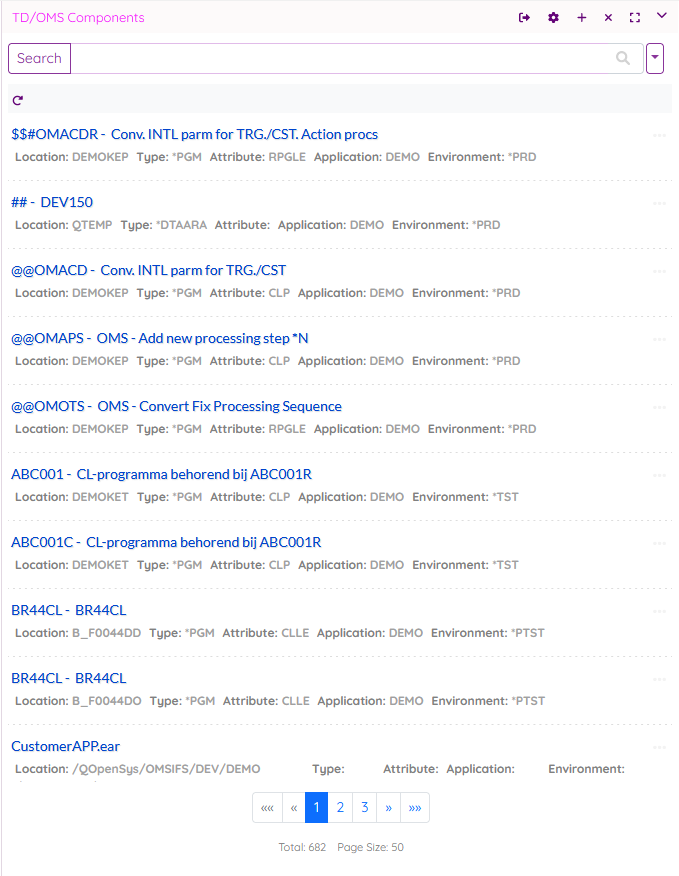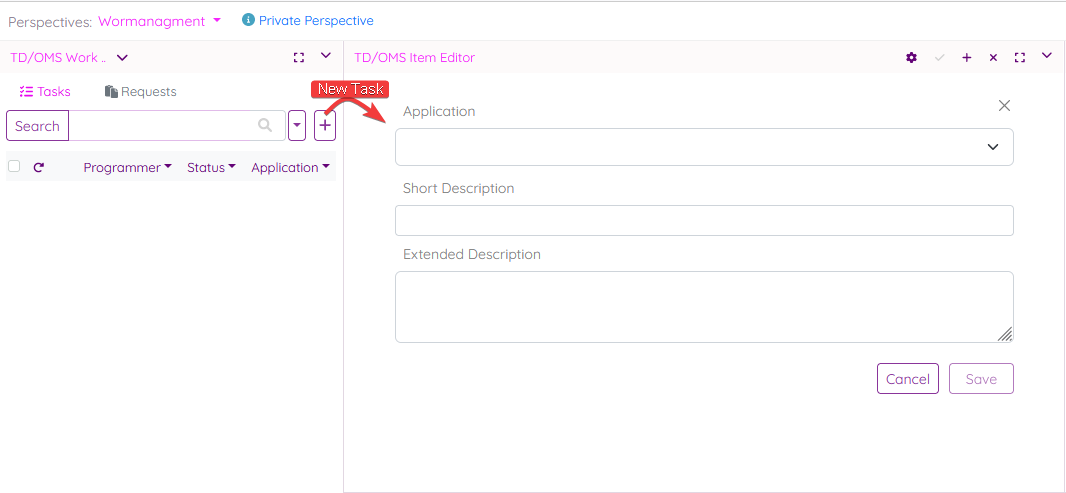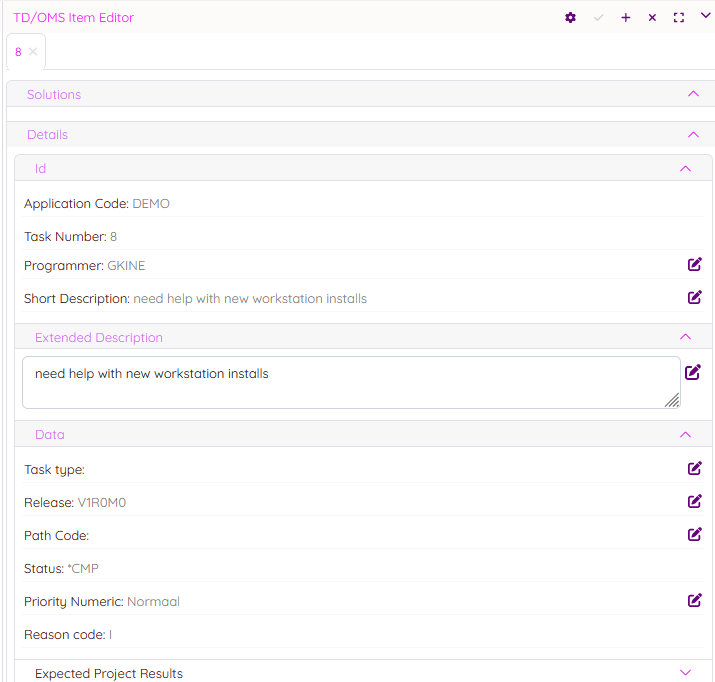OCTO:New and Noteworthy/V1.1
Jump to navigation
Jump to search
New and Noteworthy in OCTO V1.1
| 321 - Add TD/OMS components plugin | The Components plugin enables you to view all objects in your application. Ask your Octo Administrator to install the plugin in a convenient location or create your own perspective.
|
|---|
| 330 - TaskAPI Service Integration for Task Creation | It is now possible to create tasks directly from OCTO.
|
|---|
| 334 - Enable Task Editing and Saving Functionality | You can now effortlessly edit and save your tasks.
|
|---|
GUI issues/enhancements resolved
- 284 - Add the save capability to the Octo language server
- Add the changes save LSP capability implementation to the Octo language server. This prepares our engine for saving sources.
- 295 - VSCode - switching between Octo hosts uses the wrong session data
- In the Octo VSCode extension, switching between Octo hosts uses the wrong user session data. We added multi-session support to the Octo VSCode core so that when loading an Octo component, it reads the right user session data depending on the selected Octo server in WorkManagement view.
- 296 - Analytics Tracker URL Not Functioning
- The analytics feature on our Octo is operational. However, we have fixed an issue with the analytics tracker URL, which is now functioning as expected.
- 297 - RPGLE Editor Lacks Edit and Save Functions, Rendering it Read-Only
- Currently, the RPGLE editor within our OCTO lacks essential functionality, specifically the ability to edit and save RPGLE code. As a result, users are unable to make changes or modifications to RPGLE programs within the editor. In order to prevent any unintentional modifications or errors, we have made the RPGLE editor read-only until the necessary edit and save functions are implemented.
- 298 - Add "Open" Status Option to the Task Filter
- Currently, our task filter provides users with the ability to filter tasks based on their status. However, we have identified a need to enhance the existing status filter by adding an "Open" option. This new filter option will allow users to specifically view tasks that are currently open, providing better visibility and control over ongoing work.
- 299 - Add "Current" and "Unassigned" Programmer Options to the Task Filter
- We should add "Current" and "Unassigned" programmer options to the task filter. This will allow users to efficiently track tasks assigned to specific programmers and identify tasks that are yet to be assigned.
- 300 - Enhancing Task Filter Feature to Enable Efficient Reuse and Local Storage of Last Used Filter
- Currently, the task filter feature in our work management system is static and lacks the ability to be reused efficiently. This limitation hinders the productivity and user-friendliness of the system. In order to address this issue and provide a more effective filtering experience, it is essential to implement the capability to store the last used filter locally.
- 301 - Solutions show NAN in the description
- Solutions show NAn in the description. See screenshot
- 302 - Item editor must show details when called from tracking URL
- Item editor must show details when called from tracking URL. See screenshots.
The Octo VScode work management malfunctions when configuring an Octo server with an Org URL such as: https://octodev.remainsoftware.com/org/OpenAPI
Handle, core-centrally, the HTTP 401 (Unauthorized response status code) by returning a customized error type to the calling plugin so that it can easily recognize it and show the login form.
Make it possible for an Octo component to show up in the left or right side of the VSCode. Currently, it's only possible to place it in the editor (middle) area.
- 306 - Task Filter Changes: Do Not Store Search Tab Input and Options
- Currently, the task filter feature in our application stores the input and options entered by users in the search tab. This behavior can cause confusion and may not always reflect the user's intention accurately. This issue aims to address this problem by modifying the task filter functionality to stop storing the search tab input and options.
- 307 - Multiple Requests Sent on Clicking the Task Refresh Button without Button Visibility Update
- When clicking on the tasks "Refresh" button, the button remains visible even after initiating a request. Furthermore, if the button is clicked again before the first request completes, it results in sending multiple requests simultaneously, causing potential synchronization and data integrity issues.
- 308 - Display Login Prompt for Unauthorized Error (401) When Fetching Data
- When attempting to fetch data from the server, it is essential to handle authorization errors properly. In the case of an unauthorized error with a status code of 401, it is necessary to display a login prompt to the user. This issue aims to implement the appropriate logic to detect and handle the 401 error, ensuring that the user is prompted to log in when their current session does not have the required permissions to access the requested data.
- 309 - Error: JSON does not parse undefined taskFilters map in storeTaskFilters and restoreTaskFilters on VSCODE
- The storeTaskFilters and restoreTaskFilters functions in VSCODE are currently not functioning as expected and are throwing an error stating "JSON does not parse undefined taskFilters map." This issue prevents users from properly storing and restoring task filters in VSCODE.
- 310 - Octo VSCode - let Octo components reload upon Octo sign in/out events
- Already open Octo components should reload upon Octo sign in/out events (both from VSCode controls or one of the Octo components ) to reflect their internal states.
- 312 - Display Configuration Selection Menu on Logout
- Currently, our system's logout functionality does not include the display of the configuration selection menu. This creates a suboptimal user experience as users are unable to conveniently switch between different configurations upon logging out. We need to enhance the logout feature by incorporating the display of the configuration selection menu.
- 313 - Kanban move issues
- Organization logo is not always displayed. Deployment Success message must be displayed from user if passed with value. When filtering and moving, the wrong card is offered as move
- 314 - Saving and restoring nested filter maps as JSON strings currently does not function properly in VSCode
- In VSCode, there is a problem when saving and restoring nested filter maps as JSON strings. While a single map works well, attempting to save and parse a nested filter map results in an error. This limitation forces us to use only single maps to save filters with their appropriate configurations.
- 315 - Inconsistent Error Alert Display When Login Error 401 is Thrown
- When encountering a login error with the HTTP status code 401 (Unauthorized), the expected behavior is to prevent the display of an error alert. However, in certain cases, the error alert is still shown despite the intended behavior.
- 316 - Octo VSCode client - Remember the active Octo host
- When restarting or reloading, remember the active Octo server.
- 317 - Octo VSCode client - Add a command to clear user session data
- In some cases, one needs to clear all locally saved user data.
- 318 - Add the Possibility to Track Solution URL from Solution Editor
- Currently, in the Solution Editor, there is no functionality to track the URL of a solution. This poses a limitation for users who want to keep track of the solution's location or reference it externally. To enhance the user experience and provide more flexibility, we should add the ability to track the solution URL directly from the Solution Editor.
- 319 - When a user is added to an organization it is not visible in his profile
- It is not visible to the user after they are added to the organization. CTRL+F5 will not show the organization. They have to log in and log out of octo to see the organization in their profile.
- 320 - We get this error message after we go to Octo the next day
- When I go to Octo in the morning, I get this error. It is probably caused by expired token.
- 324 - Octo client - Moving a Kanban card to an empty column doesn't work
- Trying to drop a card onto an empty column fails.
- 325 - Octo client - Show the move card response message, if any
- Let the user see a more detailed message upon a successful card move/transfer.
- 327 - Octo client - Only show/allow the delete Kanban card operation if allowed by the provider
- A new optional field has been added to the Kanban provider card schema: is_deletable.
- 328 - Octo client - Show the Kanban card description
- A card description may be provided with the initial card data itself. Or will be fetched using a separate request when its initial incoming value is "-1". Kanban provider card schema is updated.
- 329 - Creating Task API Client Model from Existing OpenAPI File
- We need to develop a Task API client model by utilizing the existing OpenAPI file. This client model will serve as an interface between our application and the Task API, allowing us to perform various operations related to tasks.
- 331 - Octo client - Allow user to view less/more Kanban card details
- Enhance reading focus by viewing less details of a Kanban card.
- 332 - Octo client - Refresh doesn't reflect user organization membership status
- Refreshing the browser doesn't reflect the last status of a user being removed from or added to an organization.
- 335 - Wrong analytics message
- Should not say "Source cannot be fetched". See attachment.
- 336 - Octo Terms and Conditions
- Please let the user check the following before signing up to Octo: https://remainsoftware.com/octo-terms-and-conditions.
- 337 - Octo VSCode File system enhancement
- Add support for file saving, change and deletion handling for Octo files opened with native VSCode editor using the Octo virtual file system.
- 338 - Test the Release , Address Small Problems, and Enhance Documentation
- As part of the development process, it is essential to thoroughly test the release workflow and ensure that all components are functioning as expected. This issue aims to identify and address any small problems that may arise during the testing phase. Additionally, it involves enhancing the existing documentation to provide comprehensive instructions and guidelines for future reference.
- 340 - Url without '/' in an org gives a blank page
- For example: https://octodev.remainsoftware.com/org/remainsoftware vs. https://octodev.remainsoftware.com/org/remainsoftware/
- 341 - Change Default Operator in Wormmanagement Filter from OR to AND
- Currently, the Wormmanagement filter, which is used to search for specific words, employs the OR operator as the default. This means that when multiple words are entered, the filter searches for any occurrence of those words individually. However, it has been identified that this default behavior does not always yield precise results and can lead to increased noise in the search output. Therefore, it is recommended to modify the default operator to AND, which will narrow down the search results by requiring all specified words to be present in the content being searched.
- 342 - Disallow perspective addition/deletion in the main Octo domain for non-admin
- Only an Octo admin should be able to add/delete perspectives in the main domain URL (the one without an organization sub-path).